In NIC switching mode, you can set the monitoring count and monitoring interval for each virtual interface. You can also set whether to perform a failover if a network failure occurs. Note that you cannot set parameters for each virtual interface in other modes.
Function | Mode | ||
|---|---|---|---|
Fast switching mode | NIC switching mode | GS linkage mode | |
Setting parameters for each virtual interface | X | A | X |
[Meaning of the symbols] A: Allowed, X: Not allowed
Using this function allows you to determine the time it will take for a network error to be detected on each LAN and the behavior of the cluster as follows.
Figure 3.14 Parameter setting example for each virtual interface
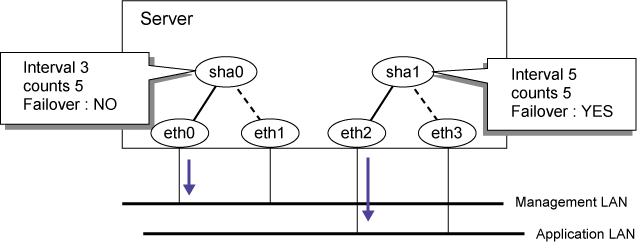
Note that if NICs are shared, the settings of the virtual network interface that you made first are used. In the case of the following example, even if individual parameters have been set for sha1, the settings of sha0 that you made first will be used.
Figure 3.15 Parameter setting example for NIC sharing
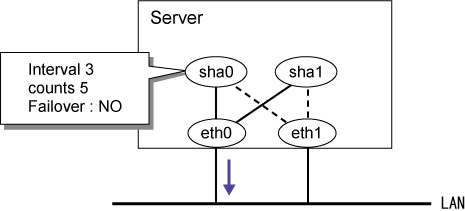
The settings are made as follows. For more details, see "7.7 hanetpoll Command".
Set parameters by using the "hanetpoll" command after setting the ping monitoring destination. Note that the current state value will be set for any parameter options that are not set. In the following example, the monitoring count (-c) and others are not specified, so the entire parameter value (default: five times) will be set.
/opt/FJSVhanet/usr/sbin/hanetpoll devparam -n sha0 -s 3 |
Check individual parameters
# /opt/FJSVhanet/usr/sbin/hanetpoll devparam
[ Standard Polling Parameter ]
Polling Status = ON
interval(idle) = 5( 60) sec
time = 5 times
link detection = NO
FAILOVER Status = YES
[ Polling Parameter of each interface ]
Name intvl idle time - link Fover
+-------+-----+-----+-----+-----+-----+-----+---------------------------+
sha0 3 60 5 --- NO YES |
Execute the "hanetpoll" command to delete them.
# /opt/FJSVhanet/usr/sbin/hanetpoll devparam -d -n sha0 |
Check that the individual parameters have been deleted. Note that corresponding individual parameters will be deleted if you use the "hanetpoll delete" command to delete the settings of the monitoring destination.
# /opt/FJSVhanet/usr/sbin/hanetpoll devparam
[ Standard Polling Parameter ]
Polling Status = ON
interval(idle) = 5( 60) sec
time = 5 times
link detection = NO
FAILOVER Status = YES
[ Polling Parameter of each interface ]
Name intvl idle time - link Fover
+-------+-----+-----+-----+-----+-----+-----+---------------------------+
sha0 --- --- --- --- --- --- |