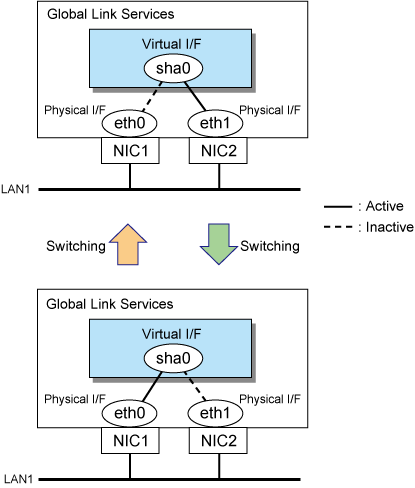In Fast switching mode, Virtual NIC mode, and GS linkage mode, it is possible to add/delete bundled physical interfaces with a virtual interface kept activated (dynamic). The hanetnic command adds/deletes dynamically. See "7.9 hanetnic Command" for the detail.
Figure 2.61 Dynamic adding/deleting function of physical interfaces used shows the outline of workings when executed a command to add/delete the physical interface dynamically.
There are following two modes in a command to add/delete the physical interface dynamically.
Operates physical interfaces to bundle without editing a configuration information file. Therefore, it automatically returns to the original state by operating a machine to reboot, etc. It is not possible to add other than the physical interface that was deleted by this mode when adding dynamically.
Edits a configuration information file. Therefore, changes are reflected even after operated a machine to reboot, etc. It is not possible to delete permanently when a virtual interface of Fast switching mode is registered to the cluster resource.
Note
In GS linkage mode, only temporary dynamic addition/deletion is possible.
Figure 2.61 Dynamic adding/deleting function of physical interfaces used
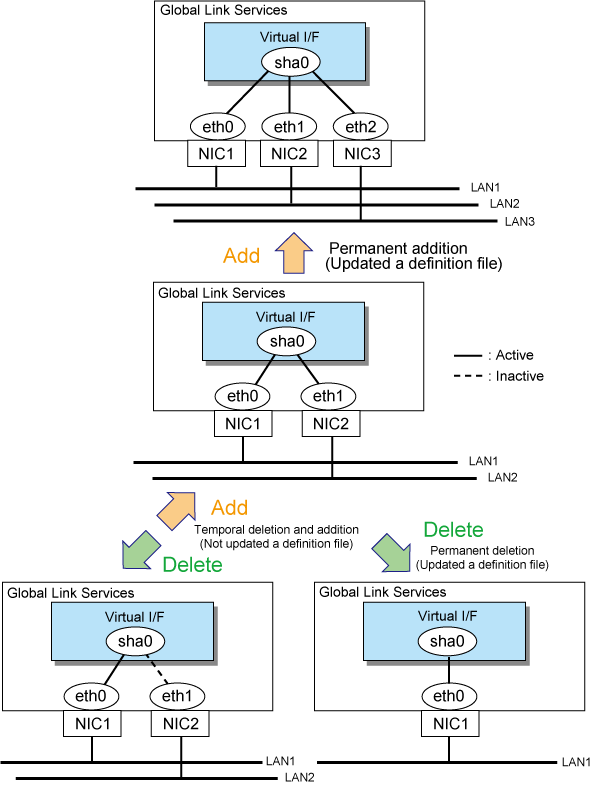
In NIC switching mode, it is possible to make changes manually so that the standby physical interface can be used while the currently operating interface is active (dynamic). Figure 2.62 Dynamic switching function of physical interfaces used shows an outline of operations performed when the physical interface switching command is executed. For information on the setup,
Figure 2.62 Dynamic switching function of physical interfaces used