In this configuration, there is one standby node for each active node.
The following figure shows the node configuration of this type.
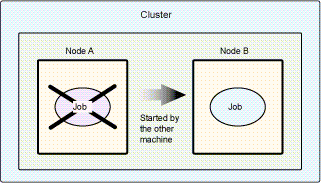
Node A is the active node and Node B is the standby node. Node B is on standby in case error occurs with Node A.
The 1:1 active/standby configuration has the following features:
Features
Processing performance is guaranteed after processing is taken over by the standby node when the active node fails.
Subsystems can be created on a single node and then the newly created subsystems can be operated together in a cluster system. Cluster configurations are supported by the following cluster systems:
PRIMECLUSTER for Solaris version
PRIMECLUSTER for Linux version
MC/ServiceGuard
HACMP
Subsystems numbered between 0 and 9 (making a total of 10 subsystems) can be operated together as a cluster system.
It is also possible to create subsystems on a single node and operate only some of these newly created subsystems as individual clusters. The following cluster systems support partial subsystem clustering:
Solaris version of PRIMECLUSTER
Linux version of PRIMECLUSTER
MC/ServiceGuard
HACMP
When only some subsystems are operated as a cluster, those subsystems that are not organized into clusters can be used to operate business independently. When partial subsystems clustering is used, subsystems numbered from 1 to 9 (making a total of nine subsystems) can be used in cluster operation. Subsystem 0 cannot be used in cluster operation.
Point
A subsystem and multi-subsystem operations
Multiple instances of the Systemwalker Operation Manager Jobscheduler and Job Execution Control can run simultaneously. The Jobscheduler and Job Execution Control are collectively referred to as "subsystem", and operation that runs multiple subsystems is referred to as "multi-subsystem operation".