This is a control statement for setting registration information of job nets.
Synopsis
NET ---------- (1) jobnetname Job net name ---------- (2) (*) (Note 1) jobnetcomment Job net comment ---------- (3) (*) (Note 2)(Note 3) noexecution No execution condition --------- (4) (**) (Note 3)(Note 4) starttime Single startup ---------- (5) (**) (Note 3) multitime Multiple startups ---------- (6) (**) (Note 3) intervalstart Fixed interval ---------- (7) (**) (Note 3) iplstart At server startup ---------- (8) (**) (Note 3) msgonly Message-driven ---------- (9) (**) (Note 3) msgonlymode Action at message startup ---------- (10) msgstarttime Scheduled start time ---------- (11) (Note 5) stoptime Stop time ---------- (12) alarmtime Estimated end time ---------- (13) (Note 6) estimatetime Estimated processing time ---------- (14) (Note 7) powermode Action at power off ---------- (15) iplmode Action at server startup ---------- (16) execattr Execution attribute ---------- (17) carryovermode Instruction ---------- (18) copystart Copy and start ---------- (19) (Note 18) jobnetsavenumber Number of saved copy destination job nets ---------- (20) (Note 18)(Note 19) defaulthost Default host name ---------- (21) standnet Base job net declaration ---------- (22) execpattern Schedule pattern name ---------- (23) (***) execpatmode Method to combine the schedule patterns -------- (24) (Note 8) basenet Base job net name ---------- (25) (***) execday Startup day setting ---------- (26) cancelday Startup day setting cancellation ---------- (27) jobschprintr Startup day bit pattern ---------- (28) annuallydate Date setting for every year ---------- (29) (***) annuallyweek Day of the week setting for every year ---------- (30) (***) monthlydate Date setting for every month ---------- (31) (***) monthlyweek Day of the week setting for every month ---------- (32) (***) bnsmode Criteria of business day basis ---------- (33) (***) (Note 9) bnsbase Month's start date of business day basis ---------- (34) (***) (Note 10) bnsday Business days ---------- (35) (***) bnslimit Set only business days of the month as startup days ----- (36) (***) offsetmode Offset ---------- (37) offsetday Number of offset days ---------- (38) offsetholiday Sets the base day as a working day if it falls on a holiday --- (39) holidayshift Holiday shift ---------- (40) (*) (Note 3) shiftlimit Number of maximum shifts ---------- (41) (Note 12) holidaycalendar Calendar name ---------- (42) holidaymode Condition for combining calendars ---------- (43) (Note 11) enablestart Start date of validity period ---------- (44) enableend End date of validity period ---------- (44) disablestart Start date of invalidity period ---------- (45) disableend End date of invalidity period ---------- (45) tstarttime Single startup (temporary change) ---------- (46) (****) (Note 13) tmultitime Multiple startups (temporary change) ---------- (47) (****) (Note 13) tintervalstart Fixed interval (temporary change) ---------- (48) (****) (Note 13) tiplstart Server startup (temporary change) ---------- (49) (****) (Note 13) tmsgonly Message-driven (temporary change) ---------- (50) (****) (Note 13) tmsgonlymode Action at message startup (temporary change) ------ (51) tmsgstarttime Scheduled start time (temporary change) ---------- (52) (Note 14) tstoptime Stop time (temporary change) ---------- (53) talarmtime Estimated end time (temporary change) ---------- (54) (Note 15) tpowermode Action at power off (temporary change) ---------- (55) tiplmode Action when Server start (temporary change) ---------- (56) temporarystart Start date of temporary change ---------- (57) (Note 13) temporaryend End date of temporary change ---------- (57) messagemode Message condition ---------- (58) (Note 16) carryover Carryover processing ---------- (59) (Note 17) messagename Message event name ---------- (60) job Number of jobs within a job net ---------- (61) (*) (Note 3) operate Operation ---------- (62) ;
The jobnetname operand should be specified immediately after the NET keyword.
The jobnetcomment operand should be specified immediately after the jobnetname operand.
This operand can be omitted when the jobschsetnet -nche is specified.
If you have specified the noexecution operand, you cannot specify any of tstarttime, tmultitime, tintervalstart, tiplstart, tmsgonly, tstoptime, talarmtime, tpowermode, tiplmode, temporarystart, temporaryend, messagemode, messagename, msgonlymode, msgstarttime, tmsgonlymode, tmsgstarttime, carryover operands.
The msgstarttime operand can be specified if the msgonlymode operand is set to "ONCE". It should be specified immediately after the msgonlymode operand.
When specifying the alarmtime operand, you should also specify the starttime operand. The alarmtime operand cannot be specified with the stoptime operand, or the estimatetime operand simultaneously.
The estimatetime cannot be specified with the alarmtime operand simultaneously.
The execpatmode operand should be specified immediately after the execpattern operand.
The bnsmode operand cannot be specified with the offsetmode operand, the offsetday operand, or offsetholiday operand simultaneously. y.
This operand must be specified when the bnsmode operand is specified.
The holidaymode operand should be specified immediately after the holidaycalendar operand.
The shiftlimit operand should be specified immediately after the holidayshift operand.
If any operand for temporary changes is specified, this operand must be specified as well. It can be omitted if jobschsetnet -nche is specified.
The tmsgstarttime operand can be specified if "ONCE" is set to the tmsgonlymode operand. It should be specified immediately after the tmsgonlymode operand.
When specifying the talarmtime operand you should also specify the tstarttime operand. The talarmtime operand cannot be specified with the tstoptime operand, or the estimatetime operand simultaneously.
If the messagemode operand is specified, specify the messagename operand as well.
The carryover operand should be specified immediately after the messagemode operand.
This operand can be specified when the execution attribute is "Job Execution Control" (JES).
The jobnetsavenumber operand should be specified immediately after the copystart operand.
When changing the registration information of job net, you can omit all operands except for jobnetname. In that case, information of operands that have been omitted will not be changed.
This must be specified.
Make sure to select one of these.
Specify one of the following. This can be omitted.
execpattern
basenet
annuallydate and/or annuallyweek
monthlydate and/or monthlyweek
bnsmode, bnsbase, bnsday, bnslimit (The bnsmode operand and the bnsbase operand must be specified if these operands group is specified.)
Select one of these if any is specified.
About This Control Statement
(1) NET
This is the keyword that indicates the beginning of a job net control statement.
(2) jobnetname Job net name
Specify a job net name within 50 bytes. It should be a unique job net name.
The following characters should not be used to specify a job net name: /?*;,\"<>|:'., space, or any user-defined character. In addition, # cannot be used for the first character.
# can be used for the first character if the attribute of all the job nets in the project is the following:
Normal attribute
The following characters cannot be specified if using an exit program. [Windows]
& = ^ %
(3) jobnetcomment Job net comment
Specify a comment on the job net within 100 bytes. The name should not contain a double quotation mark, a blank space, or a user-defined character.
The following characters cannot be specified if using an exit program. [Windows]
& < > ; = ^ | % ,
(4) noexecution No execution condition
Specify "ON" when no execution condition is defined.
(5) starttime Single startup
When you execute the job net once a day, specify the execution time in the HHMM (hour and minute) format in four bytes.
Example of single startup setting
To execute the job net at 9:05 a.m.:
starttime 0905
To execute the job net at 9:00 p.m.:
starttime 2100
(6) multitime Multiple startups
When you start up the job net a number of times in the same day, specify the execution times in the HHMM (hour and minute) format in four bytes. You can specify up to six execution times. If only one execution time is specified, it is registered as a single startup. Multiple startups cannot be specified for the job net that belongs to a group.
Example of multiple startups setting
To start up at 8:40 a.m., 1:00 p.m. and 5:30 p.m.:
multitime 0840,1300,1730
(7) intervalstart Fixed interval
When you start up the job net at regular intervals, specify the execution time, end time, and execution interval. The execution interval can be specified between 1 and 240 (minutes). When specifying the execution time and end time, make sure the registered "day change time". The time span specified between the execution time and end time cannot cross over the day change time. Fixed intervals cannot be specified for the job net that belongs to a group.
Example of fixed interval setting
To execute the job net at an interval of 60 minutes between 10:00 a.m. and 5:30 p.m.:
intervalstart 1000,1730,60
In this example, the last job net execution time is 5:00 p.m.
(8) iplstart At server startup
Specify "ON" to start the job net when Jobscheduler service/daemon is activated. This operand cannot be specified for the job net that belongs to a group.
(9) msgonly Message-driven
Specify "ON" to start the job net only when a certain message event is generated. This operand cannot be specified for the job net that belongs to a group.
(10) msgonlymode Action at message startup
In case that the awaiting message event is generated multiple times in the same day, specifies whether or not the job net is executed every time the message event occurs. If omitted, "EVERYTIME" is defaulted. When the execution condition of job net is set to other than "Start only when message event has occurred", this option is ignored. When "ONCE" is specified, "ORD" and "BOT" cannot be specified with the messagemode option.
The job net is started every time the awaiting message event occurs.
The job net is started only the first time the awaiting message occurs, even if the awaiting message is generated multiple times a day.
(11) msgstarttime Scheduled start time
This operand specifies the scheduled start time when the job net is the message-driven job net.
Specify this operand in the HHMM (hour minute) format and in four bytes. If omitted, no scheduled start time is set. When the execution condition of job net is set to other than "Start only when message event has occurred", this operand is ignored.
It can be specified only when "Action at message startup" is set to "ONCE".
(12) stoptime Stop time
Specifies the time to terminate the job net when the "Execution attribute" of the job net is set to "INTS". Specify this operand in the HHMM (hour minute) format, and in four bytes. If omitted, the stop time is not set.
Example of stop time setting
To stop the job net at 5:00 p.m.:
stoptime 1700
(13) alarmtime Estimated end time
Specifies the estimated end time of job net.
Specify this operand in the HHMM (hour minute) format and in four bytes. If omitted, no estimated end time is set. The time span specified between the execution time and the estimated end time cannot cross over the day change time. Note that it cannot be specified when the job net execution condition is not "single startup".
(14) estimatetime Estimated processing time
This operand specifies the estimated runtime of job net.
Specify it in a numeric string in the range of 1 and 9999 (minute). If omitted or "0" is specified, no estimated processing time is set. This operand cannot be specified when the execution attribute of job net is specified to "INTS".
(15) powermode Action at power off
Specify the action to be taken when the Jobscheduler service/daemon is not activated at the job net's scheduled execution time. If omitted, this operand defaults to "RESET". The value for "Action at power off" is ignored if an execution condition other than "single startup" is specified for the job net or if the job net belongs to a group.
The job net is not started even when the Jobscheduler service/daemon is activated.
The job net is started when the Jobscheduler service/daemon is activated.
(16) iplmode Action at server startup
Specifies whether to make job net start each time the Jobscheduler service/daemon is activated at server startup. The default is "EVERYTIME".
The job net is started every time the Jobscheduler service/daemon is activated.
The job net is started only the first time Jobscheduler service/daemon is activated, even if Jobscheduler services/daemons are started multiple times a day.
(17) execattr Execution attribute
Specifies a host name to which job net execution is requested as the execution attribute.
[Windows]
The following are a list of execution attributes. If omitted, the execution attribute is set to "JES," and execution is requested to the Job Execution Control.
Specify this when requesting job net execution to the Job Execution Control.
Specify this when requesting job net execution to Interstage.
[UNIX]
The following are a list of execution attributes. If omitted, the execution attribute is set to "Normal attribute", and execution is requested to the Jobscheduler.
Specify this when requesting job net execution to Jobscheduler with the Normal attribute. This is the default when the execution attribute is omitted.
Specify this when requesting job net execution to the Job Execution Control.
Specify this when requesting job net execution to Interstage.
Specify this when requesting job net execution to PowerAIM.
(18) carryovermode Instruction
Specifies how to handle the carried-over job nets. This operand is available only when the Master Schedule Management environment is configured and daily schedule management is performed. If omitted, the default is "CANCEL".
Instructs the "Cut off" action. Automatically discontinues the operation on the job net when the job net is carried over.
Instructs the "Wait until exit" action. When the job net is carried over from the previous day, the same job net to be executed that day will be scheduled when the carried over job net is completed.
Instructs the "Run concurrently" action. When the job net is carried over from the previous day, the same job net to be executed that day will be scheduled when the day change time is reached, regardless of the completion of the carried over jot net.
Instructs the "Handle manually" action. The carried over job net becomes "Paused" status.
(19) copystart Copy and start
Specifies whether to perform copy and startup. The default is "OFF".
Performs copy and start.
Does not perform copy and start.
(20) jobnetsavenumber Number of saved copy destination job nets
Specifies the number of saved copy destination job nets that were copied and started. Specify a number from 1 to 999. This operand cannot be omitted when "Copy and start" is ON.
(21) defaulthost Default host name
Specifies a default host name of the job whose execution is requested to the Job Execution Control, within 64 bytes. If the host name is omitted in the control statement of the job, the job is submitted to this default host.
You can use the execution subsystem name with job nets that have the Job Execution Control attribute.
When you need to request job execution to the second candidate execution server because the first candidate execution server goes down, the servers should be specified in the form "host name of first candidate, host name of second candidate". A local host name (connection destination host) cannot be specified as the host name of second candidate. In addition, you cannot use the execution subsystem name as the host name of either the first candidate or the second candidate. The synopsis is shown below.
defaulthost host name of first candidate, host name of second candidate
Note
Cautions when you specify the first candidate and second candidate execution servers
A comma (,) is recognized as a separator used between the first candidate host and the second candidate host. Therefore, a host name should not contain a comma.
The total number of bytes of host name is 64 bytes or less, which includes the host name of first candidate, the host name of second candidate, and a comma.
(22) standnet Base job net declaration
Specify this operand to declare that the job net is used as the base when startup days are generated. If omitted, the default is "RESET".
Specifies that the job net is not used as the base job net when generating startup days.
Specifies that the job net is used as the base job net when generating startup days.
(23) execpattern Schedule pattern name
Specify the already registered schedule pattern name when using the schedule pattern. Up to four schedule pattern names can be specified for each job net. When multiple schedule patterns are specified, delimit with a space.
(24) execpatmode Method to combine the schedule patterns
Choose one of the following parameters to specify a method of combining schedule patterns when more than one schedule pattern is specified. If omitted, the default is "AND".
Sets the days as startup days if they are set as startup days in all the schedule patterns.
Sets the days as startup days if they are set as startup days in at least one of the schedule patterns.
(25) basenet Base job net name
When using the base job net, specify a job net name that is already registered as the base job net, which should be in the same project. This operand cannot be specified if the job net itself declares as the base job net in this statement.
(26) execday Startup day setting
Specify the scheduled startup days for the job net. When setting the startup day of MM (month) DD (day) in YYYY (year), the format should be "MM,DD,YYYY". More than one startup day can be set. The startup days can be set for three years: for the current year, the next year, and the year after next.
Example of startup day setting
To set October 1 and 10 in 2010 as startup days:
execday 10,01,10,2010
To set October 1 and December 10 in 2010 as startup days:
execday 10,01,2010 execday 12,10,2010
(27) cancelday Startup day setting cancellation
Specify the date for which you want to cancel the execution setting. Specify this operand in the same format as the one in the "Startup day setting" operand.
(28) jobschprintr Startup day bit pattern
Specify the bit pattern data for the Startup day setting expanded by using the jobschprint -r command. (If any value other than those expanded by the jobschprint command is specified, operation cannot be guaranteed. Also, operation is not guaranteed for any value other than those resulting from execution of different version of the jobschprint command. A different year from the one obtained by the jobschprint command cannot be specified in this operand.) If the bit pattern data is specified, you can make settings for three years in the same startup days as the job net expanded using the jobschprint -r command. Immediately after setting this operand, recalculation for startup days by using other startup days setting operands (such as monthly calendar, annual calendar, base job net name, schedule pattern, calendar name, holiday shift, offset, enable/disable period, etc.) cannot be performed. Also note that even if the startup days are changed by this operand, the changes are not applied to the startup days of other job nets that use this job net as the base job net.
(29) annuallydate Date setting for every year
When you use an annual calendar, specify dates when the job net is executed for every year. When you set MM (month) DD (day) as a startup day, specify in the "MMDD" format. More than one startup day can be set.
(30) annuallyweek Day of the week setting for every year
When you use an annual calendar, specify the day(s) of the week on a monthly basis in which the job net is executed. It is only one month that can be specified with one operand. To set more than one month, specify this operand repeatedly. To specify this operant, enter a month as a number between 1 and 12 that is followed by the first three letters of the day of the week. The format should look similar to the following:12,SUN,MON,TUE,WED,THU,FRI,SAT.
(31) monthlydate Date setting for every month
When you use a monthly calendar, specify the date(s) in which the job net is executed for every month. To set DD (day) of every month as the startup day, specify "DD". More than one startup day can be set. To execute the job net at the end of every month, enter "LAST".
(32) monthlyweek Day of the week setting for every month
When you use a monthly calendar, specify the day(s) of the week on a weekly basis in which the job net is executed for every month. It is only one week that can be specified with one operand. To set more than one week, use this operand repeatedly. To specify this operand, enter the ordinal number of the week (where 1 - 5 represents the first through the fifth week, 0 indicates that every week is specified, and 6 represents the last week of the month) with a number between 0 and 6 that is followed by the first three letters of the day of the week. The format should look similar to the following: 5,SUN,MON,TUE,WED,THU,FRI,SAT.
(33) bnsmode Criteria of business day basis
When "Business days" is selected in the Basic information, specify either "Month's start date" or "Month's end date" as the selection criteria of business days.
Counts the business days from the Month's start date.
Counts the business days back from the Month's end date.
(34) bnsbase Month's start date of business day basis
When "Business days" is selected in the Basic information, enter a value of the "Month's start date". "0" is invalid.
Indicates 1st to 28th of month.
Indicates the end of month.
(35) bnsday Business days
When "Business days" is selected in the Basic information, specify business days. To specify more than one business days, use a comma (,) as a separator. "0" is invalid.
The business days that are specified by counting from the 1st business day (the first business day of the month) using a range from 1 to 31. This parameter cannot be specified if "END" is set to the bnsmode operand.
The business days that are specified by calculating back from the -1st business day (the last business day of the month) using a range from -1 to -31. This parameter cannot be specified if "START" is set to the bnsmode operand.
(36) bnslimit Set only business days of the month as startup days
When "Business days" is specified in the Basic information, specify whether "Set only business days of the month as startup days" is set to ON or OFF. If the bnsmode operand is specified, the default is "ON".
"Set only business days of the month as startup days" is selected.
"Set only business days of the month as startup days" is not selected.
(37) offsetmode Offset
Specify the method for counting the number of days shifted from the standard date by selecting any of the following parameters. If omitted, the default is "EXECDAY".
Counts the number of days to be shifted based on working days on the calendar.
Counts the number of days to be shifted based on the absolute number of days, regardless of holidays.
(38) offsetday Number of offset days
Specify the number of days to be shifted from the standard date between -99 and 99. If omitted, the default is "0".
(39) offsetholiday Sets the base day as a working day if it falls on a holiday
Specify what happens if the base day is a holiday when counting the number of days shifted from the base day. If omitted, the default is "OFF".
This operand cannot be specified if "DAY" has been specified for offset.
Sets the base day as a working day even if it falls on a holiday, and it is set as the base day for the number of days shifted.
Sets the base day as a non-working day if it falls on a holiday, and it is not set as the base day for the number of days shifted.
(40) holidayshift Holiday shift
If the startup days that are registered or set in the schedule pattern fall on holidays, select a method to handle them by selecting one of the following parameters:
Shifts the job net startup day to the preceding day.
Shifts the job net startup day to the next day.
Recognizes the day as a holiday, so does not execute the job net.
Recognizes the day as a startup day, so starts the job net.
(41) shiftlimit Number of maximum shifts
Set the number of days by specifying a number between "0" and "99", on which execution is suspended because the Holiday shift is performed on the consecutive holidays. If omitted, the default is "0".
(42) holidaycalendar Calendar name
Specify the name of the calendar to be used as the base when startup days are generated. You can specify up to five calendar names per one job net.
To specify more than one calendar, use a comma (,) as a separator.
(43) holidaymode Condition for combining calendars
When you specify a method of combining multiple calendars, select either of the following parameters: If omitted, the default is "AND".
Sets the days as holidays if they are set as holidays in all calendars.
Sets the days as holidays if they are set as holidays in at least one of the calendars.
(44) enablestart Start date of validity period/enableend End date of validity period
Specify the operating period of the job net in the "MM,DD,YYYY" format. If the start date of validity period is omitted, the job net operation is enabled from the current date until the end date of validity period. If the end date of validity period is omitted, the job net operation is enabled from the start date of validity period onward. If both the start date and end date of validity period are omitted, the job net operation is enabled on every day.
(45) disablestart Start date of invalidity period/disableend End date of invalidity period
Specify the non-operating period for the job net in the "MM,DD,YYYY" format. If the start date of invalidity period is omitted, the job net operation is disabled from the current day until the end date of invalidity period. If the end date of invalidity period is omitted, the job net operation is disabled from the start date onward. If both the start date and end date of invalidity period are omitted, the job net operation is enabled on every day.
(46) tstarttime Single startup (temporary change)
When you execute the job net once a day, specify the execution time in the HHMM format (hour and minute) in four bytes. This setting is valid from the start date of temporary change until the end date of temporary change.
(47) tmultitime Multiple startups (temporary change)
When you execute the job net a number of times in the same day, specify the execution times in the HHMM format (hour and minute) within four bytes. You can specify up to six execution times. This setting is valid from the start date of temporary change until the end date of temporary change. If only one execution time is specified, it is registered as a single startup (temporary change). Multiple startups (temporary change) cannot be specified for a job net that belongs to a group.
(48) tintervalstart Fixed interval (temporary change)
When you execute the job net at regular intervals, specify the execution time, termination time and execution interval. The execution interval can be specified between 1 and 240 (minutes). The time span specified between the execution time and termination time cannot cross over the day change time. This setting is valid from the start date of temporary change until the end date of temporary. Fixed intervals (temporary change) cannot be specified for a job net that belongs to a group.
(49) tiplstart Server startup (temporary change)
Set this to "ON" to start the job net when the Jobscheduler service/daemon is started. This setting is valid from the start date of temporary change to the end date of temporary change. Server startup (temporary change) cannot be specified for a job net that belongs to a group.
(50) tmsgonly Message-driven (temporary change)
Set this to "ON" to start the job net only when a particular message event is generated. This setting is valid from the start date of temporary change to the end date of temporary change. Message-driven (temporary change) cannot be specified for a job net that belongs to a group.
(51) tmsgonlymode Action at message startup (temporary change)
In case that the awaiting message event is generated multiple times a day, specify whether or not the job net should be executed every time the awaiting message event occurs. If omitted, the default is "EVERYTIME".
This specification is valid from the start date of temporary change to the end date of temporary change.
When the execution condition of job net is set to other than "Start only when message event has occurred", this specification is ignored.
The job net is started every time the awaiting message event occurs.
The job net is started only the first time the awaiting message event occurs, even if the awaiting message is generated multiple times a day.
(52) tmsgstarttime Scheduled start time (temporary change)
Specifies the scheduled start time for the job net for message startup.
Specify this operand in the HHMM (hour minute) format and in four bytes. If omitted, no scheduled start time is set.
This specification is valid from the start date of temporary change to the end date of temporary change.
When the execution condition of job net is set to other than "Start only when message event has occurred", this operand is ignored.
It can be specified only when "Action at message startup" is set to "ONCE".
(53) tstoptime Stop time (temporary change)
Specifies the time to stop when the "Execution attribute" of the job net is "INTS". Specify this operand in the HHMM (hour minute) format, and in four bytes. If omitted, the stop time is not set. This setting is valid from the start date of temporary change to the end date of temporary change.
(54) talarmtime Estimated end time (temporary change)
Specify the estimated end time (temporary change) of job net.
Specify this operand in the HHMM (hour minute) format and in four bytes. If omitted, no estimated end time is set. The time span specified between the execution time and estimated end time cannot cross over the day change time. This setting is valid from the start date of temporary change to the end date of temporary change.
(55) tpowermode Action at power off (temporary change)
Specify the action to be taken when the Jobscheduler service/daemon is not activated when the job net's scheduled startup time is reached. If omitted, it defaults to "RESET". This setting is valid from the start date of temporary change to the end date of temporary change. The value for "Action at power off (temporary change)" is ignored if an execution condition other than "single startup (temporary change)" is specified for the job net or if the job net belongs to a group.
Does not start the job net even if the Jobscheduler daemon/service is activated.
Starts the job net when the Jobscheduler service/daemon is activated.
(56) tiplmode Action when Server startup (temporary change)
Specifies whether to start the job net with Server startup (temporary change) every time the Jobscheduler service/daemon is activated. If omitted, the default is "EVERYTIME". This setting is valid from the start date of temporary change to the end date of temporary change.
The job net is started every time the Jobscheduler service/daemon is activated.
The job net is started only the first time, even if the Jobscheduler service/daemon is started more than once a day.
(57) temporarystart Start date of temporary change/temporaryend End date of temporary change
Specify the temporary change period of job net in the "MM,DD,YYYY" format. If only the start date of temporary change is specified, only this date can be the target of temporary change.
(58) messagemode Message condition
When you specify this operand, combine the message event waiting condition (AND/OR), execution condition (ORD/COG/BOT/UNC), and the condition with the execution time (ANDTIME/ORTIME). If this operand is omitted, it is defaulted to "AND,UNC,ORTIME" as its parameter. "Valid during job net execution" ("ORD" and "BOT") cannot be specified for the "execution condition" if "ANDTIME" is specified as the "condition with the execution time" or if the job net belongs to a group. When the job net belongs to a group, the value specified for the "condition with the execution time" is ignored.
Starts the job net if all of the registered message events are generated.
Starts the job net if at least one of the registered message events is generated.
"Valid during job net execution" is specified. Message events generated while the job net is being executed become valid as the execution condition. Therefore, as soon as the job net is terminated, it is restarted as many times as the message events were generated during execution. The message events generated during execution of the job net become invalid as the execution condition if this parameter is not specified.
"Valid only on startup days" is specified. Starts the job net only if the specified message event is generated on a selected startup days.
"Valid during job net execution & Valid only on startup days" is specified. If the specified message event is generated on a selected startup days, the job net is executed as many times as the number of message events generated.
Specify this parameter when the execution condition is not set.
Starts the job net when the scheduled startup time is reached and the awaiting message event occurs. This parameter is valid only when the startup condition of the job net is set to "single startup" ("single startup (temporary change)" during a temporary change period).
Starts the job net each time a message event occurs. Also, the job net starts at the execution time regardless of whether a message event occurs.
(59) carryover Carryover processing
Specifies that processing be carried over when the day change time is reached. This can be specified if the job net waits for the startup time to arrive ("ANDTIME" is specified in the messagemode operand), or if the startup conditions are for the job net to start only when a certain message event has occurred ("ON" is specified in the msgonly operand). The default value is "RESET".
Carrying over the job net process is not performed when the day change time is reached.
Carrying over the job net process is performed when the day change time is reached.
(60) messagename Message event name
Specify a message event that triggers startup of the job net, using up to 12 bytes. The message event name cannot contain a comma (,), a colon (:), a blank, and a user-defined character. If using a function (jobschdeftocsv command, jobschcsvtodef command, Job Designer, Import, Export) that handles message event names in a CSV file, the message event name cannot contain a comma (;). Up to 70 message event names per one job net can be registered.
Example of message event setting
To register three message events: MSG1, MSG2 and MSG3:
messagename MSG1,MSG2,MSG3
(61) job Number of jobs within a job net
Specify the number of jobs that make up the job net. This can be set between 1 and 255.
Note that you can specify only one job for the job net having the Interstage attribute. If omitted, the job control statement cannot be written.
(62) operate Operation
Indicates the status resulting from the operation as either paused or disabled. If this parameter is omitted, the status of the job net will be "NONE" when job net information is registered, or the status will not change when job net information is changed.
Paused
Disabled
When job net information is registered, the status of the job net will be "waiting". To change the status of the job net, either perform a [Continue] operation if the job net is paused or an [Enable] operation if the job net is disabled. The status of the job net cannot be changed unless it is "paused" or "disabled".
Cautions
If you change a job net by using a control statement that includes any of the following operands, the startup days will be recreated.
In response to this change, the startup days specified in the [Startup days] window, Startup Days(Preview) window or [Application Plan] window may be overwritten by the content of the control statement. Additionally, if the changed job net is the base job net, the startup days of other job nets that use the startup days of the base job net will also be recreated.
execpattern, basenet, execday, cancelday, jobschprintr, annualydate, annualyweek, monthlydate, monthlyweek, bnsmode, bnsbase, bnsday, bnslimit, offsetmode, offsetday, holidaycalendar, holidaymode, holidayshift, shiftlimit, enablestart, enableend, disablestart, disableend
Example of Job Net Control Statement
The following provides a sample of job net and its control statements when it is configured as the following diagram.
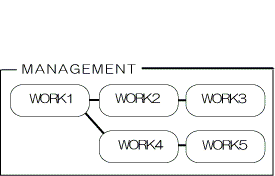
NET
jobnetname KANRI <- Job net name of MANAGEMENT
jobnetcomment Business Management <- Job net comment of MANAGEMENT
starttime 0850 <- Starts at 8:50
execpattern 20thEveryMonth <- Schedule pattern name,"20th EverymMonth" is
set as the job startup day.
holidaycalendar SYSTEM_CALENDAR <- SYSTEM-CALENDAR is used as the calendar.
holidayshift BEF <- If the holiday in the calendar falls on job
net startup day, the job net
startup day shifts to one day before.
job 5 <- Five job control statements are defined.
;
JOB
jobname WORK1.bat
jobnumber 1
;
JOB
jobname WORK2.bat
jobnumber 2
pre_job 1
;
JOB
jobname WORK3.bat
jobnumber 3
pre_job 2
;
JOB
jobname WORK4.bat
jobnumber 4
pre_job 1
;
JOB
jobname WORK5.bat
jobnumber 5
pre_job 4
;