You can specify copy and startup in a job net definition and then use copy and startup to execute the job net concurrently.
A job net for which you specified copy and startup (hereafter referred to as a copy source job net) is always copied and started. A suffix is automatically appended to the job net name and job net comment of the copied job net (hereafter referred to as a copy destination job net). This ensures that the job net name and job net comment are not duplicated, and enables the job net to be executed concurrently. In addition, the execution results are not overwritten.
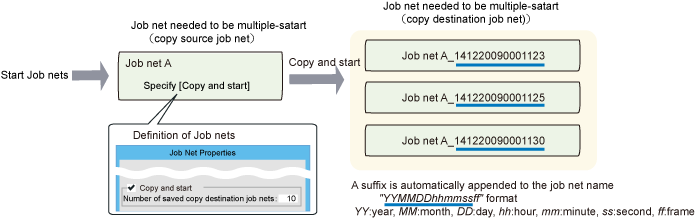
As shown above, specify copy and startup in the property information of the job net that you want to execute concurrently using copy and startup.
Copy and startup
The following explains copy and startup that uses a job net definition.
The job net is copied when it is to be started.
If the job net is layered, the second and subsequent layers are also copied.
If the status of the copy source job net is one of the following, the job net is not copied and started.
"Disabled"
"Paused"
When the job net is copied and started, the copy source job net is not started and its status becomes "Waiting". A suffix is automatically appended to the copy destination job net, which changes to the "Executing" status.
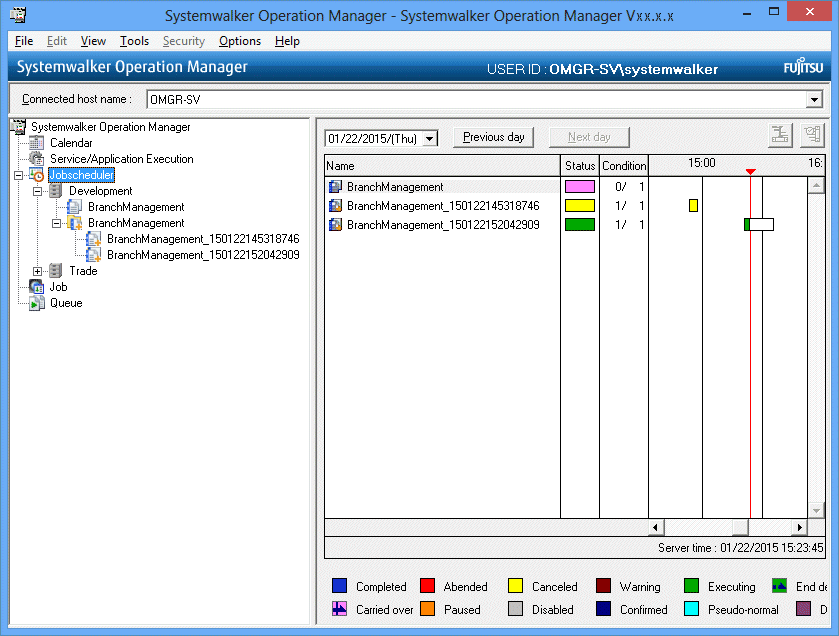
If copy and startup fails, the copy source job net terminates abnormally.
An estimated end time may have been set for the copy source job net when delay monitoring is performed for a job net, and the estimated end time may be reached before the execution conditions are met. In this case, the following information for the copy source job net is set if copy and startup has not yet been performed, and the following information for the copy destination job net is set if copy and startup has been performed:
Job net name output to the end delayed message
The following parameters passed to the exit program of the end delayed exit:
Job net name
Job net comment
Job net status
If the jobschmsgevent command is executed with the -c option for the copy source job net, the job net is copied accordingly.
Note
"Copy and start" operation of job nets containing linked job nets
Parent job nets containing linked job nets can be started by a "copy and start" operation.
Linked job nets that have been duplicated by a "copy and start" operation do not run as linked job nets, nor do the duplicate job nets of any job nets at lower layers below such job nets. Even if changes are made to a master linked job net, the changes will not be reflected to duplicate linked job nets. Duplicate job nets run according to the specification for "copy and start" operations.
To prevent the impact on performance caused by the number of saved copy destination job nets becoming too high, obsolete copy destination job nets must be deleted. Therefore, if the number of saved copy destination job nets exceeds the number specified in Number of saved copy destination job nets, copy destination job nets are automatically deleted in order, starting with the oldest.
Automatic deletion is explained below.
Each copy destination job net is deleted when the job net is copied and started. The number of saved copy destination job nets at this time is counted as follows:
Copy destination job nets that terminated normally are counted.
If the copy destination job net is layered, only the top parent job net is counted. Child job nets are not counted.
Job nets with a status listed below at the time of deletion are not counted or deleted. The number of saved copy destination job nets may therefore temporarily exceed the specified value.
"Executing"
"End delayed"
"Warning"
"Abended" (when Validate job net confirmation is specified in the Advanced Settings for Verification window)
"Canceled" (when Validate job net confirmation and Check canceled are specified in the Advanced Settings for Verification window)
If the copy destination job net is layered, all layers are deleted.
In addition, the execution result history of deleted copy destination job nets cannot be referenced.
When the copy destination job net is automatically deleted, it is not updated immediately in the job tree. If the deleted job net is selected in the job tree or the Job List window is updated automatically to display the information about the deleted job net, the following error message will be displayed.
Job net information not registered. |
In this case, click View >> Refresh Tree to update the automatic deletion result in the job tree.
Defining job nets (copy source job nets) to be copied and started
Open the Job Net Properties window, click the Standard information tab, specify Copy and start, and specify the property information of the job net. Refer to "4.2.5 Job Net Information Settings" for details.
All job nets and jobs for which you specify copy and startup, except for those in the "Paused" or "Disabled" status, change to the "Waiting" status.
You cannot specify copy and startup for the following job nets:
Job nets that do not have the Job Execution Control attribute
Termination processing job nets (with the job net name JSHEND or JSHFORCE) [Windows]
Job nets with a job net name exceeding 35 bytes or a job net comment exceeding 85 bytes (if the job net is layered, you cannot specify copy and startup if the job net name or job net comment of a job net in a lower layer exceeds the upper limit)
Note
If you specify Copy and start, Valid during job net execution in the Message tab is ignored.
Temporary job changes to a copy source job net are not reflected in the copy destination job net.
To delete the calendar or schedule pattern specified for a copy source job net, you must delete the copy destination job net.
Copied job nets (copy destination job nets)
The following explains copy destination job nets that were copied and started using a job net definition.
The copied job net name and job net comment are as follows:
<copy source job net name>_<suffix> |
The system time (*1) at which the job net was executed is appended as a suffix in the YYMMDDhhmmssfff (year, month, day, hour, minute, second, and millisecond) format.
*1: The system time is used to guarantee uniqueness but not the accuracy of the time. If virtual time is being used, the time in the suffix will be the virtual time.
Note
If a job net with the same name <copy source job net name>_<suffix> already exists, copy and startup may fail. In this case, the copy source job net terminates abnormally with the job net completion code 242 (copy and startup failed).
A copy destination job net does not inherit the execution condition of the copy source or the settings of the base job net. The execution condition reverts to None.
The jobs in a copy destination job net inherit the status ("Disabled" or "Paused") resulting from the operation.
You cannot perform the following operations for a copy destination job net using the GUI, commands, APIs, or Web API:
Pause, Continue, Disable, Enable, Reinstate, or Revoke in the Operation menu
However, if the job net is a child of the destination job net, you can Pause, Continue, Disable, or Enable it.
Modify
Reuse
Copy
Startup Days
Changes in the Job Net Properties window
Job Net Temporary Change
Return to Normal Schedule
The -nent, -nche, -ncheall, -ncpy, -sent and -sdel options of the jobschsetnet command
The pause, continue, disable, enable, reinstate and revoke options of the jobschcontrol command
jobschprint -s command
jobschprint -l(-L) command
jobschprint -m(-M) command
jobschprintcsv -l command
Job net Operations with the jobnets Resource (control=pause/continue/disable/enable/reinstate/revoke)
After copy and startup, the copy destination job nets are not updated immediately in the job tree of the job selection window. They appear in the tree when the window is refreshed. Therefore, click View >> Refresh Tree before confirming the latest status of the copy destination job nets.
Deleting the parent job net of a copy destination job net also deletes all job nets in the parent job net.
Copy destination job nets are not carried over.
Exporting job net definition information using the GUI does not output the copy destination job nets.
If you import the control statement of a copy destination job net that was output using the jobschprint -r command, the job net will be normal after the import.