Note
This setting takes effect at the next system startup
You can use the following procedure to activate or deactivate automatic RMS startup when the system boots up.
From the Cluster Admin rms tabbed view, select Tools > Auto Start RMS on Node Boot.
Figure 7.5 Controlling automatic RMS startup - step 1
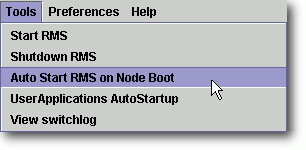
You can then choose to activate (or deactivate) the automatic RMS startup on all the nodes, or on just one node.
Figure 7.6 Controlling automatic RMS startup - step 2
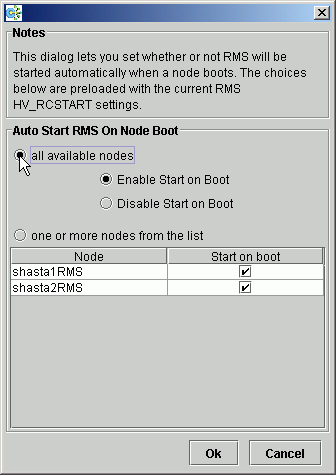
Note
To enable this setting, Web-Based Admin View and CF on all the nodes that configure the cluster need to be working.
For how to check the server process status of Web-Based Admin View, and how to start Web-Based Admin View, see "4.3.3 Initial Setup of Web-Based Admin View" in "PRIMECLUSTER Installation and Administration Guide."
For how to check the status of CF and how to start CF, see "4.2 Main CF table" and "4.6 Starting and stopping CF" in "PRIMECLUSTER Cluster Foundation (CF) Configuration and Administration Guide."
CLI: hvsetenv
At system startup, the RMS rc script checks the environment variable settings: if the HV_RCSTART environment variable is set to 1, the rc script will attempt to start RMS using the CONFIG.rms file. You can set the HV_RCSTART variable with the hvsetenv command as follows:
hvsetenv HV_RCSTART [0|1]
The allowable values are:
0: Do not start RMS at boot time
1: Start RMS at boot time (default)
If no value is specified, the command reports the current value of the HV_RCSTART environment variable.