The datastore usage is displayed on the Used datastore capacity panel of the CSG Web GUI dashboard.
Point
Note that the Used datastore capacity panel cannot be used to check the archive usage. This panel is suitable for checking the used state of the cloud storage in an operation that does not create archives.
To check the archive usage in an operation that creates archives, change this panel to the Used datastore/archive capacity panel. Refer to "4.5.4 Switching the Capacity Panel" for information on how to change the capacity panel.
Figure 4.6 Example of Information Displayed on the Used Datastore Capacity Panel
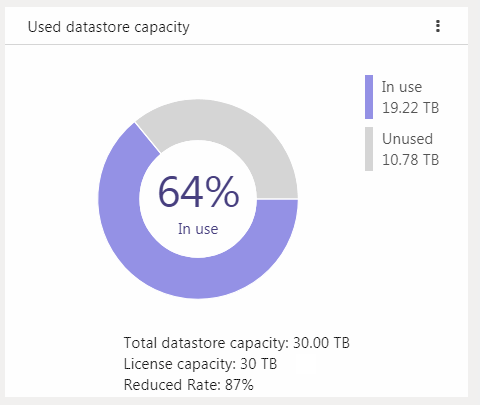
Used datastore capacity is displayed as a pie chart. The values of "In use", "Unused", and "Total datastore capacity" are displayed to the second decimal point.
When the datastore is not registered, a pie chart and legend are not displayed.
Item | Description |
|---|---|
In use | Displays the datastore capacity currently in use. |
Unused | Displays the area reserved as the datastore capacity but currently not in use. |
In use(%) | Displays the rate of In use to Total datastore capacity as a percentage. |
Total datastore capacity | Displays the total capacity reserved for the datastore. Displays the total value for In use and Unused. |
License capacity | Displays the total capacity for licenses that are enabled. |
Reduced rate(%) | Displays how much the current storage amount has been reduced by (after deduplication/compression) when compared to the total data capacity (before deduplication/compression) stored in this product. Note that this value does not include the archive data capacity. Reduced rate (%) = (1 - the amount of data after deduplication and compression / the amount of data before deduplication and compression) * 100. |
Note
Values displayed in In use differ from the values displayed in Transferred in the Used cache capacity panel.
In use indicates the capacity of all the data that was transferred to the cloud provider including the data not kept in cache.
When data is deleted from shared folders, the actual data release process is performed asynchronously. Therefore, even if data is deleted from the shared folder to increase the datastore capacity, the Unused value may not be increased immediately.