Web-Based Admin View enables to set up a different httpip ("IP address used for a client") than mip ("IP address for identifying own host").
Normally, these IP addresses are identical. If you need to modify the network environment, take following steps to set up a separate IP address.
Note
These values (mip and httpip) are not omissible. Even in the case of not setting a different IP address that the management server opens to clients, be sure to set up the same IP address as mip according to each setup method.
Setup by command
Take the following steps on the primary and secondary management server.
Procedure:
Set up the network address
Login to the primary or secondary management server to execute the following commands:
The <IP address or Host name for identifying own host> value designates the network address (IP address or Host name) used for Web-Based Admin View on the primary or secondary management server.
Note
When modifying the mip value, it's necessary to set the primary and secondary management servers again on all monitoring nodes and all management servers. For the setup each of management server, refer to "7.3 Management server".
# /etc/opt/ FJSVwvbs/etc/bin/wvSetparam mip <IP address or Host name for identifying own host> # /etc/opt/FJSVwvbs/etc/bin/wvSetparam httpip <IP address used for client>
Examples:
Set up the "mip" and "httpip" on the primary management server as follows in the configuration below:
# /etc/opt/FJSVwvbs/etc/bin/wvSetparam mip 10.20.30.40 # /etc/opt/FJSVwvbs/etc/bin/wvSetparam httpip 192.168.246.40
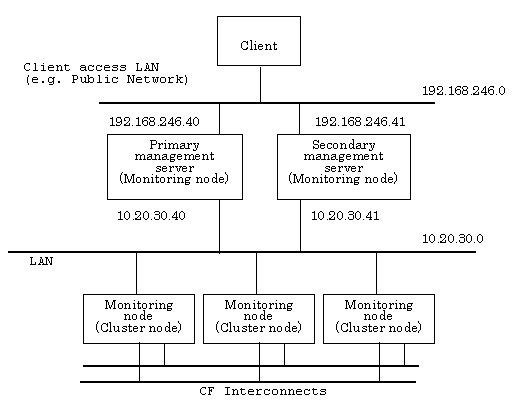
After modifications, restart Web-Based Admin View. Refer to "6.2 Restart".
Note
If the clients are deployed on the LAN (10.20.30.0 in above fig.) used for mip of the management server in this topology, the management server needs to have routing information to transfer the communication requests for httpip to mip.
If you need to set again the operation not to separate network on the management server by classified use, Web-Based Admin View must be restarted after executing the following command on all management servers. Refer to "6.2 Restart".
# /etc/opt/FJSVwvbs/etc/bin/wvSetparam httpip <IP address same as mip>
Change the connection target information of the Java application.
Refer to "3.1.3.2 Setting up Java application" and change the IP addresses (httpip) of the connection target management server retained in the shortcut and the desktop shortcut of the Java application.
Setup from environment setup screen
Access the primary management server via the Java application (Web-Based Admin View screen) to set up the following. Note that only mip can be set up on the environment setup screen. When changing the IP address for the clients, refer to "Setup by command" as described above.
Designate a management server.
Select [Node environment], and then select a management server from [Node] to separate network.
Set the IP address or the host name.
Select [IP address/Host name] and set the network address used for Web-Based Admin View (IP address or host name) in [IP address/Host name for identifying own host].
The setup value is mip.
Validate settings.
After settings are completed, exit the environment setup.
When the environment setup is terminated after modifications, the message, "0051 In order to make the settings valid, restart Web-Based Admin View and reconnect it. Are you sure?" appears. If you need to validate the currently chosen value, select [Yes]. Log off, and then login the management server.
Note that selecting No does not enable the management server until it is rebooted.
Note
This method might not be validated if the monitoring node was not active when the setup was done. In such a case, use a command referring to "Setup by command".
Only IP (IPv4 or IPv6) addresses can be set to the primary management server, the secondary management server, and httpip. Note that IPv6 link local addresses cannot be set to these servers.