Set up and display the mip (IP address or host name for identifying own host) and the httpip (IP address or host name of WWW server).
Figure 4.16 Node environment (IP address/Host name) screen
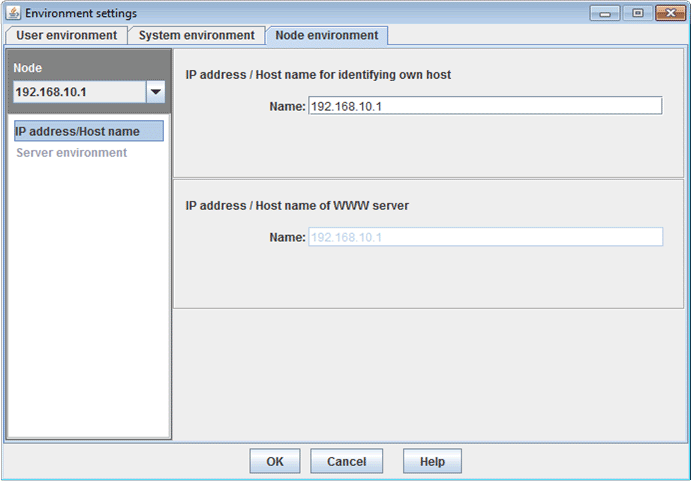
Enter the mip (the IP address or the host name for identifying own host) value on the management server or monitoring node selected as [Node]. This IP address is used for communication between the management servers and the monitoring nodes.
The initial value is set to the IP address, which is assigned to the displayed node name as a result of executing "uname -n."
If the monitoring node selected as [Node] is used as a management server, the system displays the httpip (the IP address or host name of the client) value.
The initial value is set to the IP address, which is assigned to the displayed node name as a result of executing "uname -n."
Note
If the IP address or host name for identifying own host is not set, the environment settings screen cannot be closed.
Only IP (IPv4 or IPv6) addresses can be set to the primary management server, the secondary management server, and httpip. Note that IPv6 link local addresses cannot be set to these servers.