Note when setting the operating environment for Web-Based Admin View
The setup to automatically make any monitoring node act as a management server (operating modification of the secondary management server) is not validated when making mip used duplex by the NIC switching mode of GLS (Redundant Line Control Function).
While Web-Based Admin View adopts the multi-cast IP address for selecting the secondary management server, the NIC switching mode of GLS does not support this multi-cast IP address. Therefore, when the NIC switching is done by GLS, the primary management server is not switched over to the secondary server.
Note when setting IP address
There are two types of IP addresses that can be set to take over for the NIC switching method by GLS.
In case of logical IP address takeover
Make both the logical and physical IP addresses duplex.
In case of physical IP address takeover
Make only the physical IP address duplex.
When the IP address, which is made duplex by GLS, is used as a takeover IP address for the cluster system operation (userApplication), the monitoring and the business operation from Web-Based Admin View might be stopped because of the state transition. Accordingly, it is necessary to set up the IP address, which is constantly available regardless of the state transition, to mip or httpip.
The IP address setup varies as described below depending on the fact if the management server (the node operated by Web-Based Admin View) is used as a cluster system node.
When the management server is used as a cluster system node
In case of the logical IP address takeover
Only the physical IP address can be set.
In case of the physical IP address takeover
No IP address can be set.
When the management server is not used as a cluster system node
Since the state transition of the cluster system does not affect on the Web-Based Admin View operation, either logical IP address or physical IP address can be set.
In this model, the IP address setup varies depending on the node roles.
In case of management server
Either duplex logical IP address or physical IP address can be set up by either logical IP address takeover or physical IP address takeover.
In case of monitoring node
The duplex physical IP address is set up by the logical IP address takeover.
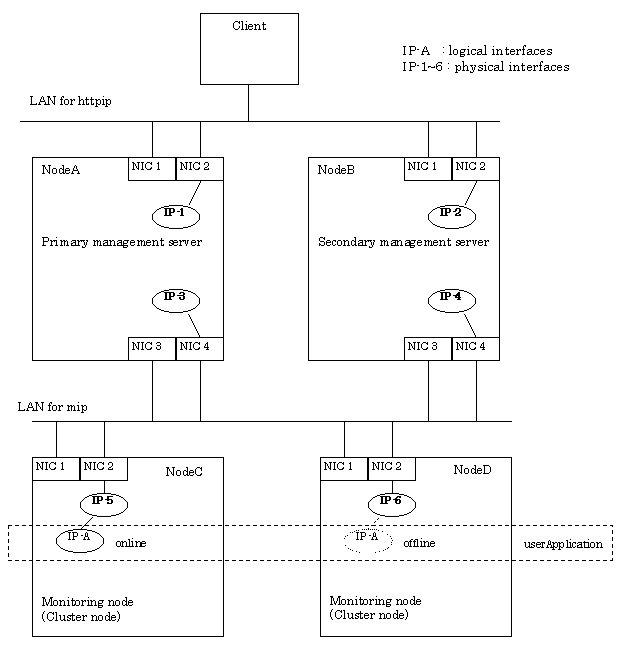
2-tire architecture model
In this model, the physical IP address is set up by the logical IP address takeover.
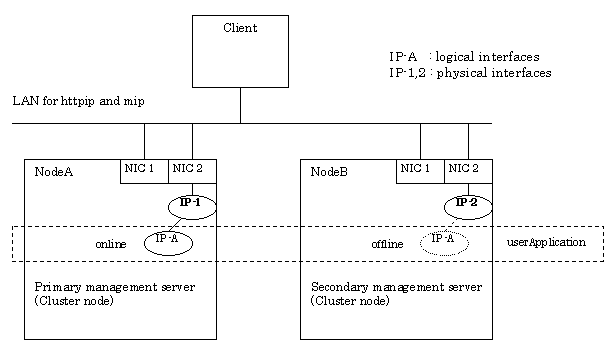
Each component and its definition are as follows:
NIC
Abbreviation for Network Interface Card. It is inserted into a computer or workstation so that it can be connected to the LAN transmission media.
Physical IP (address)
Stands for the IP address assigned to the physical interface.
Logical IP (address)Stands for the IP address assigned to the logical interface to communicate with other node.
Setup of IP address
Take the following steps to set up the duplex IP address.
Stop Web-Based Admin View on all the management servers and monitoring nodes.
Refer to "6.1 Stop."
Set up the IP address.
Execute the following commands on a node (a management server, a monitoring node) where the IP address is changed.
# /etc/opt/FJSVwvbs/etc/bin/wvSetparam mip <mip> # /etc/opt/FJSVwvbs/etc/bin/wvSetparam httpip <httpip>
<mip> indicates mip. Set up the logical IP address or the physical IP address.
<httpip> indicates httpip. Set up the logical IP address or the physical IP address.
Change the management server settings.
Change the management server settings on all the management servers and monitoring nodes if the node changed in Step 2 is the cluster management server.
# /etc/opt/FJSVwvbs/etc/bin/wvSetparam primary-server <primary management server IP address> # /etc/opt/FJSVwvbs/etc/bin/wvSetparam secondary-server <secondary management server IP address>
For the IP address indicated as <IP address of primary management server> and <IP address of secondary management server> in the reference, set up mip for each management server.
Restart Web-Based Admin View on all the management servers and monitoring nodes.
Refer to "6.2 Restart."
Note
Only IP (IPv4 or IPv6) addresses can be set to the primary management server, the secondary management server, and httpip. Note that IPv6 link local addresses cannot be set to these servers.
The NIC switching takes 2 to 300 seconds, (default: 22-27 seconds) from the failure occurrence to switchover, and the connection between the client and the management server might be dropped during this time.
In such a case, close the Web-Based Admin View screen, and reconnect to the management server after confirming switchover completion. Otherwise, the connection to the available management server can be established by clicking <Yes> to the 0007 message if it is displayed.
If the time of monitoring connection (default: 10 sec.) between the client and the management server is extended in the environment setup for Web-Based Admin View, the connection can be sustainable when the NIC switching is done. On the other hand, the failure detection of the session is delayed in the event of node stop or panic disorder. Based on this fact, change the time interval to monitor the connection between the client and the management server (Client - management server connection time).
For Client - management server connection time, be aware of setting the value (2-300 sec.) exceeding the time from occurrence of a NIC failure to completion of switchover.
For the setup of Client - management server connection time, refer to "Chapter 4 Environment settings". In the screen of the environment setup screen, up to 60 seconds can only be set at the maximum. Using a command allows a user to set 60 seconds or more.
Setup of Client - management server connection time
Stop Web-Based Admin View.
Stop Web-Based Admin View on all the management servers.
# /etc/init.d/fjsvwvcnf stop # /etc/init.d/fjsvwvbs stop
Set up Client - management server connection time.
Refer the example below to execute the following command on all the management servers.
Example: When changing Client - management server connection time to 100 seconds
# /etc/opt/FJSVwvbs/etc/bin/wvSetparam keep-time 100Start Web-Based Admin View.
Start Web-Based Admin View on all the management servers.
# /etc/init.d/fjsvwvbs start # /etc/init.d/fjsvwvcnf start