The log is displayed on the Logs panel of the CSG Web GUI dashboard.
Figure 4.4 Example of Information Displayed on the Logs Panel
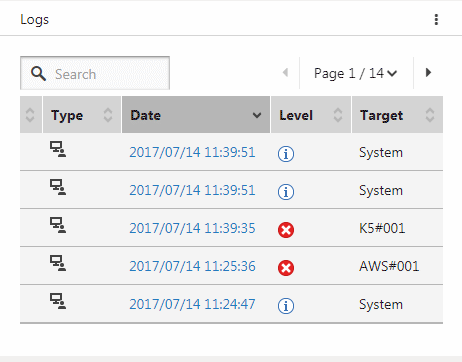
See
Refer to "6.1 Checking Logs" for details about the Logs panel.
Note
If a backup or restore fails for the following reasons, check the logs and the status from the dashboard. In case no errors are detected, check the status of the network and each server.
A network error has occurred between the business server/backup server and this product.
An error has occurred in the DHCP server, DNS server, or authentication server.