This section explains the basic operation and structure of a script used for automatic configuration and operation of network devices.
The basic flow of configuration and operation of network devices using scripts is as follows:
At this time, if necessary, commands are loaded from the command file.
For the function of each file, refer to "D.4.1 Function and Attributes of Each File".
As examples of basic script structure, the following basic structures are shown.
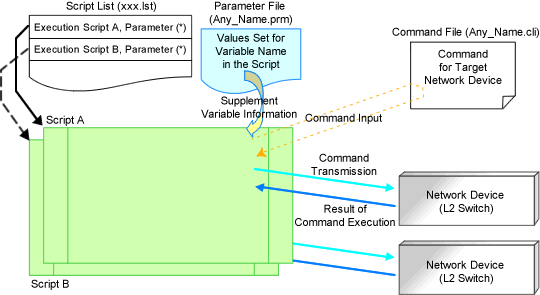
Note: It is possible to specify parameters in a script without a parameter file.
These scripts are prepared by the infrastructure administrator and registered under a specific network device ruleset folder.
An example of the basic process in a script is as follows:
Read the command file and send the content of the command file line by line. [Command transmission]
Execute the process of sending and receiving commands. [Command transmission]
Set [Normal] for the return value.
Set [Abnormal] for the return value.
This script is prepared by the infrastructure administrator and registered under a specific network device ruleset folder.
For network devices related to the operated L-Platform.
Scripts specified in the script list are executed in order.
The infrastructure administrator prepares this if necessary.
The infrastructure administrator prepares the script.
Define processes for after log in to devices with log in accounts, excluding command processes included in scripts.