The procedure for building a cluster application is shown below.
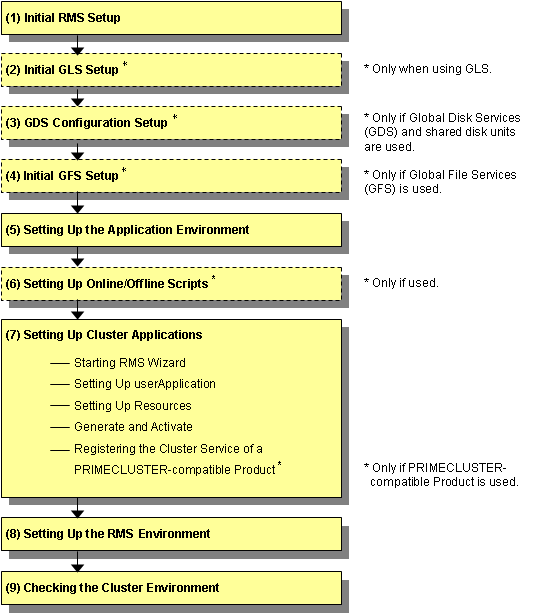
Note
When using RMS, make sure to configure the cluster application.
Work item | Execution Nodes | Required/ optional | Manual reference location* | |
|---|---|---|---|---|
(1) | All nodes | Required | RMS "8.1.2 Starting RMS automatically at boot time" | |
(2) | All nodes | Optional | GLSR | |
(3) | All nodes | Optional | GDSG "Chapter 5 Operation" | |
(4) | All nodes | Optional | GFSG | |
(5) | All nodes | Required | Manuals for each application | |
(6) | All nodes | Optional | RMS "2.9 Environment variables," | |
(7) | All nodes | Required | - | |
6.7.5 Registering the Cluster Service of a PRIMECLUSTER-compatible product | All nodes | Optional | ||
(8) | All nodes | Required | RMS "2.9 Environment variables," | |
(9) | All nodes | Required | - | |
GLS: Global Link Services
GDS: Global Disk Services
GFS: Global File Services
* The names of the reference PRIMECLUSTER manuals are abbreviated as follows:
RMS: PRIMECLUSTER Reliant Monitor Services (RMS) with Wizard Tools Configuration and Administration Guide
GDSG: PRIMECLUSTER Global Disk Services Configuration and Administration Guide
GFSG: PRIMECLUSTER Global File Services Configuration and Administration Guide
GLSR: PRIMECLUSTER Global Link Services Configuration and Administration Guide: Redundant Line Control Function