CF can display various statistics about its operation. There are three types of statistics available:
ICF
MAC
Node to Node
To view the statistics for a particular node, right-click on that node in the tree and select the desired type of statistic.
Alternately, you can go to the Statistics menu and select the desired statistic. This will bring up a pop-up where you can select the node whose statistics you would like to view. The list of nodes presented in this pop-up will be all the nodes whose states are UP as viewed from the login node.
The figure below shows the display window for ICF Statistics.
Figure 4.20 ICF statistics
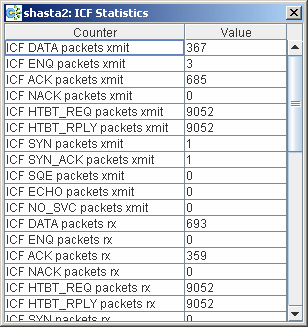
The figure below shows the display window for MAC Statistics.
Figure 4.21 MAC statistics
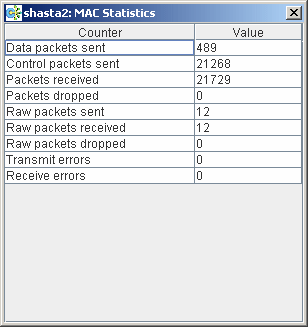
The figure below shows the display window for node to node statistics.
Figure 4.22 Node to Node statistics
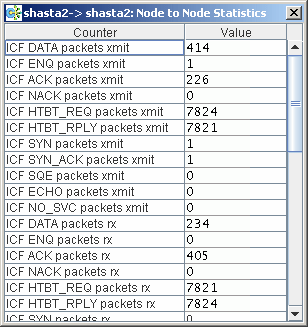
The statistics counters for a node can be cleared by right-clicking on a node and selecting Clear Statistics from the command pop-up. The Statistics menu also offers the same option.