Right-click on a CF node name and select Stop CF (see below.)
Figure 4.17 Stop CF
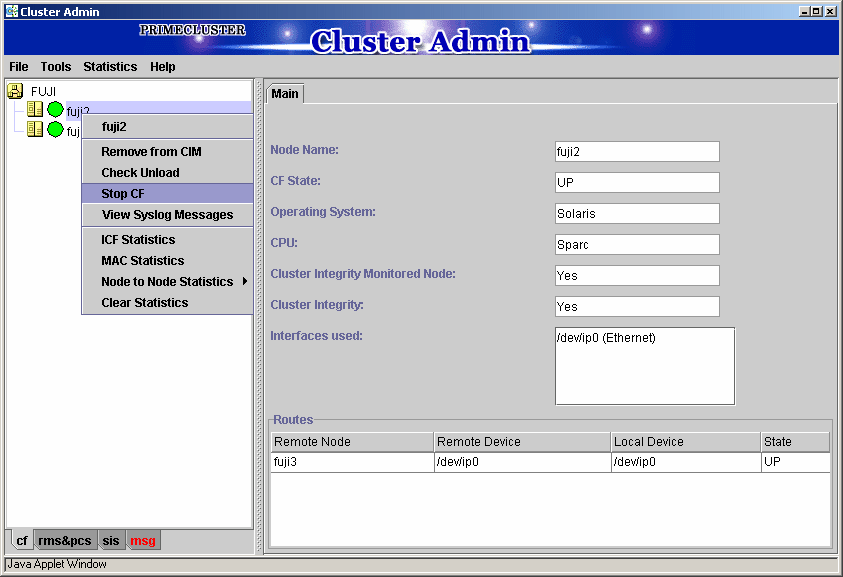
A confirmation pop-up appears. Choose Yes to continue.
Figure 4.18 Stopping CF
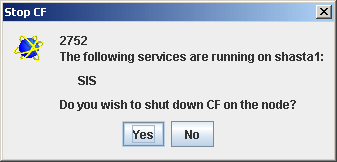
Before stopping CF, all services that use CF on that node should first be shut down. When you invoke [Stop CF] in the GUI, the GUI checks which services are still running. A list of these services is displayed in the pop-up to ask if you wish to continue the operation.
If you wish to continue the operation, shut down these services.
If the service is canceled, the shutdown processing of CF service that was not shut down will be canceled.
The already shut down CF service will remain shut down.
Note
The dependency scripts currently include only PRIMECLUSTER products. If third-party products, for example Oracle RAC, are using PAS or CF services, then the GUI will not know about them. In such cases, the third-party product should be shut down before you attempt to stop CF.
To stop CF on a node, the node's CF state must be UP, COMINGUP, or INVALID.