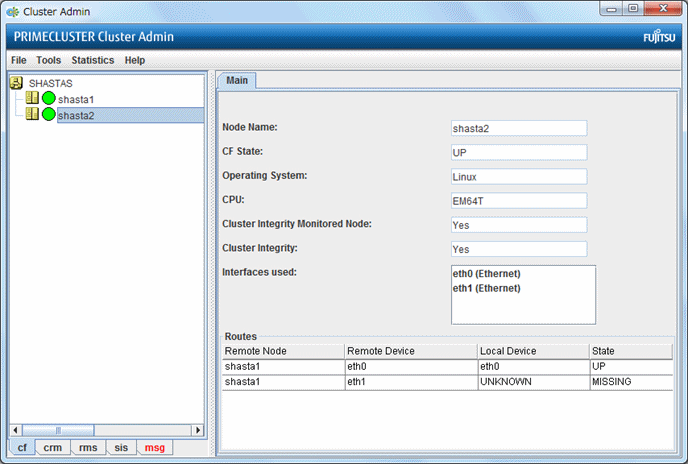If a node is UP, but it has one or more DOWN routes, the green circle in the main CF table will have a red line through it (see the following.)
Figure 4.5 CF route DOWN
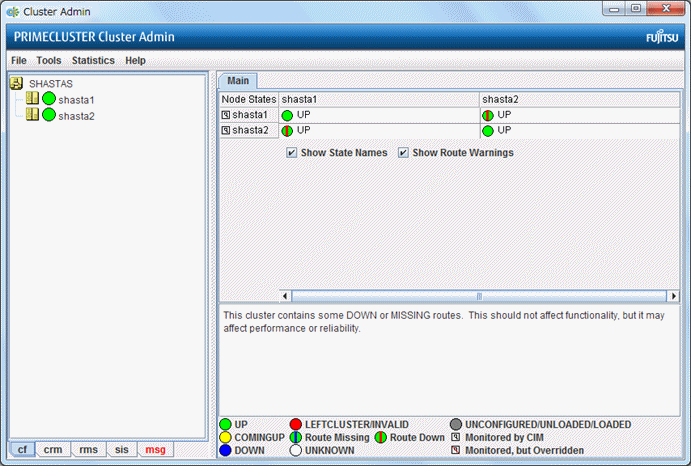
In this example, one of the network interfaces on fuji2 has been unplugged. Cluster Admin, therefore, shows that a route is DOWN. Since fuji3 cannot contact fuji2 over that interface, it also shows that there is a route down on fuji2. To see which routes are DOWN, click on the node in the left-panel tree and look at the route table.
If CF starts with one or more interfaces missing, then the green circle in the main CF table will have a blue line through it (see the following screen.)
Figure 4.6 CF interface missing
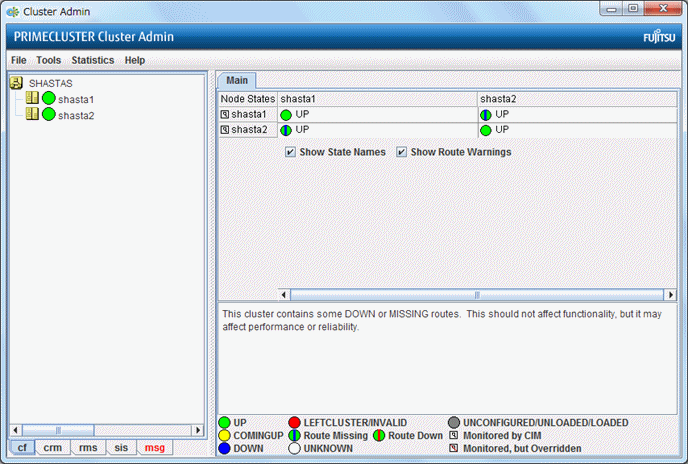
In the above example, fuji3 has a broken connection to fuji2, and Cluster Admin indicates that a route is missing.
In our example, clicking on fuji2 in the left-panel tree shows that there is no route from fuji2 to the eth2 interface on fuji3 (see the following.)