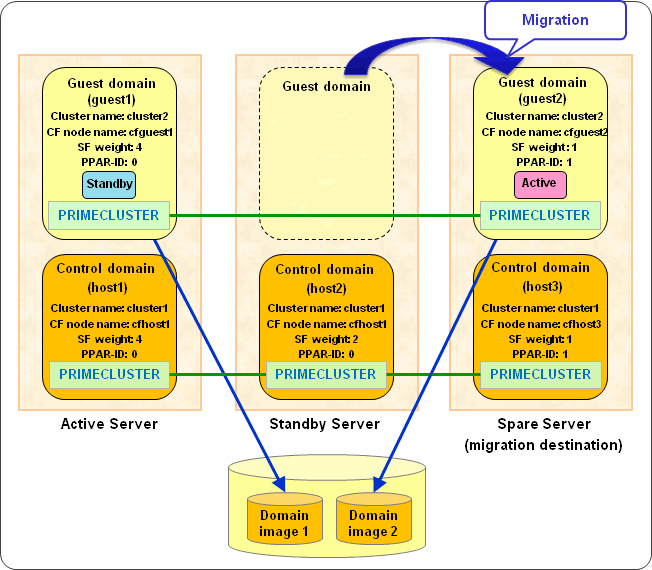Note
Before taking the procedure described below, set the shutdown facility of the control domains and the shutdown facility of the guest domains correctly.
If the host name is specified for the setting of the shutdown facility of the control domain, the host name specified in the control domain and its corresponding IP address must be described in the /etc/inet/hosts file of the guest domain as well.
Perform steps 3 through 5 on a control domain.
Perform step 1, 2, and 6 on a guest domain.
Not only general users but also a root user can be specified, however, to avoid security risks, the general users are recommended.
If using a root user, skip to step 3.
Take this procedure only once. It does not have to be taken for each Migration.
However, if the configuration is changed after this procedure is taken, take the procedure described in "17.2.2 Changing Configuration after Setting Prerequisites."
Creating a general user ID (optional) (guest domain)
Create a general user ID (optional) for the shutdown facility in the guest domain.
# useradd -m -d <Home directory> <User ID>
Setting up the sudo command (guest domain)
You must set up the sudo command so that the general user ID (optional) for the shutdown facility can execute the command as the root user.
Use the visudo command to add the following setting so that the general user created in Step 1 can execute the command without entering the password.
Moreover, since the shutdown facility uses the sudo command, a log of the sudo command is output to a syslog.
For outputting a log of the sudo command to an arbitrary file not via the syslog, add the setting together with allowing the command to be executed.
# visudoHow to allow the command to be executed (required)
For the commands that must be executed during live migration, perform either of the settings below.
When individually specifying commands that are permitted to be executed (recommended)
Describe the below in one line.
<UserID> <Host name of guest domain>=(root) NOPASSWD: /usr/bin/chmod,/usr/bin/cp,/usr/bin/rm,/usr/bin/touch,/etc/opt/FJSVcluster/bin/cldevparam, /etc/opt/FJSVcluster/sys/clovmconfedit,/etc/opt/FJSVcluster/sys/clovmmigrateg
When not individually specifying commands that are permitted to be executed
<User ID> <Hostname of guest domain>=(root) NOPASSWD: ALL
Settings of outputting a log of the sudo command to an arbitrary file not via the syslog (optional)
Defaults !syslog Defaults logfile=<Log file path name>
Login to a guest domain (control domain)
To access a guest domain from the control domain via SSH, you need to complete the user inquiry of the first SSH connection (RSA key generation).
Log in as the general user set in step 1 to the IP address of a guest domain that is to be set in step 2 on all control domains.
If you have not set up the general user in steps 1 and 2, log in with the root user account.
If you cannot log in to the guest domain, check again the user name and password. Log in with the correct account if necessary. After that, perform this step again.
# ssh -l user1 XXX.XXX.XXX.XXX The authenticity of host 'XXX.XXX.XXX.XXX (XXX.XXX.XXX.XXX)' can't be established. RSA key fingerprint is xx:xx:xx:xx:xx:xx:xx:xx:xx:xx:xx:xx:xx:xx:xx:xx. Are you sure you want to continue connecting (yes/no)? yes <- Enter yes.
Registering the guest domain information (control domain)
Execute the following command on one of the cluster nodes of the control domain to register the information of the target guest domain to which a cluster system is migrated with Migration.
# /etc/opt/FJSVcluster/bin/clovmmigratesetup -a guest-name guest-clustername guest-cfname guest_ip guest-user
Guest domain name
Cluster name of the guest domain
CF node name of the guest domain
IP address of the guest domain
Available IP addresses are IPv4 addresses.
User name to log in to the guest domain
If using a general user, it is necessary to configure sudo on the guest domain.
Example: When the environment is built with the two-node cluster between guest domains ("Figure 17.1 Cluster configuration example")
# /etc/opt/FJSVcluster/bin/clovmmigratesetup -a guest1 cluster2 cfguest1 10.20.30.51 user1 Enter User's Password: Re-enter User's Password: # /etc/opt/FJSVcluster/bin/clovmmigratesetup -a guest2 cluster2 cfguest2 10.20.30.52 user1 Enter User's Password: Re-enter User's Password: #
Changing the setting of weight connection between shutdown agents (control domain)
The default weight connection between shutdown agents is the weight connection between the shutdown agent of a control domain and the shutdown agent of a guest domain.
This step 3 is unnecessary if the weight of the shutdown agent of a control domain should be connected to the weight of the shutdown agent of a guest domain.
If the weight connection is unnecessary between the shutdown agent of a control domain and the shutdown agent of a guest domain, execute the following command on one of the cluster nodes of the control domain.
# /etc/opt/FJSVcluster/bin/clovmmigratesetup -w off
Setting /etc/system (guest domain)
Add the following description to "/etc/system" on the target guest domain to which a cluster system is migrated with Migration. Then, reboot the system.
This step 4 is unnecessary in the environment where SRU9.5.1 of Solaris 11.1 is applied.
forceload: misc/klmmod
Figure 17.1 Cluster configuration example