Migrate the GFS Shared File System to the GFS Shared File System on a global zone. After that, the migrated data can be used in a non-global zone.
An example below indicates when using the GFS Shared File System for PRIMECLUSTER 4.2A00.
Figure E.3 An example when migrating the GFS Shared File System (before migration)
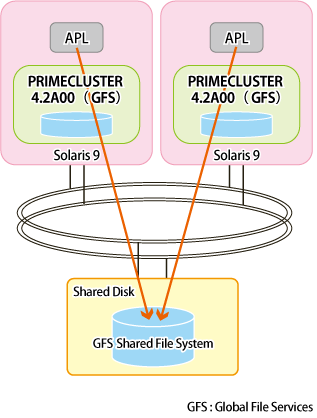
Figure E.4 An example when migrating the GFS Shared File System (after migration)
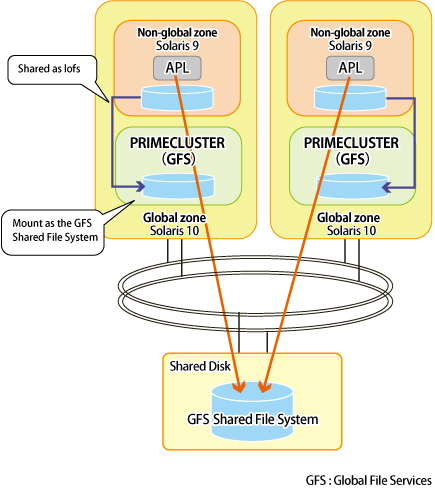
Note
The GFS Shared File System on Solaris 10 does not provide some functions which are provided by the GFS Shared File System on Solaris 9 or Solaris 8 of PRIMEPOWER. For details, see "1.8.2 Unavailable functions" in this manual.
The GFS Shared File System on Solaris 9 or Solaris 8 of PRIMEPOWER is incompatible with the media used on the GFS Shared File System on Solaris 10. To keep using the current data, you need to back up and restore each file by using tar(1), cpio(1), or backup software.
For the notes when using the GFS Shared File System in a non-global zone, see "1.8.10 GFS operational notices for Solaris Zones" in this manual.