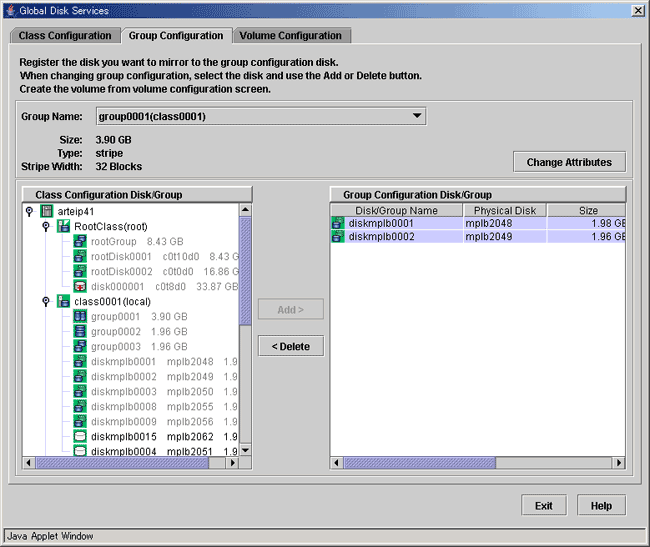Disconnecting all disks/lower level groups registered with a group will automatically remove the group.
The procedures are explained below.
Removing all volumes within the group
If there is even a single volume, you cannot remove the group.
Remove all volumes within the group by following the procedures described in "5.5.1 Removing Volume."
Disconnecting disks/lower level groups from group
Disconnect all disks/lower level groups by following the procedures below.
Displaying Group Configuration screen
In the Main screen [Settings] menu, select [Group Configuration]. Group Configuration screen appears.
Selecting group to remove
Select the group you want to remove from Group Configuration screen [Group Name] field.
Disconnecting disk/lower level group
Select the disk/lower level group you want to remove from [Group Configuration Disk/Group] field, and click <Delete>.
Figure 5.110 Disconnecting Disk/Lower level group