The default model configuration assumed by a sample script is given below.
Figure G.6 Standard Model Configurations of Sample Scripts (Firewall and Server Load Balancer: IPCOM EX IN Series)
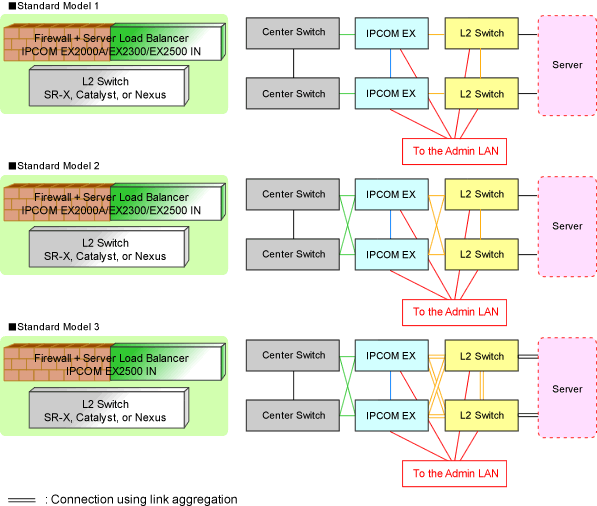
When a single IPCOM EX IN series is used as both a firewall and server load balancer for 3-tier models in a system, firewall rulesets are used together with the server load balancer rulesets.
The names of the sample rulesets provided by Resource Orchestrator are listed below.
For Deploying the IPCOM EX IN Series as Server Load Balancers
For systems that use the IPCOM EX IN series for server load balancers (with an SSL accelerator).
Adaptive model configuration: All standard models
The port is determined by the sample script (FW_of_3Tier_sys_inc_SLB--IPCOMn).
For systems that use the IPCOM EX IN series for server load balancers (without an SSL accelerator).
Adaptive model configuration: All standard models
The port is determined by the sample script (FW_of_3Tier_sys_inc_SLB--IPCOMn).
n: Number between 1 - 3
For deploying the IPCOM EX IN series as firewalls
For the systems that use IPCOMEX2000A_IN/2300_IN (Non-Redundant LAN Channels).
Adaptive model configuration: Standard Model 1
For Public LANs (Center Switch Side)
LAN0.0
For Public LANs (L2 Switch Side)
LAN0.1
For the Admin LAN
LAN0.3
For Unit Synchronization
LAN0.2
For the systems that use IPCOMEX2000A_IN/2300_IN Redundant LAN Channels).
Adaptive model configuration: Standard Model 2
For Public LANs (Center Switch Side)
bnd0: Redundant LAN Channels
LAN0.0
LAN1.0
For Public LANs (L2 Switch Side)
bnd1: Redundant LAN Channels
LAN0.1
LAN1.1
For the Admin LAN
LAN0.3
For Unit Synchronization
LAN1.3
For systems that use an IPCOMEX2500_IN
Adaptive model configuration: Standard Model 3
For Public LANs (Center Switch Side)
bnd0: Redundant LAN Channels
LAN0.0
LAN1.0
For Public LANs (L2 Switch Side)
bnd1: Redundant LAN Channels
LAN0.1 and LAN0.2
LAN1.1 and LAN1.2
Connection using link aggregation
For the Admin LAN
LAN0.3
For Unit Synchronization
LAN1.3