This section describes operation examples when file exporting and reading are performed using only media that are permitted by the administrator.
Exporting any file to a USB device or media is prohibited, however, viewing of files stored in media permitted as a business requirement is permitted.
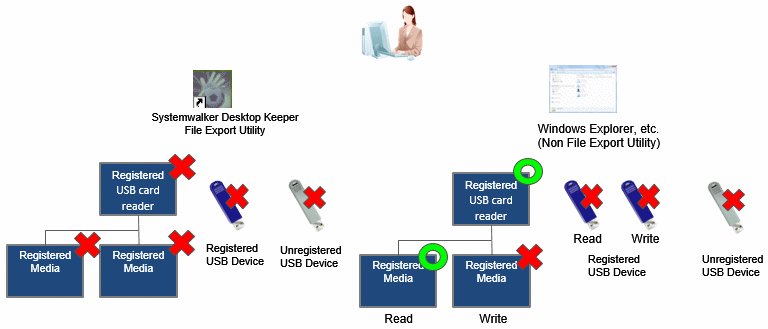
This operation can be achieved through the settings below:
Export using the File Export Utility is prohibited. In addition, export by Window Explorer, and so on (not the File Export Utility), is also prohibited. Only reading by Windows Explorer, and so on (not the File Export Utility), is permitted.
Refer to "Policy setting of operation example 1" for details on setting policies.
File export is allowed only after encryption using the File Export Utility. Additionally, to prohibit exporting (copying) unexpected software, and so on, from the outside, access to the media (unless done by the administrator) through Windows Explorer, and so on (not the File Export Utility) is also prohibited.
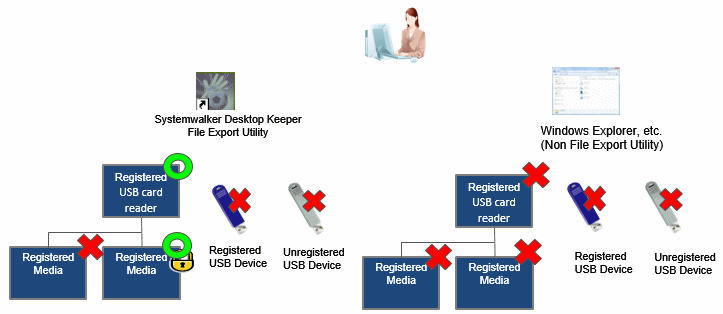
This operation can be achieved through the settings below:
File export is allowed only after encryption using the File Export Utility. Exporting and reading using Windows Explorer, and so on (not the File Export Utility), are prohibited.
Refer to "Policy setting of operation example 2" for details on setting policies.
When a large number of USB devices/media exist, it is difficult to set permissions of USB devices for each client (CT) and user. In this case, the issue can be solved by using USB devices/media registered to the Management Server/Master Management Server.
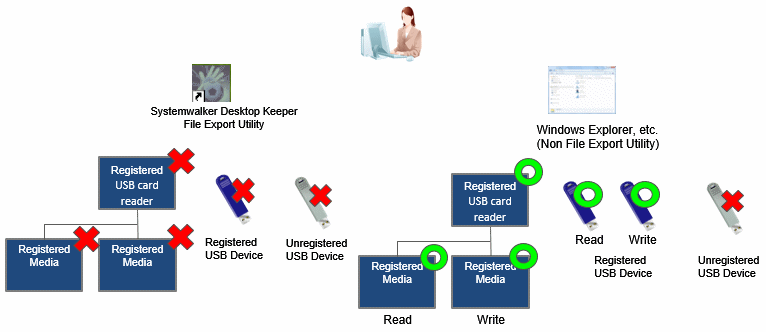
This operation can be achieved through the settings below:
Permit the use of all USB devices/media registered to the Management Server/ Master Management Server, and permit exporting and reading.
It can also be limited to use by the File Export Utility only or set to read only.
Refer to "Policy setting of operation example 3" for details on setting policies.