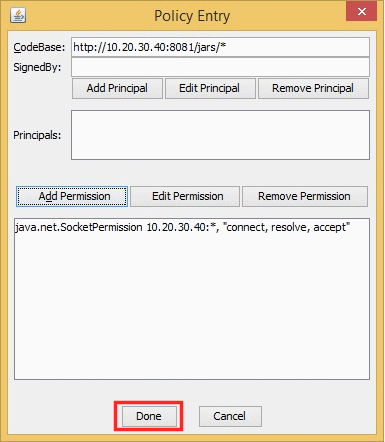Configure the primary management server in the following procedure.
Selecting "Add Policy Entry"
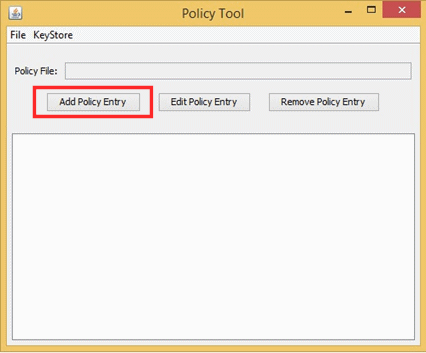
Inputting CodeBase (effective range for settings)
Input the information for the primary management server to "CodeBase(C):" in the format of http://<httpip>:<http port number>/jars/*.
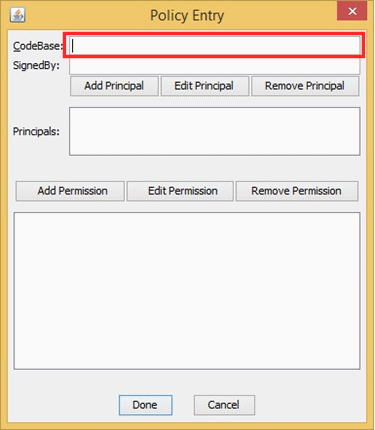
You can check httpip by executing the following command on the primary management server.
Execution example) When httpip is 10.20.30.40
# /opt/FJSVwvbs/etc/bin/wvGetparam httpip
local:httpip 10.20.30.40You can check the http port number (fjwv-h service) by executing the following command on the primary management server.
Execution example) When the http port number is 8081
# /opt/FJSVwvbs/etc/bin/wvSetport fjwv-h
8081In the above example, input http://10.20.30.40:8081/jars/* into "CodeBase(C):".
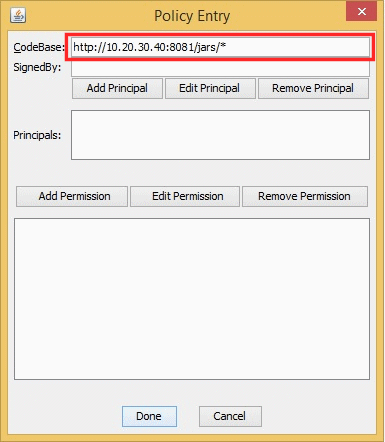
Setting "Add Permission(D)"
Select "Add Permission(D)".
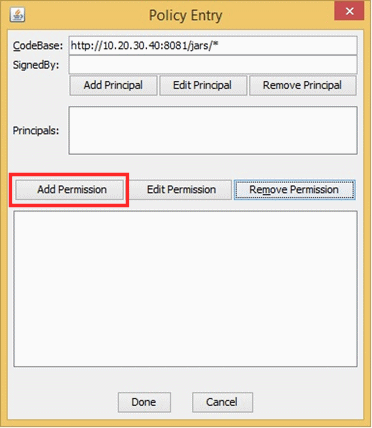
The following screen appears.
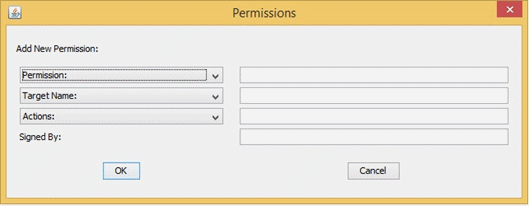
Select Permission and then select "SocketPermission" from the pulldown menu.
The setting value is automatically set to "java.net.SocketPermission".
For the setting value of Target Name, input httpip of the primary management server in the format of "<httpip>:*".
For how to check httpip, use the same method as the "2) Inputting CodeBase (effective range for settings)."
Select Actions and then select "connect" from the pulldown menu. Subsequently, select "resolve" and "accept". The setting values are automatically set to "connect", "resolve", and "accept".
After inputting the above, click the "OK" button.
Execution example) When httpip is 10.20.30.40, the settings are as follows.
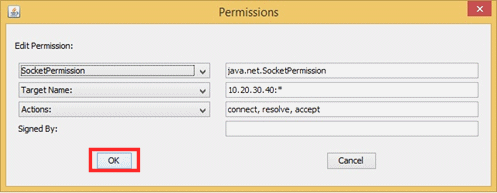
Completing the permissions entry
Click the "Done" button to complete the configuration of the primary management server.