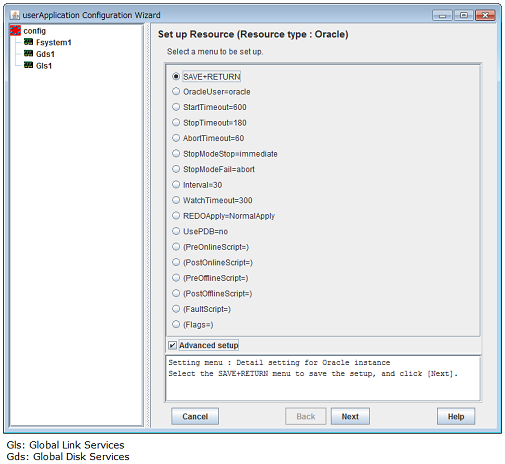This section explains construction procedures the primary site and the standby site of Oracle Data Guard/Oracle Active Data Guard on the cluster system by using PRIMECLUSTER Wizard for Oracle.
Configuration Procedure
Execute the following procedures to configure the cluster system on the primary site and the standby site in the Oracle Data Guard/Oracle Active Data Guard environment.
Primary Site
In the standby operation, configure the primary site referring to "2.2 Standby Operation".
In the scalable operation with Oracle RAC, configure the primary site referring to "2.3 Scalable Operation with Oracle RAC 11g R2/12c R1".
Standby Site
In the standby operation, configure the standby site referring to "2.2 Standby Operation". Configuration of the standby database depends on whether Oracle ASM is used.
Oracle ASM not used
Configure the standby database from the primary database referring to "2.2.6 Oracle database Creation and Setting" and Oracle Database manual.
Oracle ASM used
Configure the standby database from the primary database referring to the step "8" of "Appendix C Oracle Grid Infrastructure Installation and Oracle ASM instance, Oracle Database Creation" and Oracle Database manual.
In the scalable operation with Oracle RAC, configure the standby database from the primary database referring to "2.3 Scalable Operation with Oracle RAC 11g R2/12c R1" and Oracle Database manual.
Setting of REDO Apply
You can set the setting of REDO Apply on the standby database when you create the Oracle instance resources and Oracle RAC instance resources.
In the standby operation, see "2.2.7.2 Oracle Resource Creation".
In the scalable operation with Oracle RAC, see "2.3.5 userApplication with Oracle RAC Instances and Listeners".
This setting is disregarded in the Oracle ASM instance resource and Oracle instance resource of primary database and Oracle instance resource without Oracle Data Guard.
The setting of redo apply can be set at the attributes of "REDOApply". The default of "REDOApply" is "NormalApply".
The setting of attributes "REDOApply" | Description |
|---|---|
ReceiveOnly | The standby database is started, and the REDO apply is not started. |
NormalApply *Default | In the case of physical standby database, the physical standby database is started, and the REDO apply is started. In the case of snapshot standby database, this setting is disregarded. (It is similar to ReceiveOnly.) |
RealTimeApply | In the case of physical standby database, the physical standby database is started, and the REDO apply with the real-time apply feature is started. In the case of logical standby database, the logical standby database is started, and the SQL apply with the real-time apply feature is started. In the case of snapshot standby database, this setting is disregarded. (It is similar to ReceiveOnly.) |
ReadOnlyOPEN | In the case of physical standby database, the physical standby database is started to "READ ONLY OPEN" status, and the REDO apply is not started. In the case of logical standby database and snapshot standby database, this setting is disregarded. (It is similar to ReceiveOnly.) |
RealTimeQueryN | In the case of physical standby database, the physical standby database is started to "READ ONLY OPEN" status, and the real-time query feature is enabled. (The REDO apply is started.) In the case of logical standby database and snapshot standby database, this setting is disregarded. (It is similar to ReceiveOnly.) This setting is enabled in Oracle Active Data Guard environment. |
RealTimeQueryR | In the case of physical standby database, the physical standby database is started to "READ ONLY OPEN" status, and the real-time query feature is enabled. (The REDO apply with the real-time apply feature is started.) In the case of logical standby database and snapshot standby database, this setting is disregarded. (It is similar to ReceiveOnly.) This setting is enabled in Oracle Active Data Guard environment. |
The setting of attributes "REDOApply" can be set on the “Set up Resource” screen.