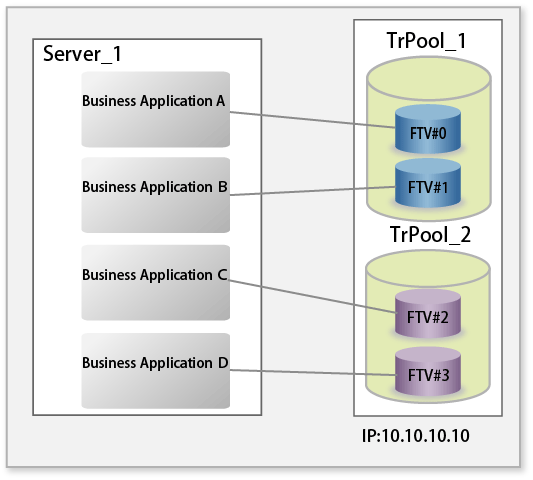After determining that the volume is a target for Automated QoS, determine the values from the following items for Automated QoS:
Target value (Automated QoS Priority or target response time)
Link with Automated Storage Tiering
Determine the item values as follows:
Determine the Automated QoS Priority or target response time for volumes that are determined to be the target of Automated QoS.
To determine the target value, refer to "5.4.1 Decision of Automated QoS Priority" and "5.4.2 Decision of Target Response Time".
When automatically tuning I/O performance by controlling the capacity allocation ratio of Automated Storage Tiering from the Automated QoS function, enable the parameter to link with Automated Storage Tiering (set "Tune by Quota Share" parameter to "On").
As an example, the business application model explains the item configurations related to Automated QoS.
Here, the deployment of automatic tuning that depends on the performance target value setting in relation to the following environment where the business application is operating is explained:
During ordinary business, business applications A, B, C and D operate on "Server_1"
The business applications use Tier pools "TrPool_1" and "TrPool_2".
FTV#0 and FTV#1 exist in Tier pool "TrPool_1". The business application A uses FTV#0 and the business application B uses FTV#1.
FTV#2 and FTV#3 exist in Tier pools "TrPool_2". The business application C uses FTV#2 and the business application D uses FTV#3.
Figure 5.5 Operation Model of Business Application