To release the disks that are used for Automated Storage Tiering, the RAID groups must be deleted.
The deletion function for the RAID groups is a function that moves the data in the deletion target RAID group to another RAID group and then deletes the RAID group.
If the number of RAID groups that constitute a sub-pool is one, deleting the RAID group also deletes the sub-pool.
After the deletion of the RAID group is completed, the SNMP Trap from the ETERNUS Disk storage system is notified to the Management Server. By checking that the completion notice is output to the Event Log screen in the Web Console, you can verify that the RAID group deletion has finished.
The deletion process for the RAID groups that constitute a Tier pool can be stopped halfway through the process.
Point
If a RAID group is deleted while Automated Storage Tiering is running, Automated Storage Tiering is stopped. If the number of tiers for a Tier pool containing the RAID group does not change even if the RAID group is deleted, Automated Storage Tiering automatically resumes after the RAID group has been deleted. However, if the deletion process for the RAID group is stopped halfway through the process, Automated Storage Tiering is not resumed. To continue running Automated Storage Tiering, you must start it manually.
After the deletion of the RAID group is completed, information for the Tier pool that has been contained the deleted RAID group is reconfigured in the Management Server. Even if the RAID group has been deleted, if the Tier pool information is not reconfigured, the operations cannot be performed for the Tier pool and the FTVs that belong to the Tier pool. For operations that cannot be performed, refer to "4.10.2 Notes on Use".
The following is an overview of the process from the deletion request of RAID group to the completion of the deletion.
Figure 4.1 Operation Example of When a RAID Group Is Deleted
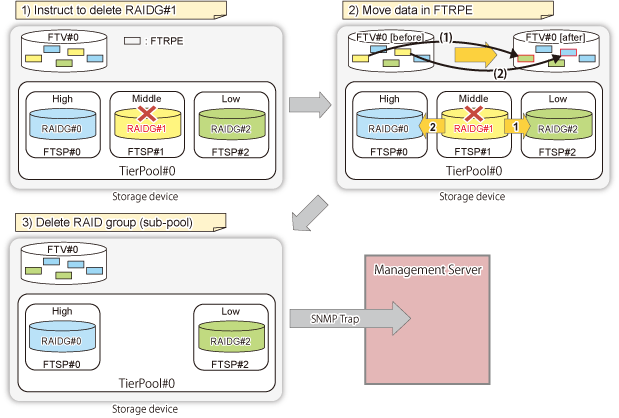
The following is an overview of the process from the deletion request of the RAID group to the stop of the deletion process.
Figure 4.2 Operation Example of When a RAID Group Deletion Process Is Stopped
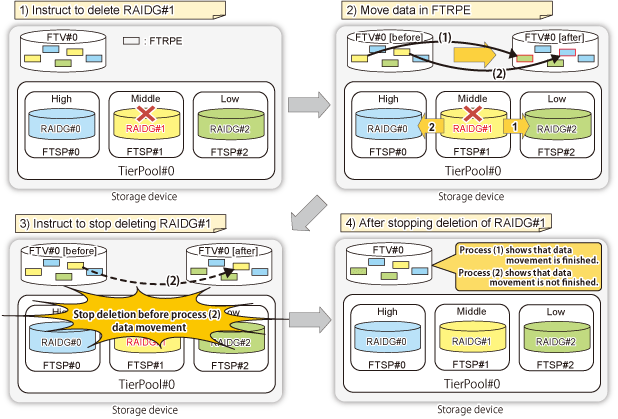
Information
Move the FTRPE within the RAID group that is to be deleted according to the following procedure:
Move it to a RAID group in the same sub-pool.
If no other RAID groups exist in the same sub-pool or if free space runs out in the above step 1
Move it to a RAID group in a sub-pool consisting of Online disks.
Move it to a RAID group in a sub-pool consisting of Nearline disks.
Move it to a RAID group in a sub-pool consisting of SSDs.