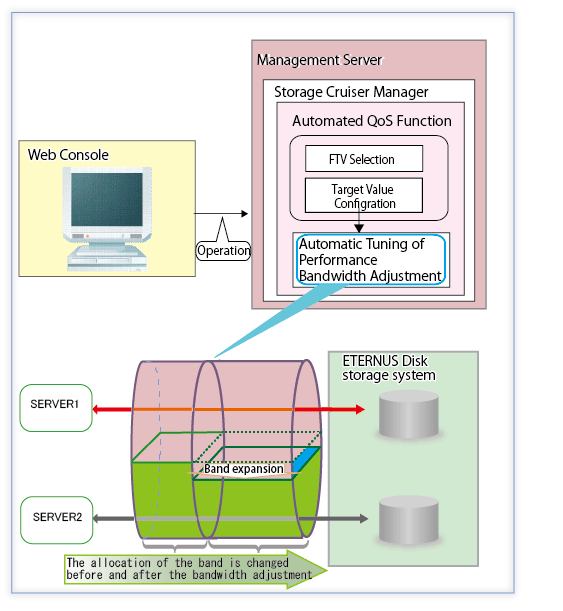The Automated QoS function automatically adjusts the bandwidth and performs an automatic tuning of the I/O performance so that the target I/O performance that was set by the operator can be achieved. The target value for the volume priority (Automated QoS Priority) or objective response time (Target Response Time) can be set for the volume.
The volume type that can be set for the target value is Flexible Tier Volume (FTV). The target value can be configured with each volume. There is no upper limit for the number of FTVs that can be set for the target value, but there is an upper limit for the number of FTVs that can be operated. Refer to "Upper Limit of Automated QoS Function" in the ETERNUS SF Installation and Setup Guide for the upper limit of the number of FTV that can be operated. Refer to "Chapter 5 Design of Automated QoS Function" for details of the target values set.
All operations that are related to the Automated QoS function (such as enabling/disabling the function, and setting/changing the target value) are performed with the Web Console or commands.
Figure 1.4 Overview of Automated QoS Function