To perform a search based severity levels, click on the [Severity pull-down] menu. You can choose from the severity levels shown on the table below and click on the [Filter] button. The figure below shows the log for a search based on severity level.
Figure 4.20 Search based on severity
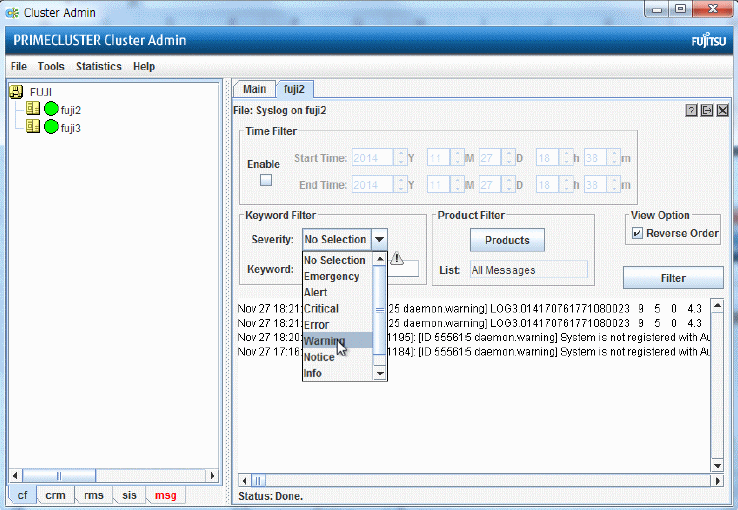
Severity level | Severity description |
|---|---|
[Emergency] | Systems cannot be used |
[Alert] | Immediate action is necessary |
[Critical] | Critical condition |
[Error] | Error condition |
[Warning] | Warning condition |
[Notice] | Normal but important condition |
[Info] | For information |
[Debug] | Debug message |