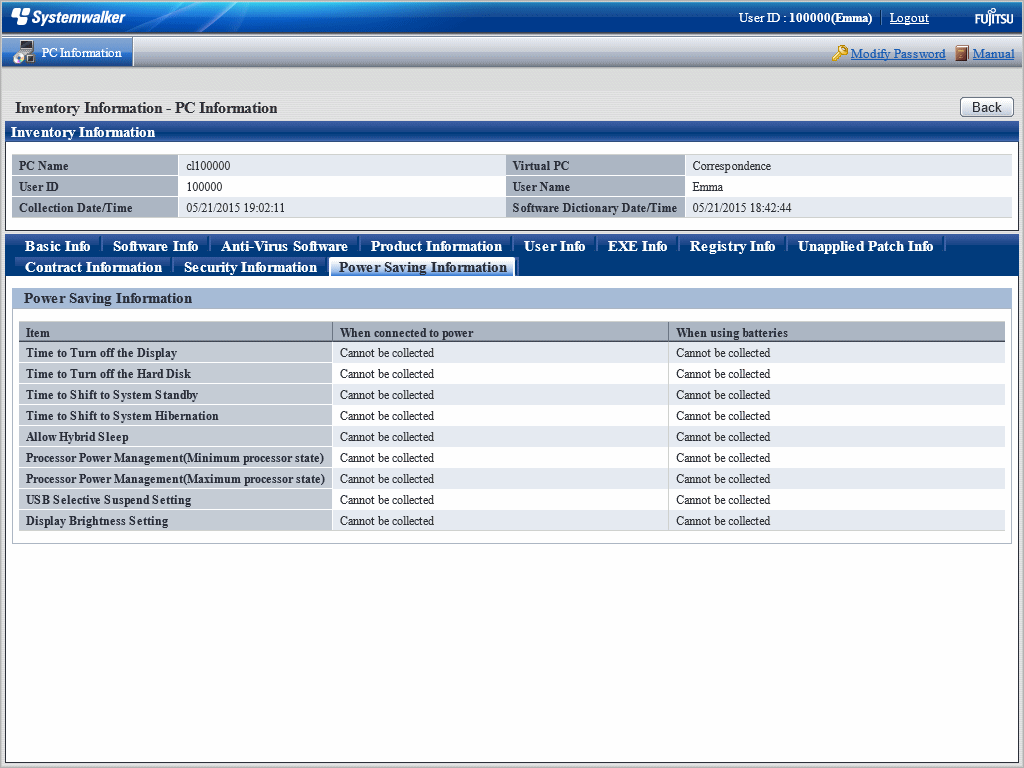The procedure for browsing PC information is shown below:
When desired to browse the information of a PC, click the name of the PC at first.
The following window will be displayed.
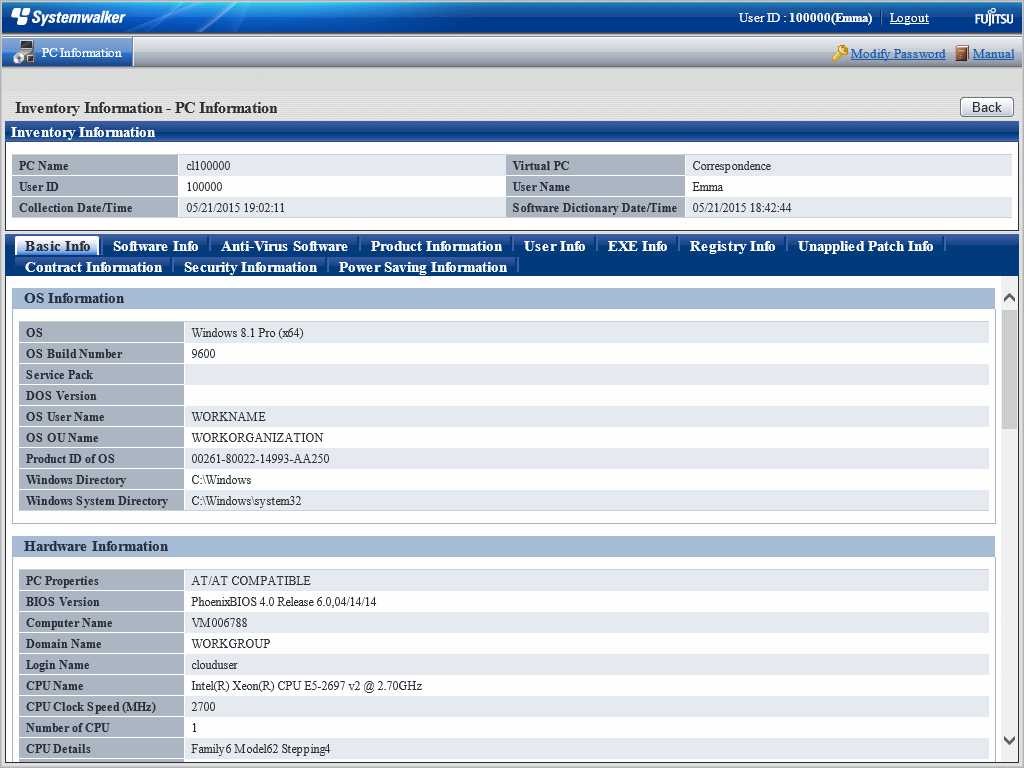
Click the following tabs to browse information.
Basic Info
Software Info
Anti-Virus Software
Product Information
User Info
EXE Info
Registry Info
Unapplied Patch Information
Contract Information
Security Information
Power Saving Information
The basic information will be displayed, and OS information and hardware information of the PC can be browsed.
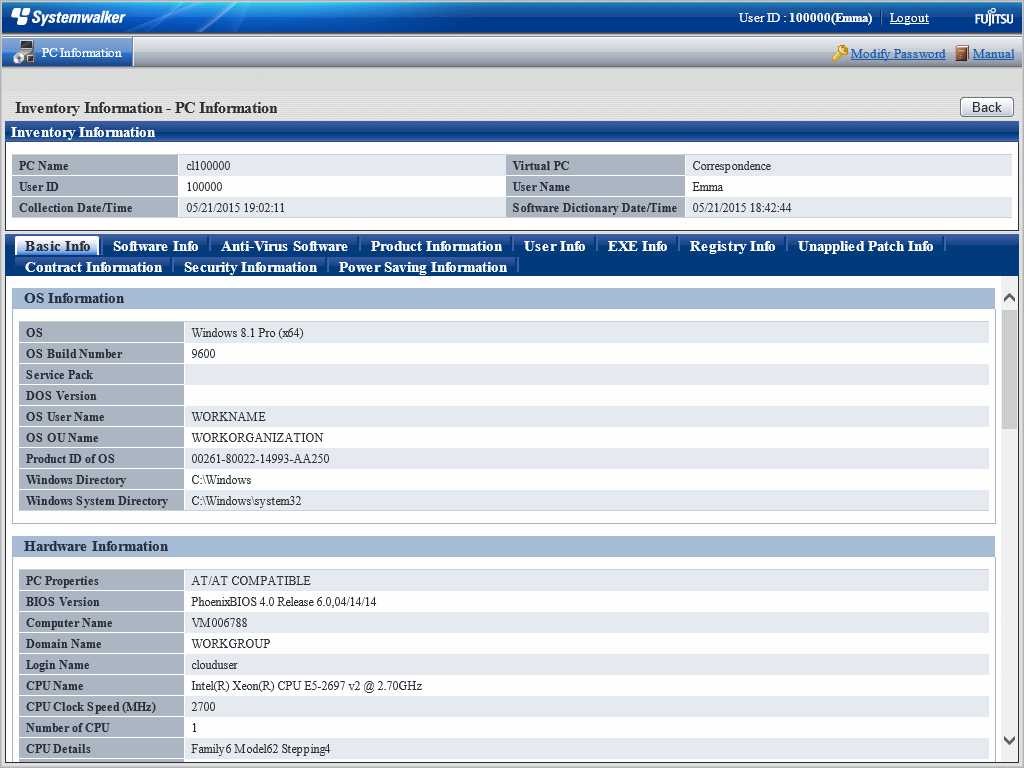
Point
IP address notation
The following explains the notation of IP addresses under TCP/IP Information.
To display both IPv4 andIPv6 addresses in dual stack environments, separate them with a forward slash (/).
IPv6 addresses are separated with a semicolon (;).
Temporary addresses are prefixed with a number sign (#). However, this applies only to inventory information collected by CT.
Software information will be displayed, and the names of software installed in the PC can be browsed.
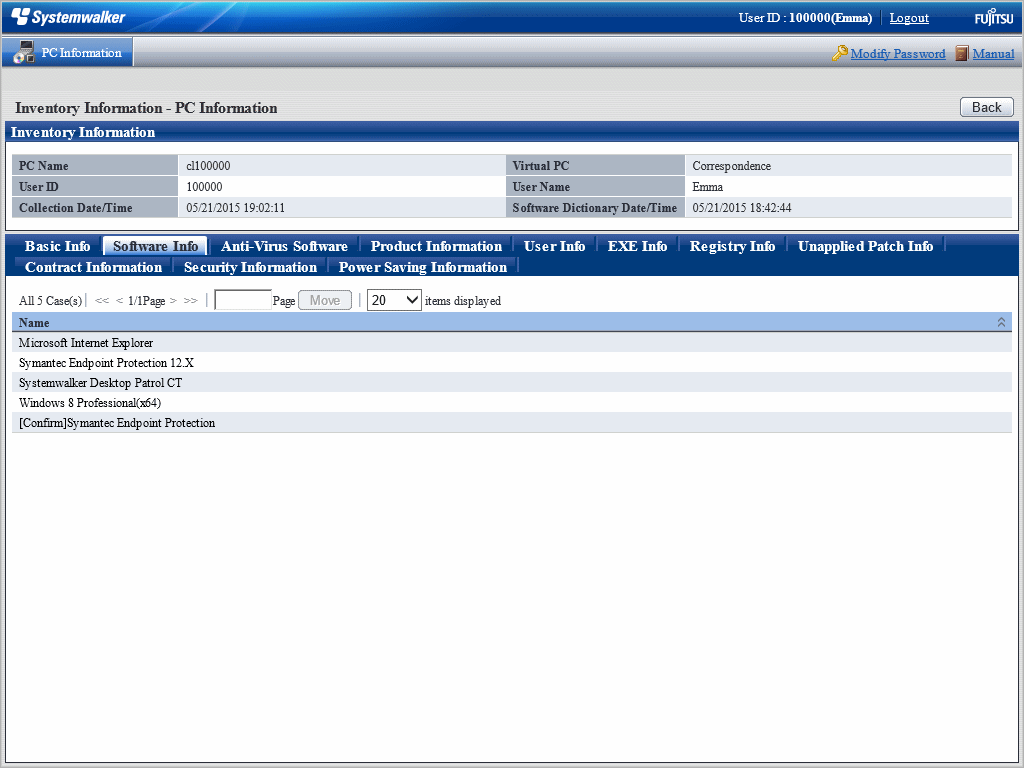
Anti-Virus Software information will be displayed, and the name of Anti-Virus Software installed in the PC can be browsed.
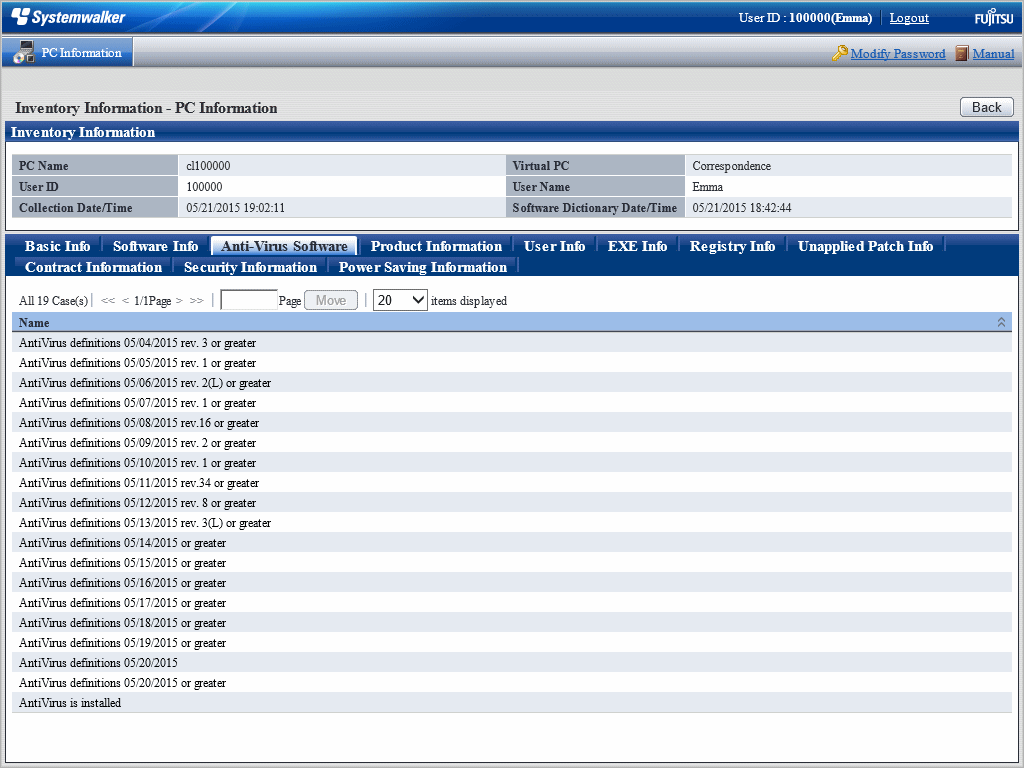
Some of the software listed by clicking Control Panel > Programs and Features (or Control Panel > Add or Remove Programs in older versions of Windows) and then clicking Uninstall a program or View installed updates in the PC can be displayed.
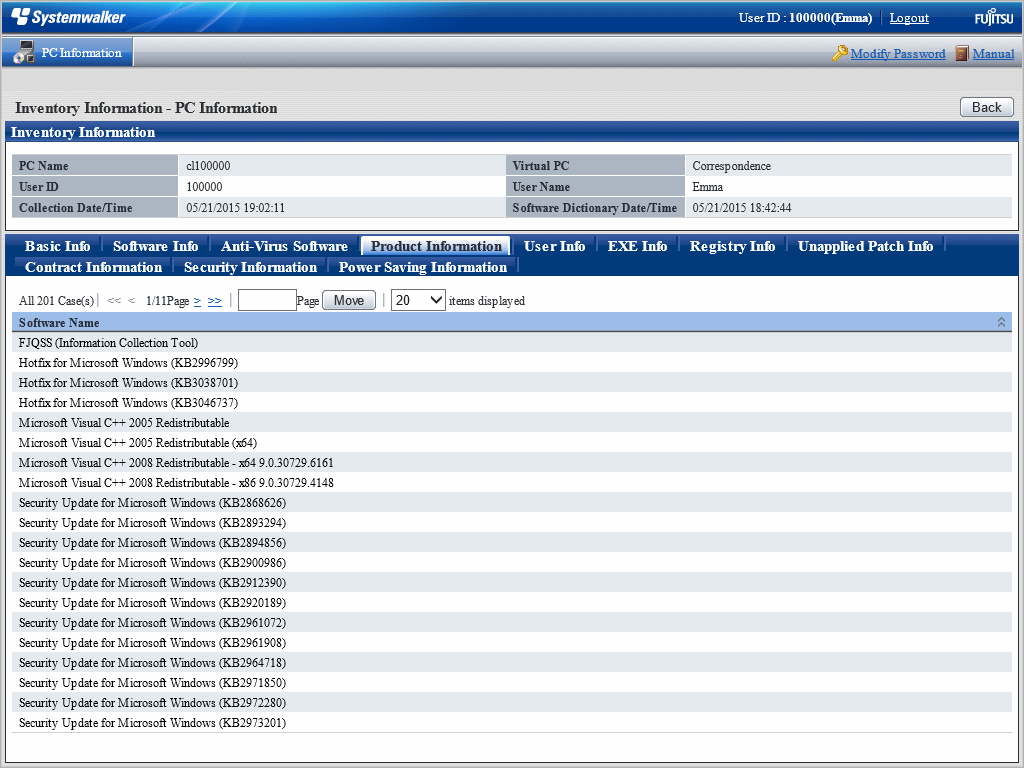
User information will be displayed, and user information of the PC can be browsed.
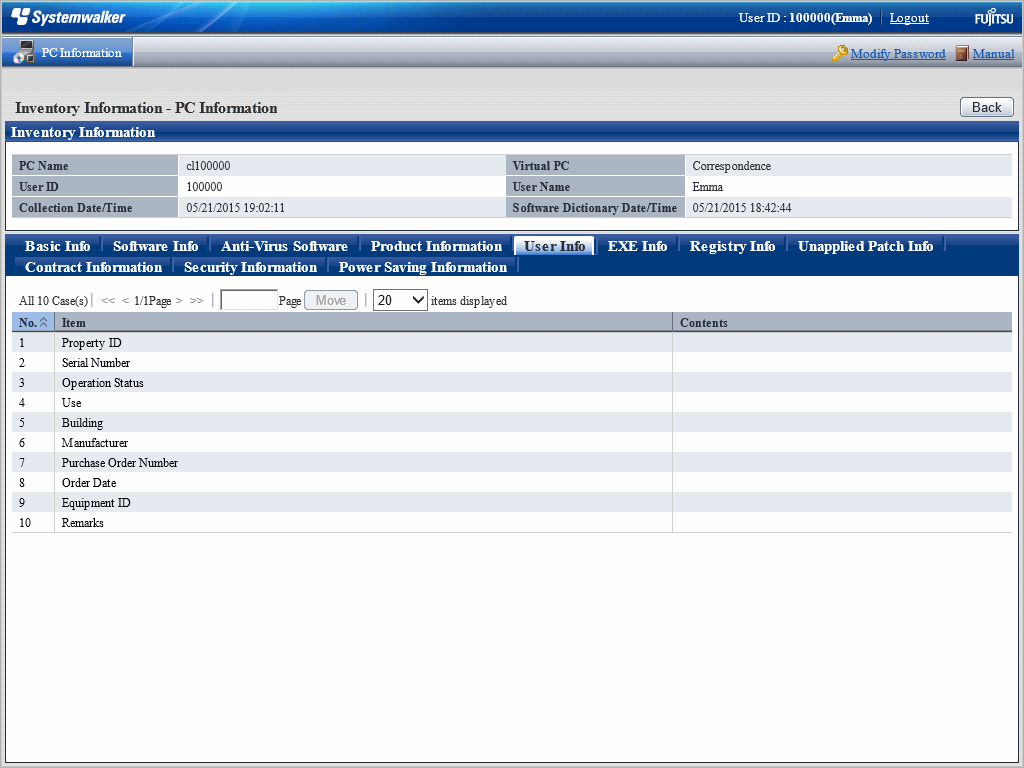
EXE information will be displayed, and the absolute path of execution file (extension name is .exe) in the PC can be browsed.
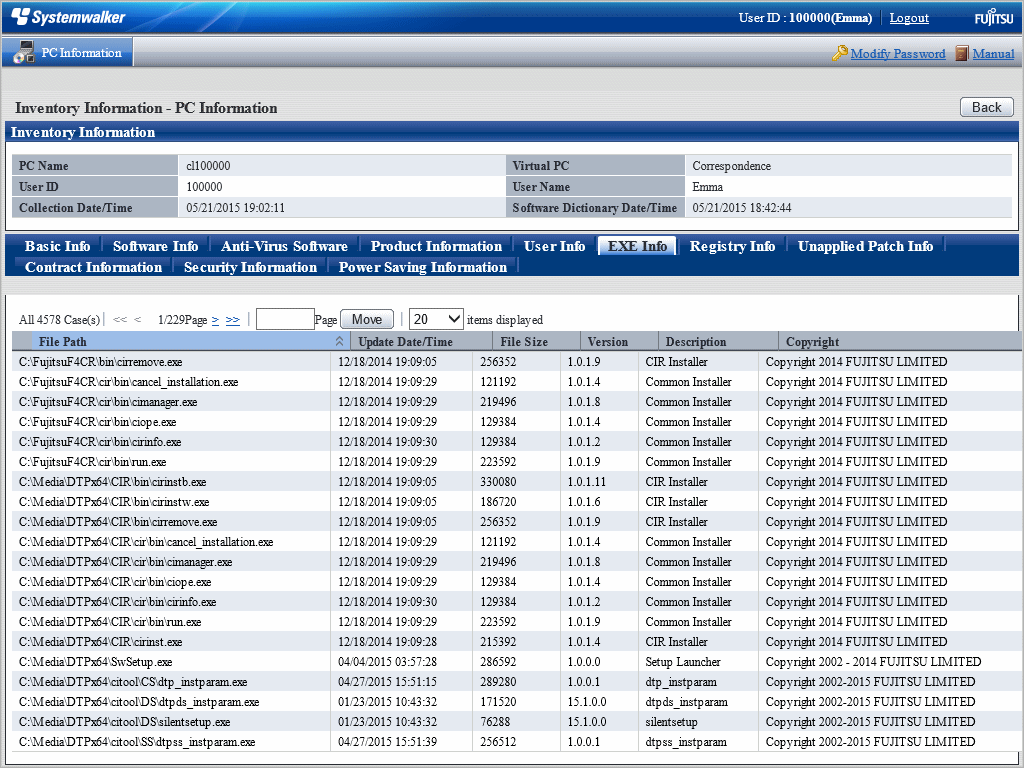
Point
If a collected file path exceeds 127 fullwidth characters or 380 halfwidth characters, the middle portion will be omitted when the path is collected and displayed, as in the example below.
Example:
C:\...(:::)...:1234ABCD1234ABCD1234ABCD
C:\... Lead portion of the path
(:::) Symbol indicating omission
... End portion of the path
:1234ABCD1234ABCD1234ABCD Unique string (25 characters) for each file
Registry information will be displayed, and the registry information searched via selecting the PC.
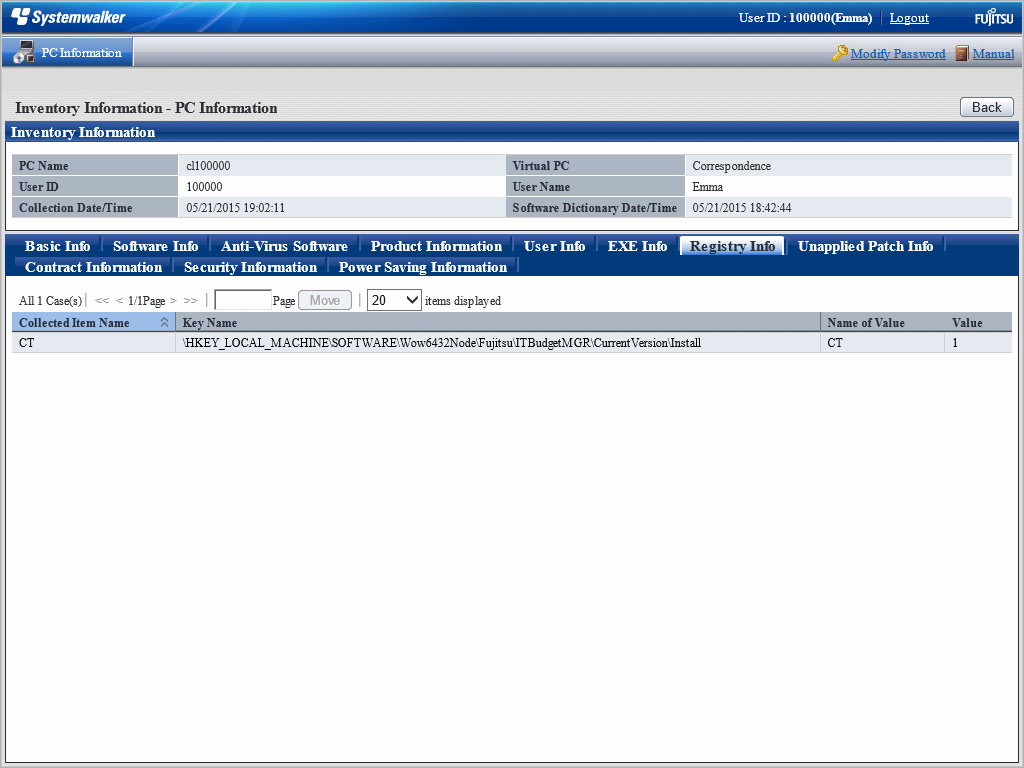
Descriptions about items in the above mentioned window are shown below:
Item | Description |
|---|---|
Collected Item Name | To display Collected Item Name defined via the main menu |
Key Name | To display Key Name defined via the main menu. |
Name of Value | To display Name of Value defined via the main menu. |
Value | To display registry information searched via CT. |
The information of the patches unapplied to CT in "Automatic Application Object" can be browsed.
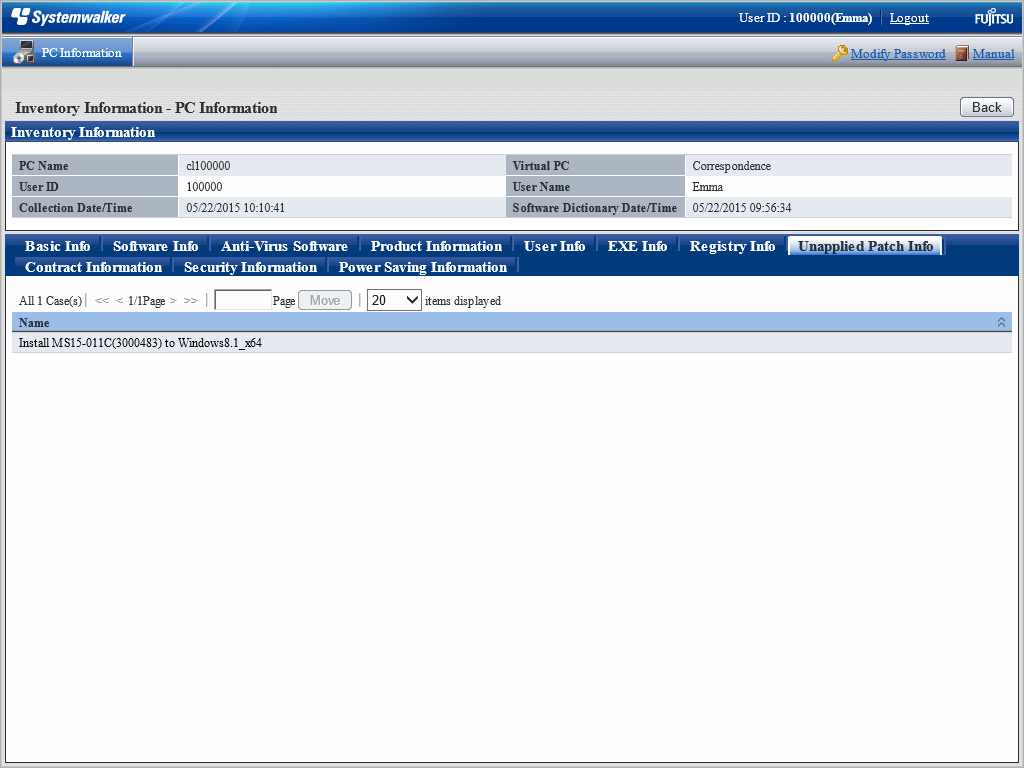
Contract information will be displayed.
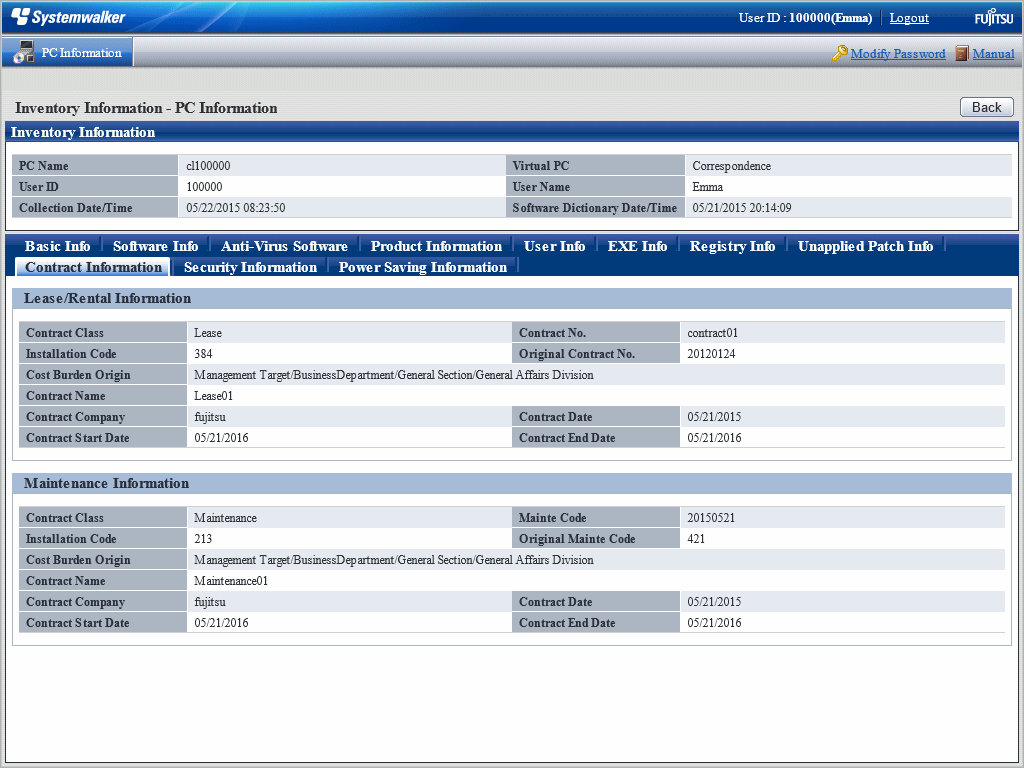
Security information will be displayed.
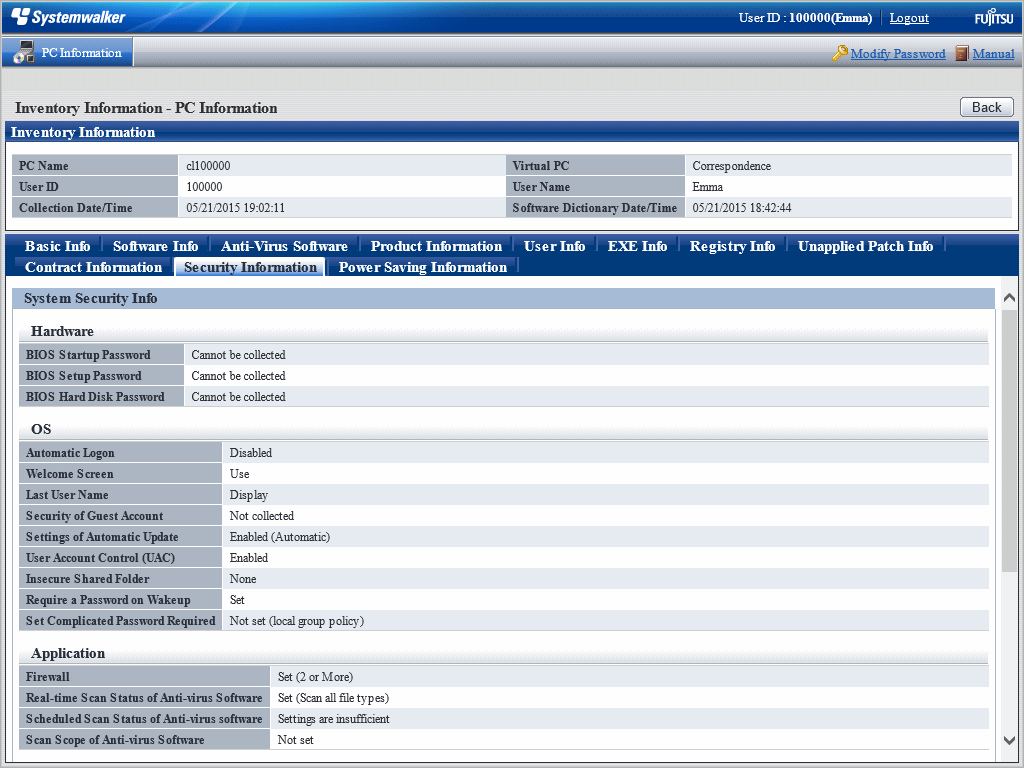
Information about power saving will be displayed.