The procedure to log in main menu is shown below:
Enter URL in the Address bar of Web browser. Consult the administrator for URL.
The Login window will be displayed.
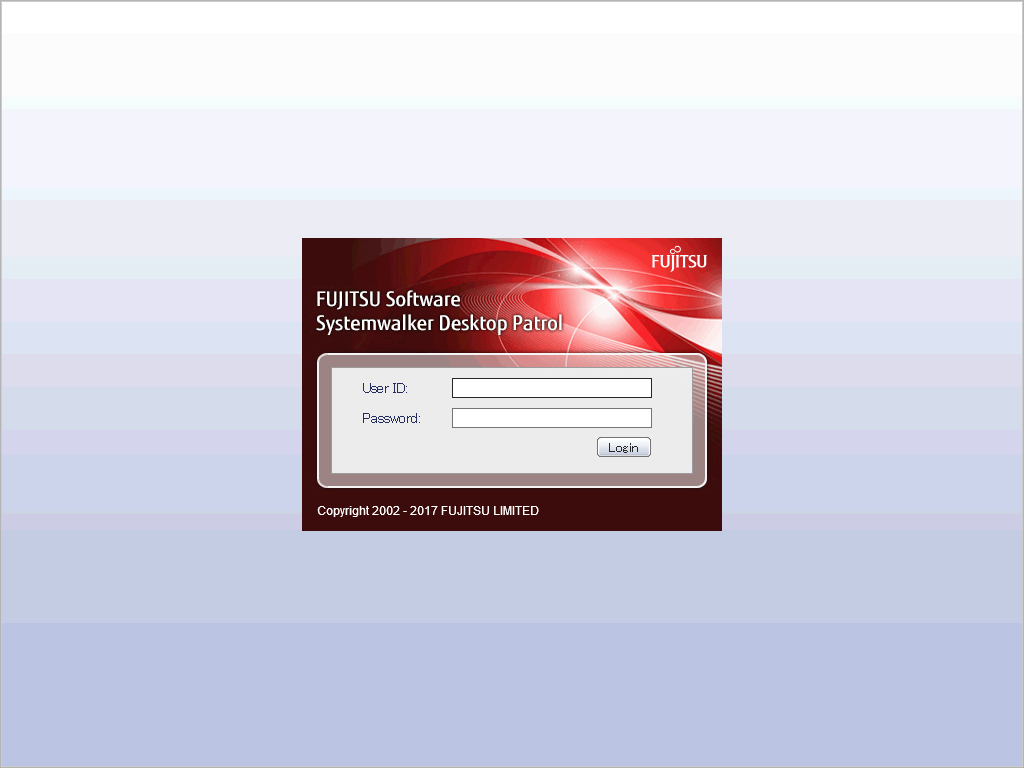
Input the following information and click the Login button.
User ID text box
Password text box
Consult the administrator for the input information.
The following window will be displayed.
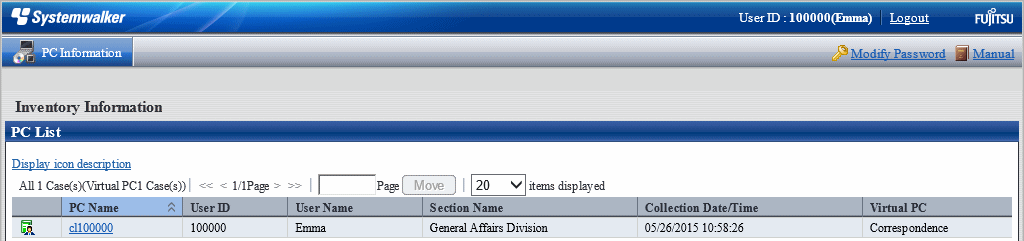
General user can browse PC information in login user management.
After browsing the information, click the Logout button to exit the main menu.