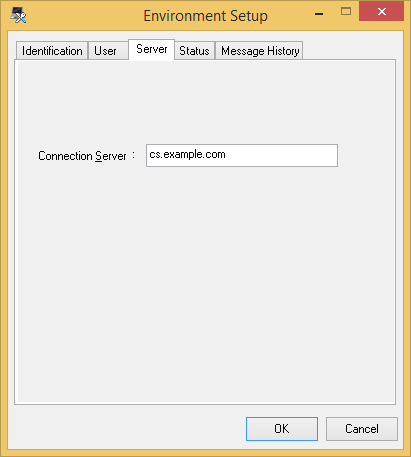If a CT registration password has been activated, then it must be set.
Follow the steps below to set a CT registration password.
Click Start > All Programs > Systemwalker Desktop Patrol CT > Environment Setup, or Apps > Systemwalker Desktop Patrol CT > Environment Setup.
The Environment Setup dialog box will be displayed.
Click the Server tab.
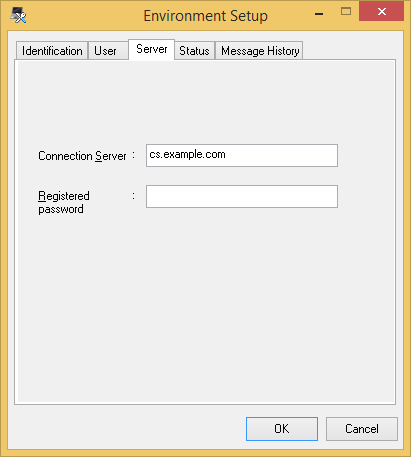
Enter the password in Registered password and click OK.
When the inventory is notification is sent, verify if the registration password is valid.
Point
Registered password
When the registration password entered in Registered password is confirmed as valid, Registered password is deactivated.
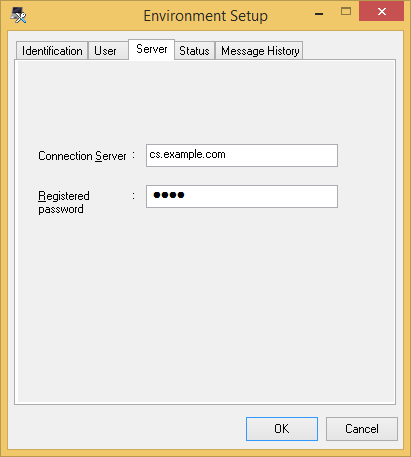
In addition, Registered password will be displayed only if it must be set.