The Systemwalker Desktop Patrol system detects and forbids certain applications to prevent the installation of unnecessary software.
If the administrator enables the function of Control of Execution File, the system displays detect messages after detecting certain applications. When the application starts, the system forcibly stops it or displays a warning message.
In addition, the following message box will be displayed when the administrator enables the function of Control of Execution File.
[Example 1: When detect messages are enabled]
When detect messages are enabled:
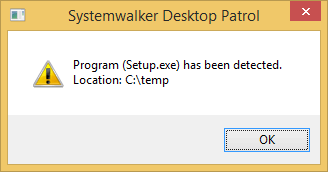
To display detect messages, proceed as follows:
Set the application to Detect Required.
Uninstall the application because this application is illegal or unnecessary.
For more information, consult the administrator.
[Example 2: When execution forbidden messages are enabled]
When execution forbidden messages are enabled:
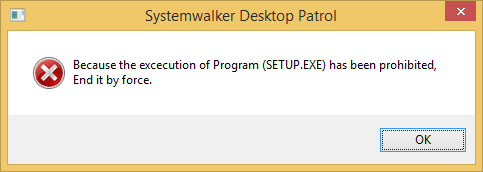
To display execution forbidden messages, proceed as follows to stop an application:
Set the application to Execution forbidden.
The application cannot be executed because this application is illegal or unnecessary.
For more information, consult the administrator.
[Example 3: When alarm messages are enabled]
When alarm messages are enabled:
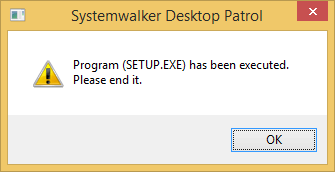
To display alarm messages, proceed as follows:
Set the application to Warning.
Do not execute the application because this application is illegal or unnecessary.
For more information, consult the administrator.