When the administrator configures the automatic installation of security patches, CTs automatically install the security patches that are not installed before.
Note
When security patches are not automatically installed after the new software notification message or software download dialog box is displayed, you must respond to the notification. If the software download page is not required, close this page.
The confirm messages displayed before, during, and after the security patch installation are as follows:
Note
When the remote desktop connection function is enabled on the Windows Server, no confirm message is displayed for the users not in the Administrators group when they remotely connect to the server.
Before installing security patches
A confirm message is displayed, asking you whether to install security patches.
Click OK to install security patches.
Click Cancel if any to cancel installation. The same confirm message will be displayed if you click Cancel once.
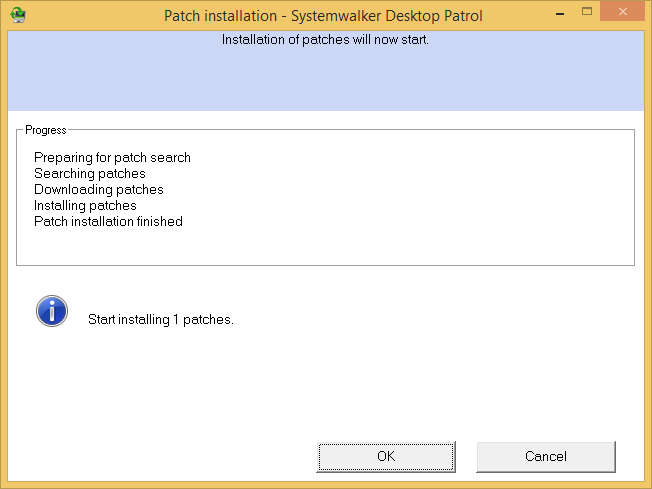
*The administrator can customize the display of the "Cancel" button and the confirm message.
When downloading security patches
A message is displayed, showing the download progress of security patches. Download cannot be canceled or interrupted.
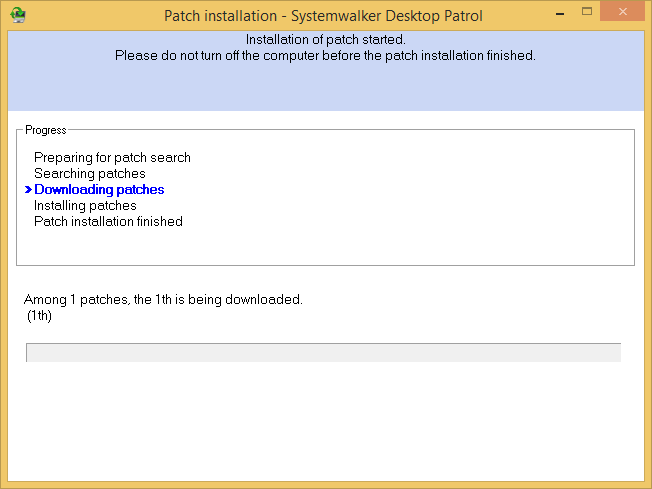
When installing security patches
A message is displayed, showing the installation progress of security patches. installation cannot be canceled or interrupted.
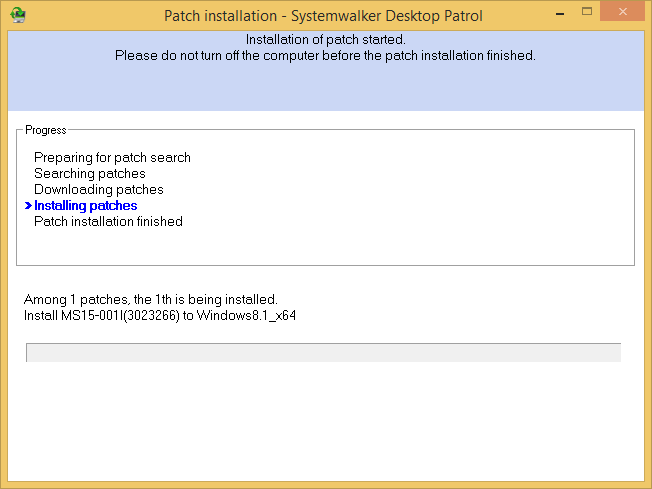
*The administrator can customize the display of the "Cancel" button and the progress message.
After installing security patches
After security patches are installed, the system must be restarted. You can perform either of the following operations:
Click Reboot now to make security patches take effect.
Click Cancel if any to cancel restart. The security patches will take effect at next restart.
To make certain security patches take effect, you may need to restart the system twice.
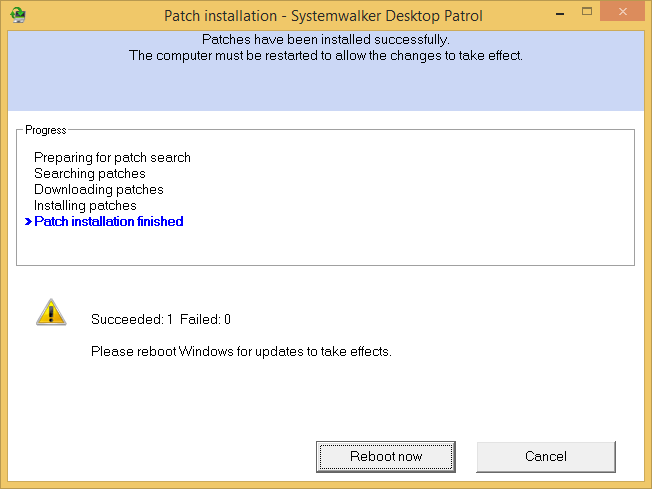
*The administrator can customize the display of the Cancel button and the confirm message.
Note
After the system is restarted, CTs send inventory information to the system and notify the system of the security patch installation success. Therefore, before restart, the installation confirm of security patches may be delayed on the upstream server.
When downloading security patches fails
When downloading security patches fails, you can perform either of the following operations:
Click Retry to download the security patches again.
Click Close to end security patches installation.
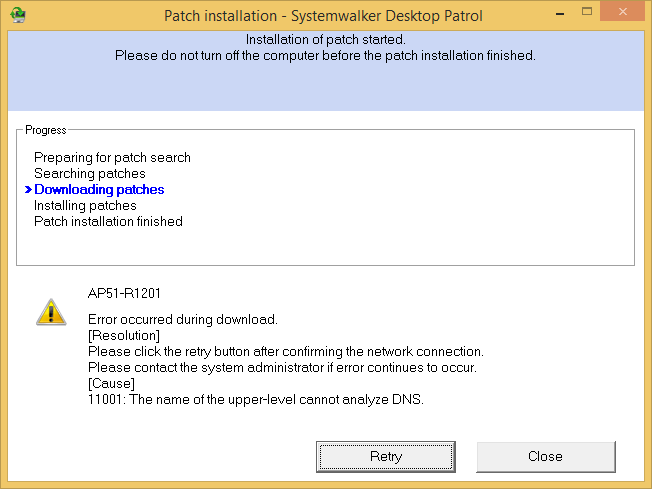
When installing security patches fails
A confirmation dialog box is displayed.
Click Close and consult the administrator.
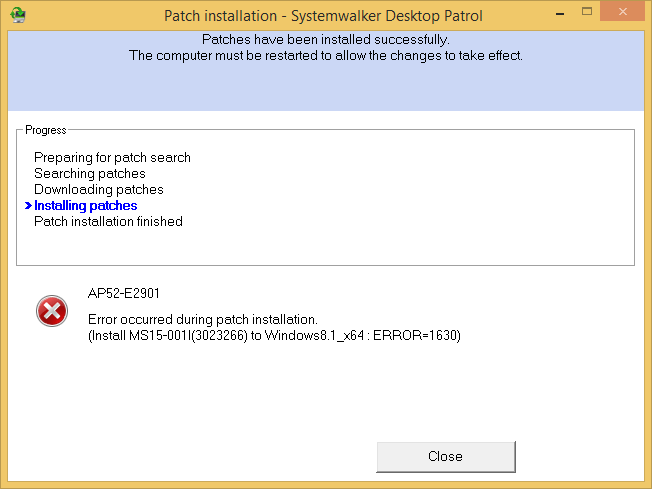
*The administrator can customize the confirm message.