Report is composed of "Summary Part" and "Details Part". In addition, detailed information can be output by "Summary Part" and "Details Part".
The following describes "Summary Part" and "Details Part" respectively.
Summary part
The "Summary Part" when saved as file is as follows.
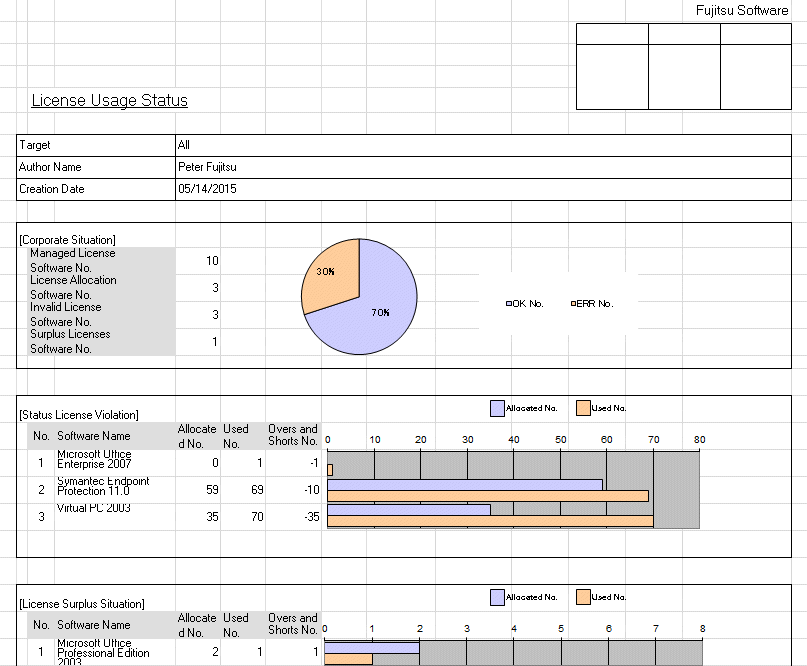
The content of the above file is as follows.
Item | Description | |
|---|---|---|
Fujitsu Software | It is the information set in Company Name of the Basic Information tab. | |
Seal Column | It is the column for sealing on the created file. Here, since only the column for sealing is printed, use it freely. | |
License Usage Status | It is the information set in Title of the Basic Information tab. | |
Target | It is displayed as Whole Company. | |
Author Name | Author of the file. it is the information set in Author Name of the Basic Information tab. | |
Creation Date | It is the date when file has been created. It is the information set in Creation Date of the Basic Information tab. | |
Corporate Situation | Managed License Software No. | It is the number of software with managed license. |
License Allocation Software No. | It is the number of software with allocated license. | |
Invalid License Software No. | It is the number of software with license violation. The number of software with license violation is displayed based on the number allocated in the Allocate License of Systemwalker Desktop Patrol and the number of software actually installed to PC. Therefore, in the following cases, the number of software with license violation is "2".
| |
Surplus License Software No. | It is the number of software with surplus license. | |
Status License Violation | No. | It is the number allocated to the information that has been output. |
Software Name | It is the name of software with license violation. | |
Allocated No. | It is the number of license owned. | |
Used No. | It is the number of license used. | |
Overs and Shorts No. | It is the number of license deficient. | |
License Surplus Situation | No. | It is the number allocated to the information that has been output. |
Software Name | It is the name of software with surplus license. | |
Allocated No. | It is the number of license owned. | |
Used No. | It is the number of license used. | |
Overs and Shorts No. | It is number of surplus license. | |
Details part
The "Details Part" when saved as file is as follows.
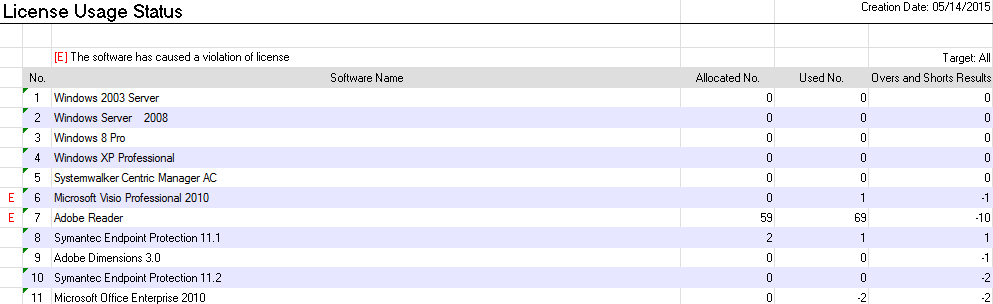
The content of the above file is as follows. In addition, the name of Software Name is arranged and displayed in sequence.
Item | Description |
|---|---|
License Usage Status | It is the information set in Title of the Basic Information tab. |
Creation Date | It is the date when file has been created. It is the information set in Creation Date of the Basic Information tab. |
Target | It is displayed as Whole Company. |
E | Display in the case that software which has caused the number of licenses violation |
No. | It is the number allocated to the information that has been output. |
Software Name | It is the name of software |
Allocated No. | It is the number of allocated licenses. |
Used No. | It is the number of license used. |
Overs and Shorts Results | It is the excess or deficiency result of License. |