The operation procedure to confirm the machine of specified condition from the machine that has been configured is shown as follows.
From the menu bar of Microsoft(R) Visio(R), select Desktop Patrol > Location Map > Confirm Status of Device.
The Confirm Status of Device window will be displayed.
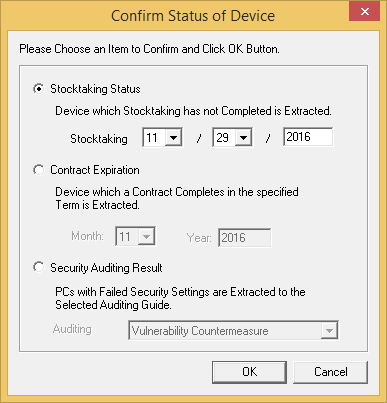
Select the status of one machine to be confirmed, and click the OK button.
For the machine that satisfies condition, the icon of status confirmation will be displayed.
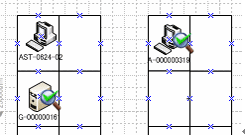
* From the menu bar of Microsoft(R) Visio(R), select Desktop Patrol > Location Map > Hide Confirmation Icon, the status confirmation icon displayed in the machine can be removed.
After the confirmation icon has been hidden, repeat the above procedure, the icon can be displayed again.