The following section describes how to extend the contract.
The procedure for extending the contract are as follows. Extending the contract will be the procedure after "11.3.1.3 Confirm Device Details".
Display the Contract Management - Detail window of extended contract information.
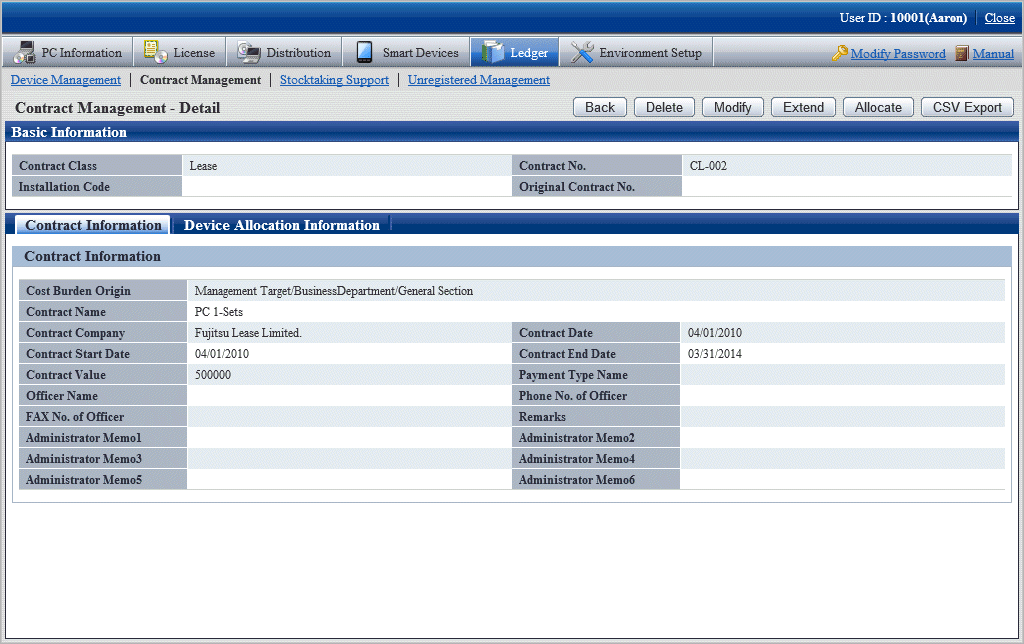
Click the Extend button.
The following window will be displayed
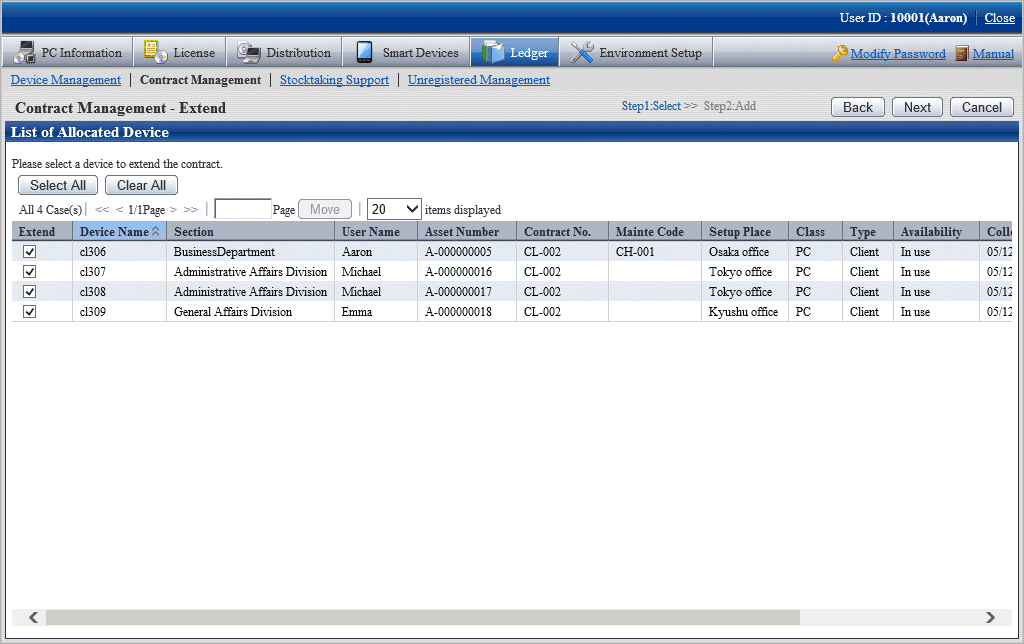
Select the contract to be extended and click the Next button.
The following window will be displayed
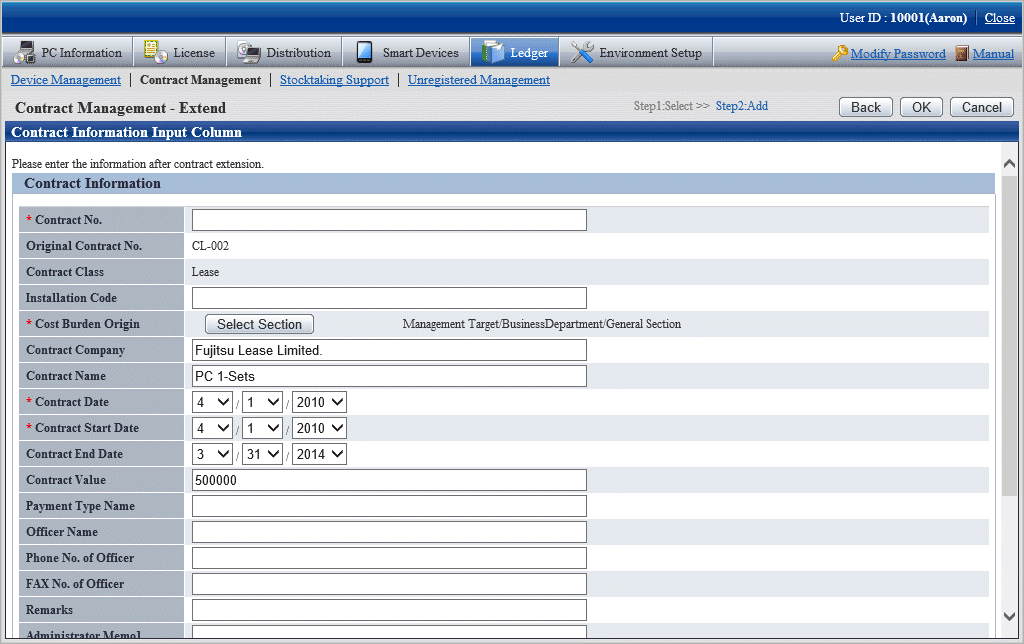
Set the extended contract information.
The original contract No. distributed to contract extension device will be registered after being modified as extension contract No. set in this window. The history information at this time will be commented as "Modification through Contract Extension".
Click the OK button.
The following window will be displayed
The contract information after extension will be displayed in the Contract Management - Detail window, and confirm the results after extension.
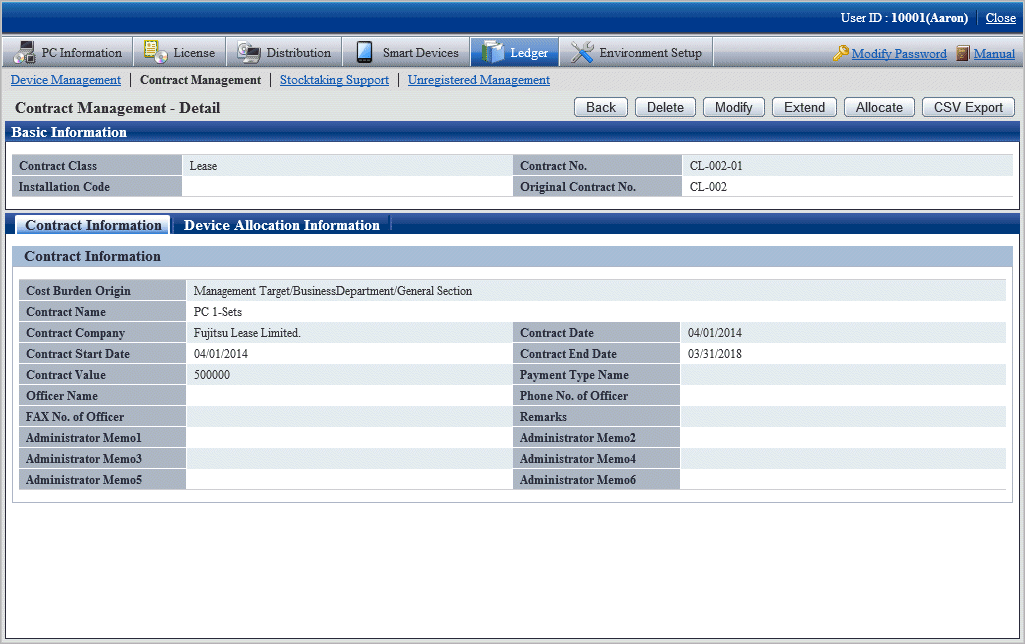
The Contract List window is displayed after clicking the Cancel button through the Contract Management - Extend window.
The original contract information and extended contract information can be confirmed through the Contract Management - List window.
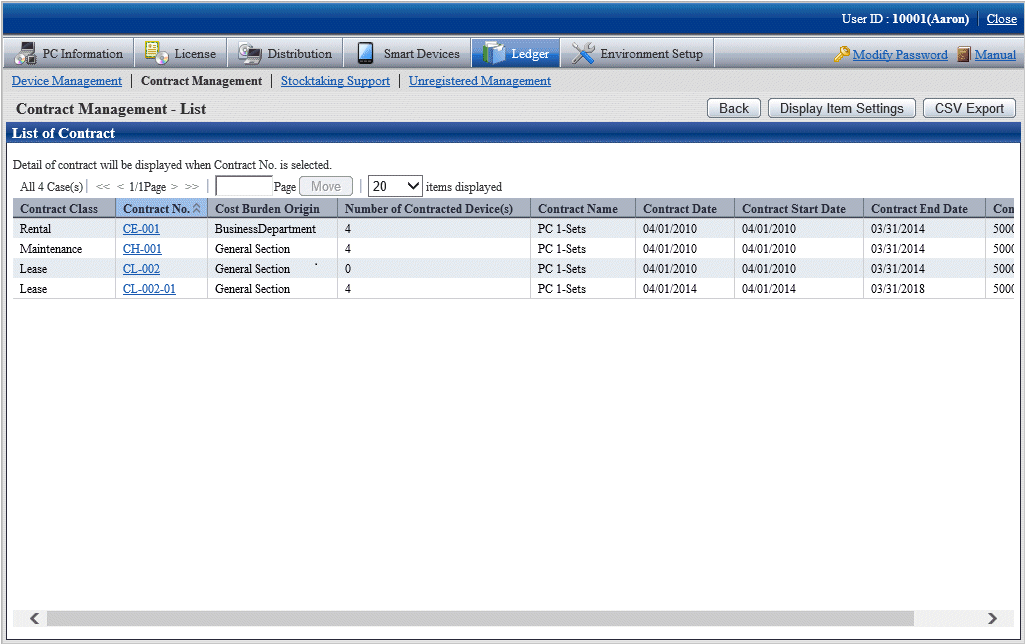
Point
About contract that is not extended
The original contract information can be deleted in Details of Contract window, and the information of device that is not extended can also be deleted at the same time.