The file that is set to distribution can be distributed to CT automatically from the main menu.
The data flow during file distribution is shown below.
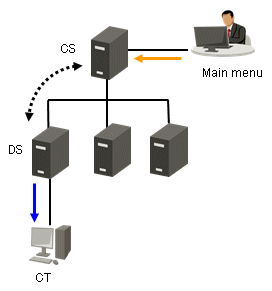
The information required for file distribution and the timing when information is sent (initial value) are shown in the table below.
Type of Line | Operation | Timing of Operation |
|---|---|---|
| Set file and distribution target | Anytime |
| Synchronization of file distribution | Confirm every 5 minutes |
| File download | Confirm every 10 minutes |
The time chart until the file has been distributed to CT is shown as follows.
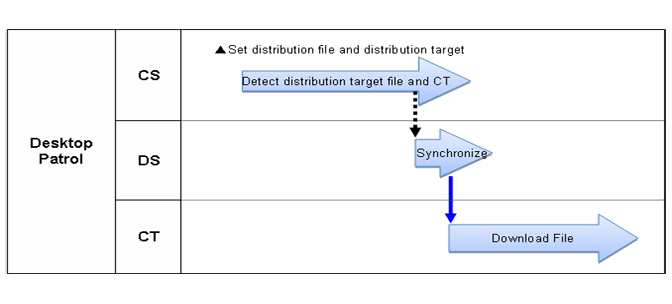
Operation | Timing of Operation |
|---|---|
Synchronization of file distribution | Confirm every 5 minutes |
File download | Confirm every 10 minutes |
The following describes the time chart.
Set the file to be distributed and the distribution target. For information on how to set distribution, refer to "7.2.1 Set Distributed File and PC to be distributed and Distribute".
The distribution operation does not require particular settings. Simply operate by following the setting at installation of product.
Synchronization of file distribution
To modify settings, refer to the item Connection Interval with Higher CS/DS and Specify hour(s) of receiving distribution software of "Select DS" of "8.2.1 Perform Settings of Server to Distribute Software".
File download
Note
When the time frame is set in Specify hour(s) of receiving distribution software, the synchronization of CS and DS will be performed in specified time frame only. Therefore, file distribution to CT will be delayed.