CT will also be installed in the PC which is installed with CS and DS. In the original setup, the CT installed in CS and DS won't use the security patches automatically.
In addition, if CS and DS belong to the policy, the patches will be installed according to the setup by unit of the policy group.
No automatic patches installation for original value of CS and DS. Therefore, the administrator shall take manually as per the following steps to install the security patches on CS and DS.
Confirm if there are any problems of installation state of the security patches on CT outside of CS and DS in PC information in the main menu.
Refer to relevant contents of "Steps to confirm installation" for confirmation method.
In window of Environment Setup > Option in the main menu, select the check box of server name of Install security patches to CS/DS, click the Apply button.
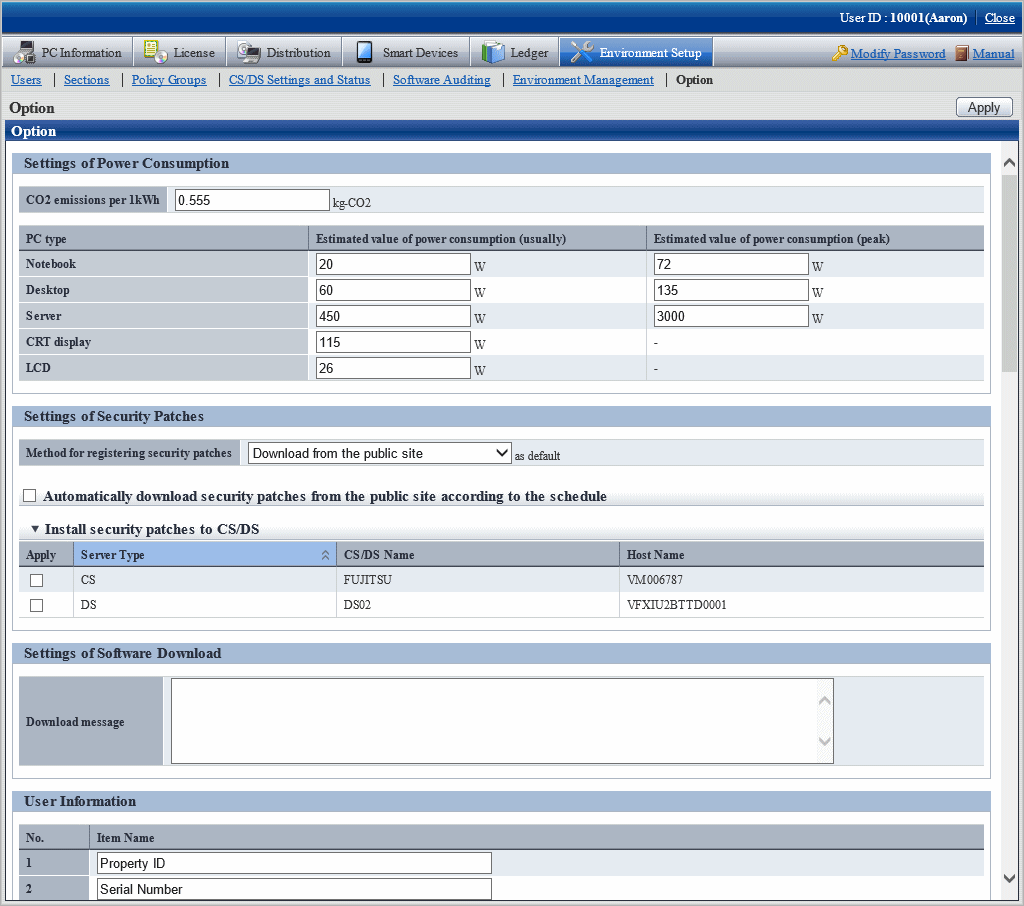
As per the specified distribution plan, the Client policy will be distributed to CS and DS, the security patches will be distributed for installation as well.
Confirm if there are any problems of security patches status of CT installation on CS and DS in PC Information in the main menu.
Refer to "Steps to confirm installation" for confirmation method.
In window of Environment Setup > Option in the main menu, delete the selection of check box of server name of Install security patches to CS/DS, click the Apply button.