It is necessary to set the retry times and message of security patches installation to treat the failure of automatic installation of the security patches in CT.
Take the following steps.
Long on the main menu, click Environment Setup.
The Environment Setup window will be displayed.
Click Policy Groups.
The following window will be displayed.
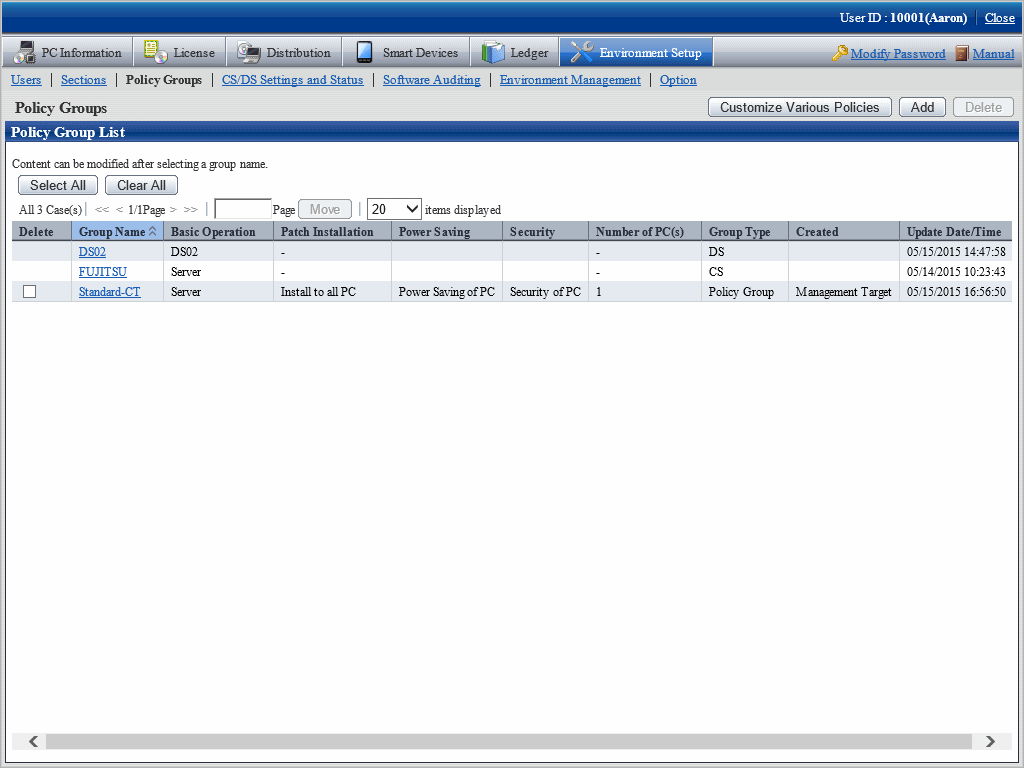
Click Customize Various Policies button.
The following window will be displayed.
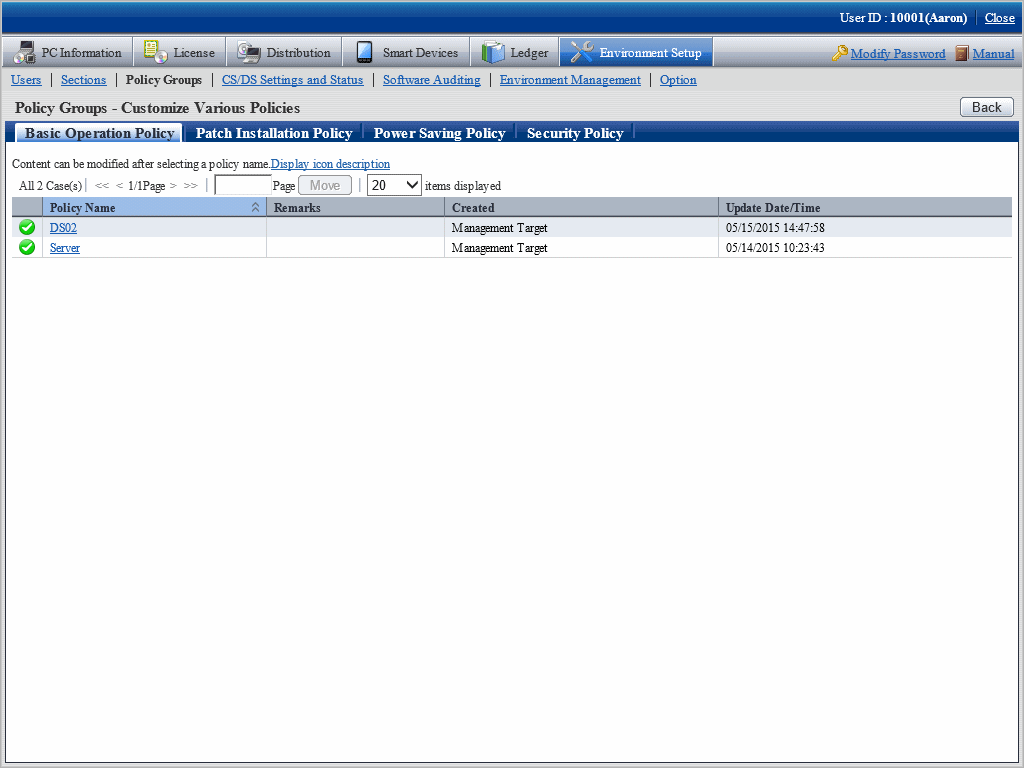
Click link of the policy name of the Basic Operation Policy tab.
The following window will be displayed.
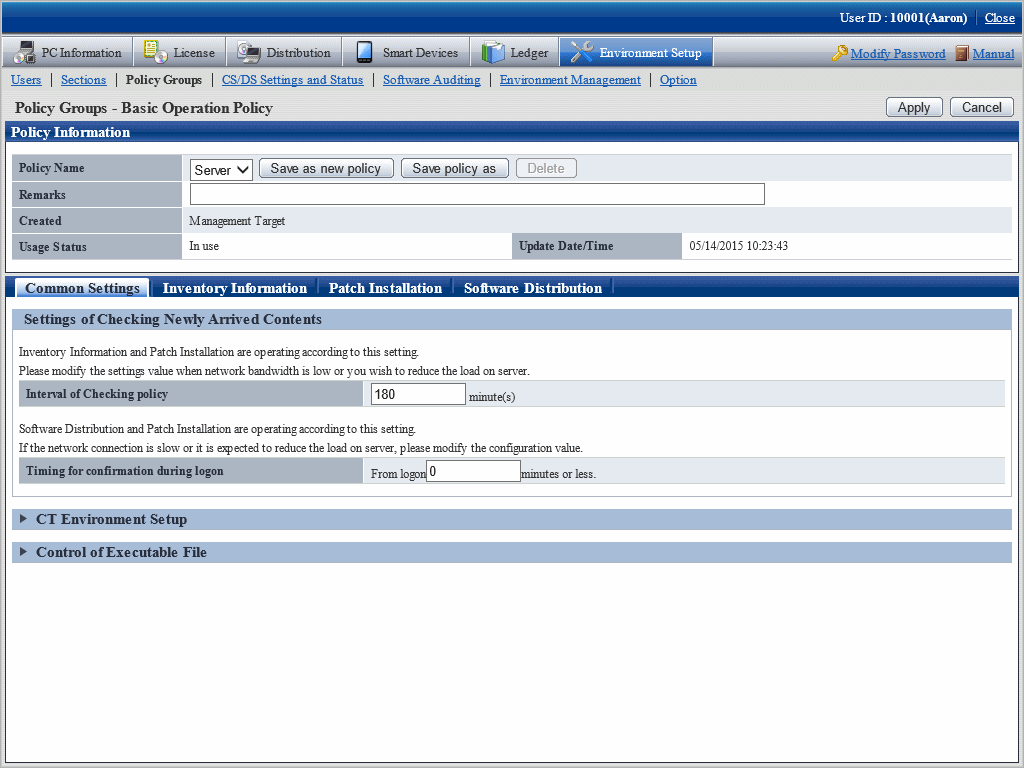
Click the Patch Installation tab.
The following window will be displayed.
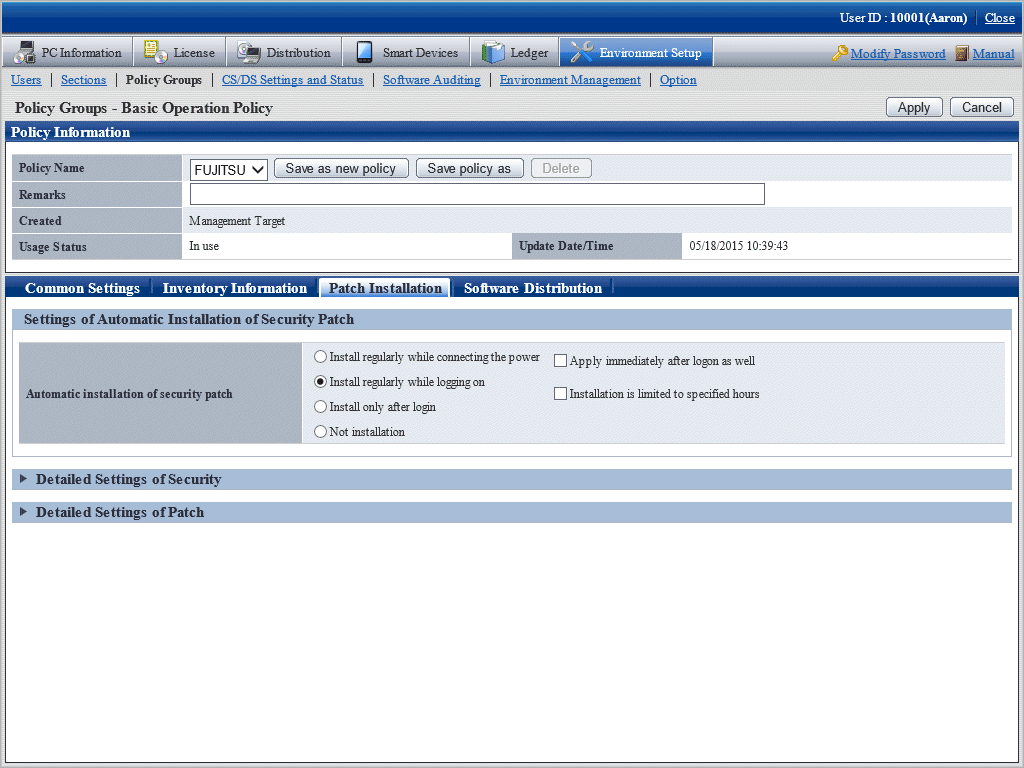
Click Detailed Settings of Patch.
The following item will be displayed.
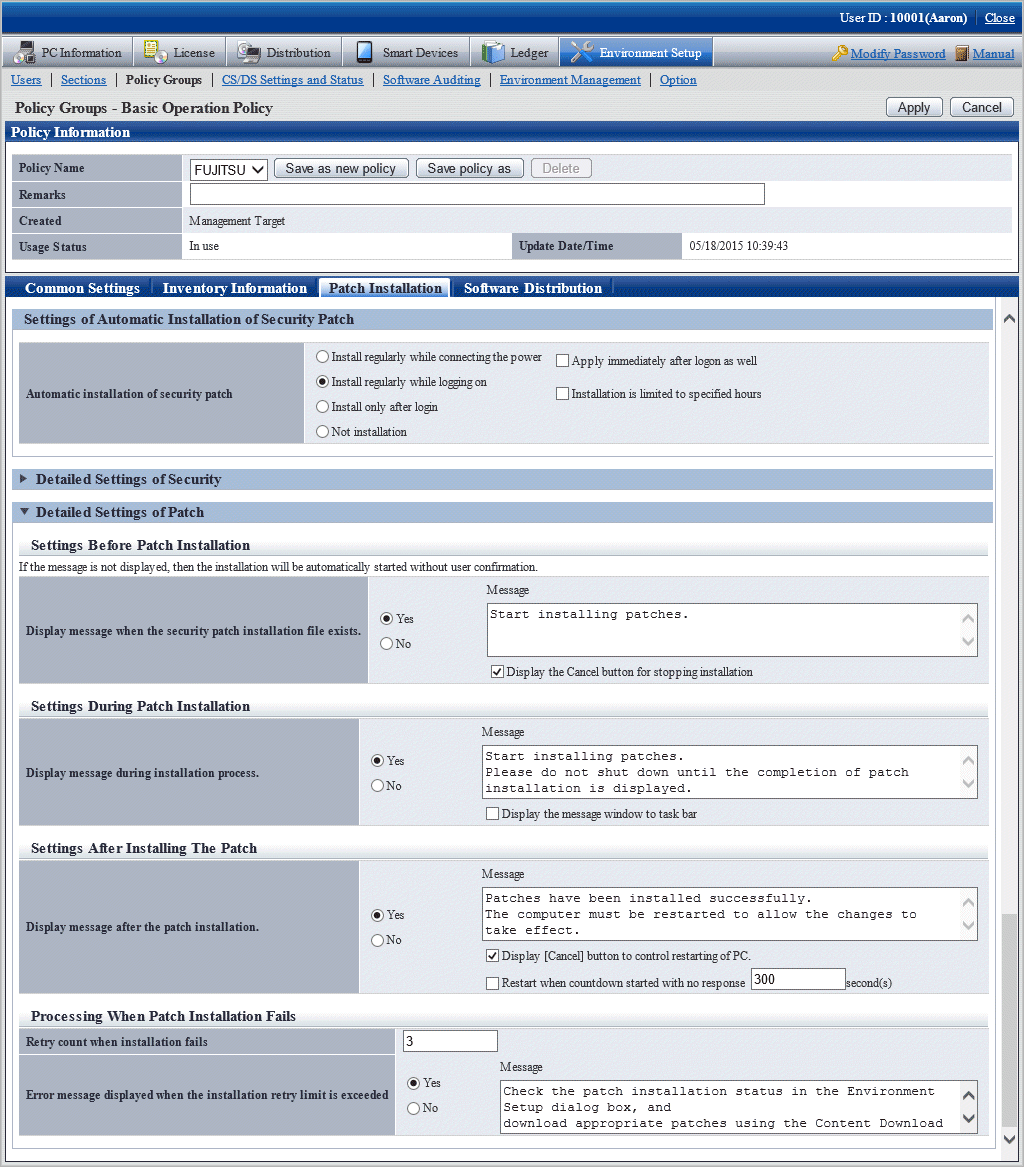
Input the following information, click the Apply button.
Process of patches installation failure
Textbox of Retry count when installation fails
Select Yes in Error message displayed when the installation retry limit is exceeded
Textbox of Message
Specify up to 1,024 fullwidth characters or 2,048 halfwidth characters.