Confirm the current state related to the purchased software License, or operate according to the following flow to change the current License number.
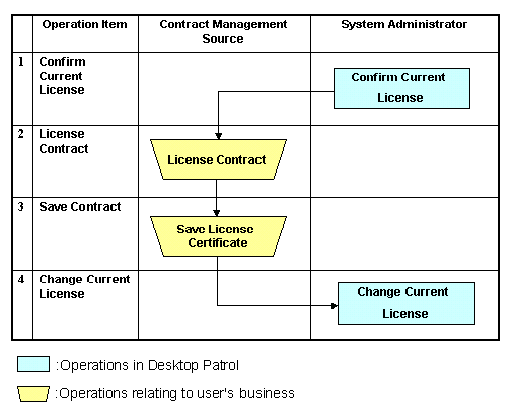
Confirm the current License state at that time. Refer to relevant contents about "5.3.1 Management of Current License" for current state confirmation.
Sign the License Contract with the software supplier as needed.
Keep the contract when signing the License Contract.
Register the License information of the signed contract in Systemwalker Desktop Patrol to change number of the current License. Refer to relevant contents of "5.3.1.2 Modify Information of Current License" for registration method.