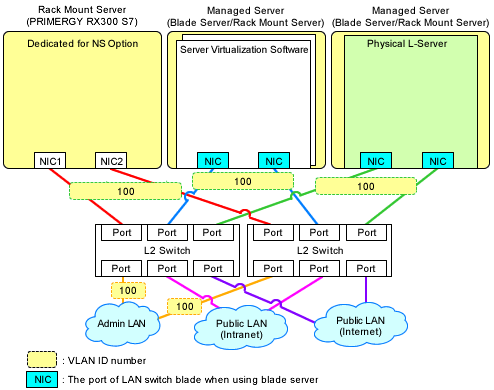This section explains the preparations for setting up the network.
In order to use NS Appliance on a network, it is necessary to perform the following preparations:
This operation is necessary when using LAN switch blades.
For preparations for LAN switch blades, define and configure the following information:
VLAN ID of the admin LAN used to communicate with the admin server
Point
Configure the VLAN for the internal connection ports to connect to the dedicated servers for NS Appliances for creating NS Appliances as follows:
For Physical L-Servers
When using the same VLAN for the physical L-Server and NS Appliance
Untagged-VLAN is configured automatically.
When using different VLANs for the physical L-Server and NS Appliance
- For the VLAN used by physical L-Servers, Untagged-VLAN is configured automatically.
- For the VLAN used by NS Appliances, configure a Tagged-VLAN.
For Physical servers
When using the same VLAN for the physical server and NS Appliances
Configure an untagged VLAN.
When using different VLANs for the physical server and NS Appliances
- For the VLANs used by physical servers, configure Untagged VLANs.
- For the VLAN used by NS Appliances, configure a Tagged-VLAN.
IP address of the managed network device for management
SNMP community name
Administrator information (user name, password, and privileged administrator password)
SNMP trap destination
For configuration information details and configuration instructions, refer to LAN switch blade manuals.
Figure 2.10 Configuration Targets of LAN Switch Blades and Network Configuration after Completing Preparation when Performing Auto-configuration Using User Customization Mode
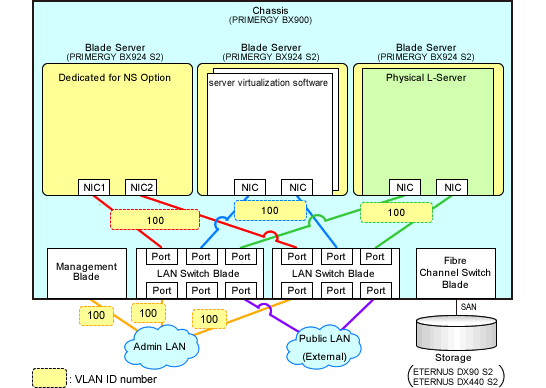
Figure 2.11 Configuration Targets of LAN Switch Blades and Network Configuration after Completing Preparation when Performing Auto-configuration Using Simple Configuration Mode
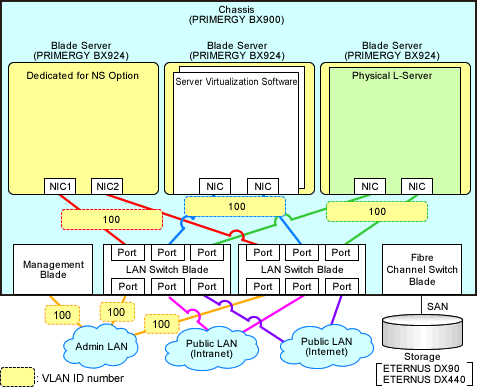
For preparations for L2 switches, define and configure the following information:
This operation is necessary when using rack mount servers.
VLAN ID of the admin LAN used to communicate with the admin server
Point
Configure the VLAN for the adjacent switch ports to connect to the dedicated servers for NS Appliances as follows:
For Physical L-Servers
When using the same VLAN for the physical L-Server and NS Appliance
- When using the auto-configuration function for L2 switches, Untagged-VLAN is configured automatically.
- When not using the auto-configuration function for L2 switches, configure Untagged-VLAN.
When using different VLANs for the physical L-Server and NS Appliance
- When using the auto-configuration function for L2 switches, Untagged-VLAN is configured automatically for the VLAN used by the physical L-Server.
- When using the auto-configuration function for L2 switches, configure Untagged-VLAN for the VLAN used by the physical L-Server.
- For the VLAN used by NS Appliances, configure a Tagged-VLAN.
For Physical servers
When using the same VLAN for the physical server and NS Appliances
Configure an untagged VLAN.
When using different VLANs for the physical server and NS Appliances
- For the VLANs used by physical servers, configure Untagged VLANs.
- For the VLAN used by NS Appliances, configure a Tagged-VLAN.
IP address of the managed network device for management
SNMP community name
Administrator information (user name, password, and privileged administrator password)
SNMP trap destination
For configuration information details and configuration instructions, refer to L2 switch manuals.
Figure 2.12 Configuration Targets of L2 Switches and Network Configuration after Completing Preparation when Performing Auto-configuration Using User Customization Mode
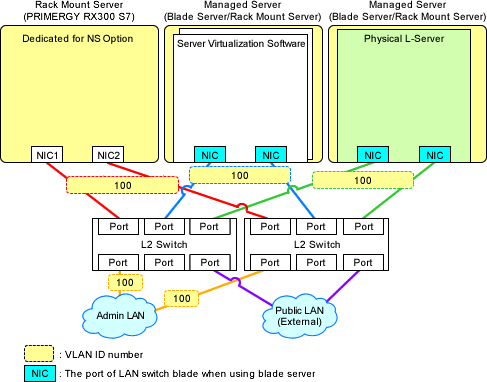
Figure 2.13 Configuration Targets of L2 Switches and Network Configuration after Completing Preparation when Performing Auto-configuration Using Simple Configuration Mode