In Resource Orchestrator, the settings of network devices to manage can be configured automatically.
In Resource Orchestrator, the settings for the following network devices are configured automatically.
L2 switches
Virtual switches
LAN switch blades
Firewalls
Server load balancers
Ethernet fabric switches (Converged Fabric)
Networks using the VLANs can be created automatically between the network devices and virtual servers deployed on the logical platform (L-Platform).
When creating a virtual server, it can be connected to the VLAN network automatically.
Figure 5.22 Automatic VLAN Network Configuration for Connection with Virtual Servers
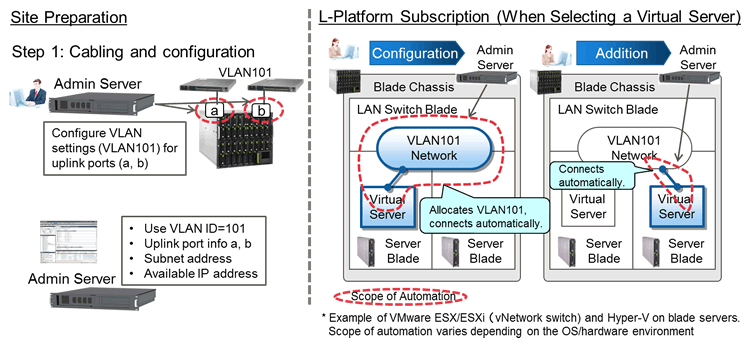
The definitions for the network devices (firewalls, server load balancers, or L2 switches) deployed on logical platforms (L-Platforms) as resources can be configured automatically using the scripts provided by the infrastructure administrator in advance.
When creating or deleting network resources
Add or delete VLANs of L2 switches.
When creating, modifying, or deleting logical platforms (L-Platforms)
Add, modify, or delete definitions of deployed firewalls or server load balancers.
When configuration fails, recovery processes such as deletion of uncompleted settings can be performed, by preparing scripts for recovery.
Figure 5.23 Auto-configuration of Network Devices
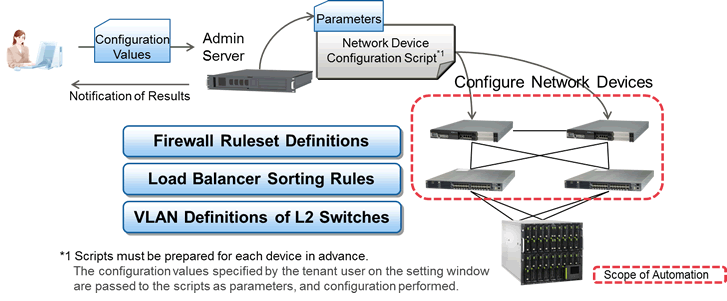
When creating network resources, if using Ethernet Fabric switches (Converged Fabric) as network devices connected to servers, the VLAN port profiles for Ethernet Fabric switches (Converged Fabric) can be created automatically.
By creating the VLAN port profile above, the VLAN settings are automatically migrated to the Ethernet fabric switch (Converged Fabric) connected to the destination server during server migration.
Figure 5.24 Auto-configuration when Migrating Servers
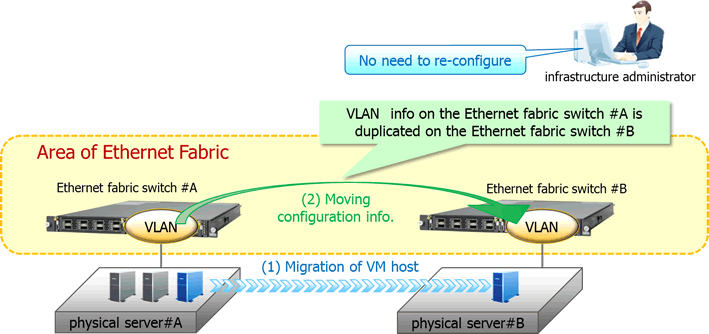
When a network device is Converged Fabric, auto-configuration of virtual fabrics can be performed.
This auto-configuration of virtual fabric enables creation of virtual fabrics and modification of virtual fabric settings without stopping operations.
For details on virtual fabrics, refer to "H.1.3 Virtual Fabrics" in the "Design Guide CE".