This chapter explains user roles in Resource Orchestrator.
User Roles in Resource Orchestrator
The user roles in Resource Orchestrator are given below.
Figure 4.1 User Roles in Resource Orchestrator
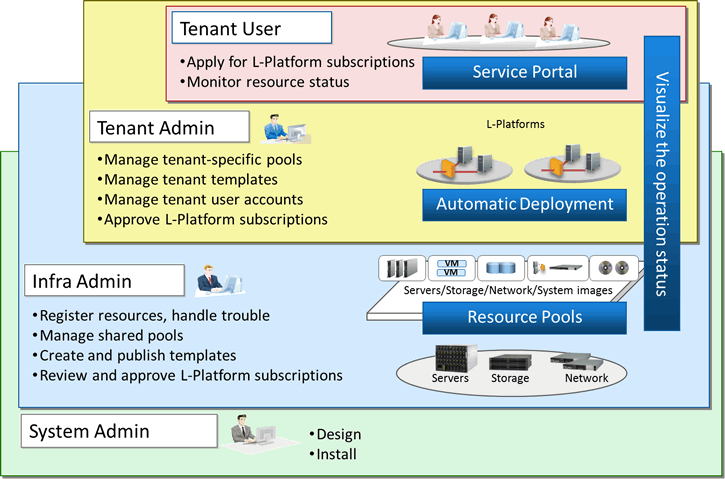
System administrators manage the entire system. They install Resource Orchestrator and configure the necessary settings.
OS administrator privileges are required for these operations. Usually, the roles of infrastructure administrator and system administrator are performed by the person.
Infrastructure administrators manage the ICT resources (servers, storage, networks and system images) in a private cloud.
Using Resource Orchestrator, infrastructure administrators collectively manage ICT resources in resource pools, while monitoring the load and performing addition, replacement, and maintenance of ICT resources when necessary.
Infrastructure administrators prepare L-Platform templates of pre-defined logical platforms (L-Platforms) according to tenant user or tenant administrator needs, and publish them for use by tenant users or tenant administrators.
In accordance with the application process, infrastructure administrators may also receive and review applications from tenant users or tenant administrators.
The main roles and operations of infrastructure administrators are given below.
Manage (add, switch, and maintain) the ICT resources (servers, storage, networks, and system images) in a private cloud
Manage shared pools (global pools)
L-Platform Template Creation and Publication
Review logical platform (L-Platform) usage applications
Tenant administrators prepare an L-Platform template which is specific to the tenant pre-defined by the infrastructure administrator according to tenant user needs, and publish it for tenant users to use.
In accordance with the application process, tenant administrators may also receive and approve applications from tenant users.
Tenant administrators can check the usage status and monitor the operational statuses of tenant users.
The main roles and operations of tenant administrators are given below.
Manage resource pools (local pools) dedicated to tenants
Manage L-Platform templates
Manage accounts of tenant users
Review and approve logical platform (L-Platform) usage applications
Tenant users can apply to use logical platforms (L-Platforms), and use logical platforms (L-Platforms) configured according to their application.
When the authorization of the tenant administration department manager is required for an application, tenant users must request authorization from the manager in accordance with the application process.
The main roles and operations of tenant users are given below.
Apply for logical platform (L-Platform) usage
Check resource usage conditions
Roles and Access Scopes
In Resource Orchestrator, operations or the resources to operate can be limited depending on the user.
Roles are definitions of users and the various operations that they are able to use, which are based on combinations of resource types and the types of operations using resources.
The scope of resources available for users in Resource Orchestrator is called an access scope (scope).
Privileges can be limited by configuring the roles and access scopes based on the user.