An image of operation when using Cloud Edition is given below.
Figure 3.2 Image of Operation [Cloud Edition]
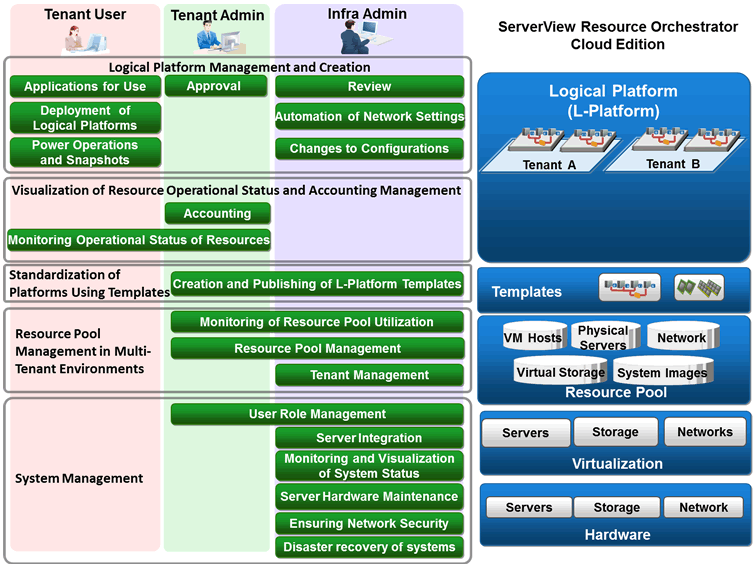
Users of Resource Orchestrator
The users who perform configuration and operation of the infrastructure platform for operations using Resource Orchestrator are given below.
For details on the roles of users, refer to "Chapter 4 User Roles in Resource Orchestrator [Cloud Edition]".
Department | User | Overview |
|---|---|---|
Service User Department | Tenant User | A person who performs configuration, operation, or maintenance of business systems. |
Tenant administrator | The manager of a service user department which performs configuration, operation, and maintenance of a logical platform (L-Platform). | |
Service Provision Department | Infrastructure Administrators | A manager of a service provision department which performs configuration, operation, and maintenance of an entire infrastructure. |
System administrator | A system administrator who manages the entire system. |
Functions Available to Users of Resource Orchestrator
The functions available to users using the service portal provided by Resource Orchestrator (ROR console) are as shown below.
Functions | User | Overview | |
|---|---|---|---|
Logical platform (L-Platform) creation and management | Power operations and snapshots | Tenant User | Uses logical platforms (L-Platforms) via remote desktop or by using SSH. |
Reconfiguration | Infrastructure Administrators | Infrastructure administrators can modify the server specifications such as CPUs, memory capacity, and disk capacity defined in the logical platform (L-Platform), when requested by tenant users or tenant administrators. | |
Automation of network settings | Infrastructure Administrators | Configures rules and definitions for the network devices automatically, when creating, modifying, and deleting logical platforms (L-Platforms). | |
Logical platform (L-Platform) creation | Tenant User | Deploys logical platforms (L-Platforms) including physical and virtual servers automatically, based on templates. | |
Subscription | Tenant User | Tenant users can apply to use a logical platform (L-Platform). | |
Approval and Assessment | Tenant administrator | Applications for use can be double-checked with approval by the tenant administrator and with review by the infrastructure administrator. | |
Visualization of the operational status of resources and accounting management | Accounting | Tenant administrator | Displays the usage charges for each tenant or each logical platform (L-Platform), and sends notification by e-mail. |
Monitoring the Operation Status of Resources | Tenant User | Tenant users can monitor the operational statuses of allocated logical platforms (L-Platforms). | |
Platform standardization using templates | Creating and releasing L-Platform templates | Tenant administrator | Creates a template called an L-Platform template for the entire infrastructure or for each tenant. |
Resource Management in Multi-tenant Environments | Monitoring Resource Pool Use Rate | Tenant administrator | Tenant administrators can check the free space (utilization) of the resource pools which belong to the tenant being managed, and monitor their thresholds. |
Resource pool management | Infrastructure Administrators | Manages all ICT resources (in a resource pool). Effective use of ICT resources can be realized based on changes in the amount of usage. | |
Tenant management | Infrastructure Administrators | Creates, modifies, and deletes tenants to manage divided resources. | |
System management | User role management | Tenant administrator | Tenant administrators can add, modify, and delete tenant users. |
Server integration | Infrastructure Administrators | Operation of physical and virtual servers is possible using a single window, with no need to be aware of the differences of the server hardware models, or the OS types. | |
Monitoring and visualization of system status | Infrastructure Administrators | Visualizes the statuses of blade servers, network links, and power consumption, and monitors the system status. | |
Server hardware maintenance | Infrastructure Administrators | Creating backups of system disk contents before performing any OS or software installation, configuration changes, deletion or patch application can drastically reduce the time necessary to restore a server to its original state if hardware or software problems occur. When VM guests have been migrated to a different VM host for operation or maintenance of servers, it is possible to restore them to their original VM host using a single operation. When a server fails, the system can be restored by switching over primary servers with pre-assigned spare servers. | |
Ensuring network security | Infrastructure Administrators | Even if there are no dedicated firewall devices, security can be ensured for each tenant, each logical platform (L-Platform), or each segment. | |
Disaster recovery of systems | Infrastructure Administrators | Quickly recovers logical platforms (L-Platforms), by copying the contents of disks on the primary site to a standby site. | |
Operation Flow
The operation flow of a logical platform (L-Platform) is shown below.
Figure 3.3 Operation Flow
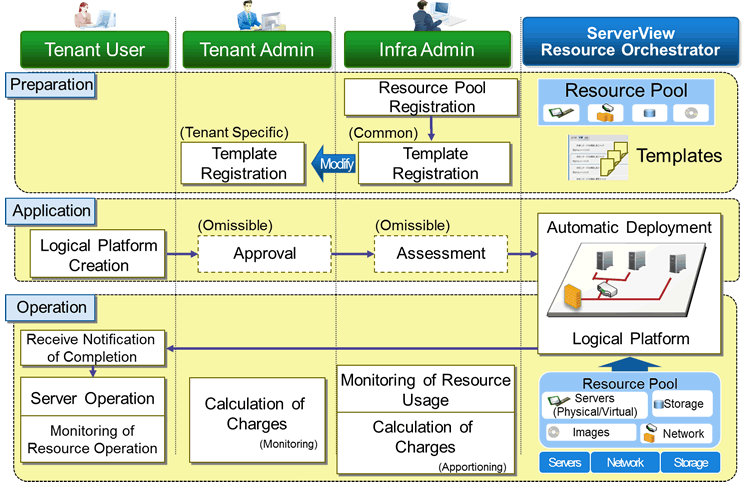
Phase | Work | Operator | Overview |
|---|---|---|---|
Preparation | Resource pool registration | Infrastructure Administrators | Registers managed resources in the resource pool. |
Template registration | Infrastructure Administrators | Registers templates that can be used by all tenants, with Resource Orchestrator. | |
Tenant administrator | Registers tenant-specific templates after modifying the template common to all tenants. | ||
Application | Logical platform (L-Platform) creation | Tenant User | Applies for logical platform (L-Platform) creation. |
Approval (Omissible) | Tenant administrator | Approves usage applications from tenant users. This work is optional. | |
Review (Omissible) | Infrastructure Administrators | Assesses usage applications from tenant users. This work is optional. | |
Operation | Receive notification of completion | Tenant User | Once the logical platform (L-Platform) is created, notification of completion is received. Upon receipt of the notification of completion, the logical platform (L-Platform) is ready to use. |
Server operation | Tenant User | Uses logical platforms (L-Platforms) via remote desktop or by using SSH. Power operations such as starting or stopping of the logical platform (L-Platform) can be performed. Collection and restoration of snapshots of the logical platform (L-Platform) can also be performed. | |
Monitoring of resource operation | Tenant User | Monitors the operational status of the logical platform (L-Platform) that they are using. | |
Calculation of charges (Monitoring) | Tenant administrator | Monitors the usage charges for each tenant or each logical platform (L-Platform). | |
Monitoring of resource usage | Infrastructure Administrators | Monitors the amount of usage of resources. | |
Calculation of charges (Apportioning) | Infrastructure administrator | Infrastructure administrators can receive usage charge files for each tenant by email. Usage charge files can be used to charge each tenant. If the accounts manager, who is responsible for charging, is not an infrastructure administrator, usage charge files can be sent to the accounts manager. |