It is possible to perform a simulation of the resource usage if a virtual machine is migrated to a host with CPU and memory overcommit applied from another host. By migrating virtual machines based on the simulation, hosts can be made available.
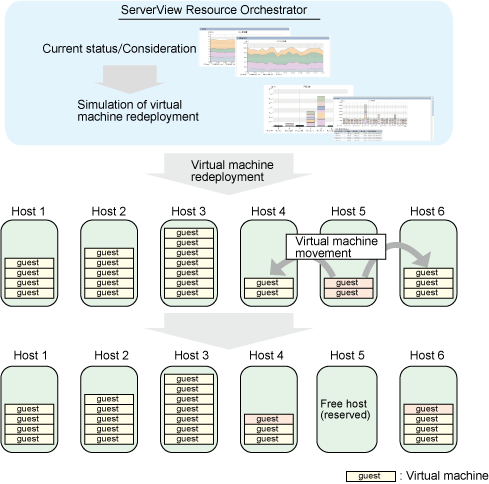
This section describes the procedure for simulating using a [VMware virtual machine reallocation] category scenario.
Understanding the current status
In the [Capacity Planning] window, select the [VMware rsc. usage cond. (List of host)] report of the [VMware virtual machine relocation] category, set the analysis conditions and display the report.
Refer to "6.2 Capacity Planning Operations" for information on how to configure analysis conditions.
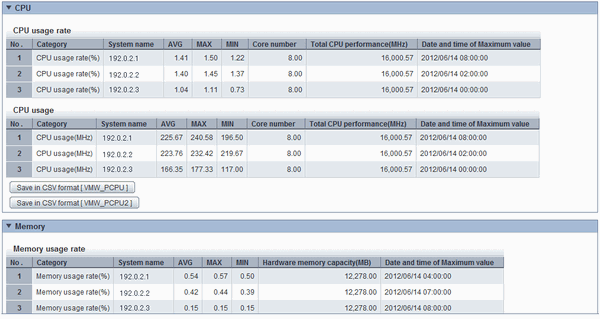
A list of resources allocated to each host and resource usage is displayed.
Sort by CPU usage and memory usage where overcommit is enabled to check which hosts have available resources. For example, consider the host with the lowest amount of resource usage as the migration source, and the host with the next lowest rate as the migration target.
Also check the hosts that are being considered as a migration source and target to see whether the disk and network throughput is acceptable.
Considering reallocation
In the [Capacity Planning] window, select the [VMware rsc. usage cond. (Virtual machine stack)] report of the [VMware virtual machine relocation] category, set the analysis conditions and display the report.
Refer to "6.2 Capacity Planning Operations" for information on how to configure analysis conditions.
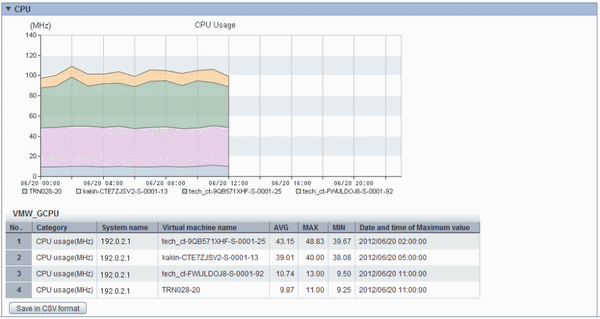
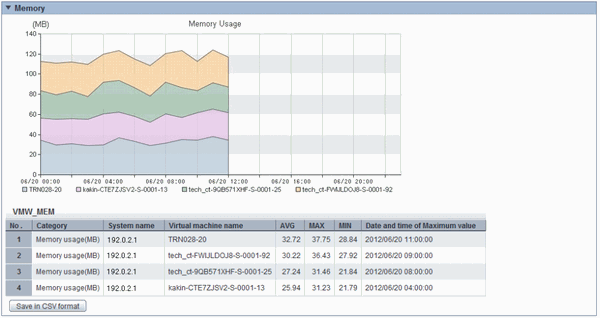
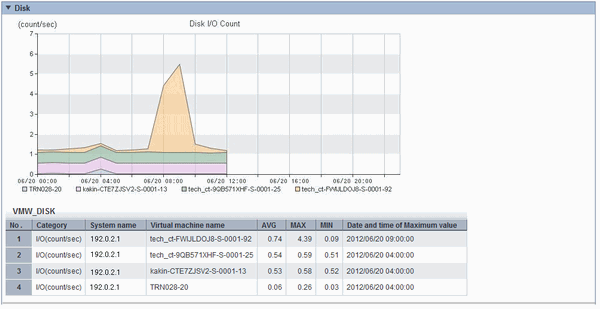
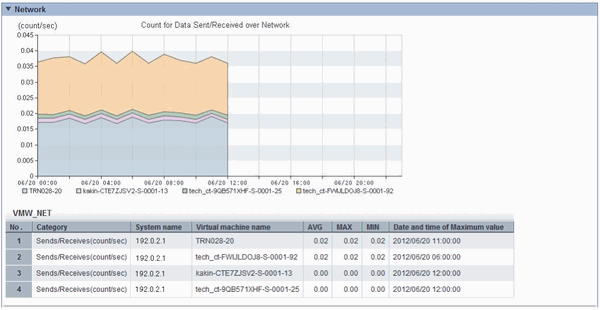
The resource usage information for all virtual machines on the migration source host are displayed in a stack graph.
Check the resource usage in each virtual machine, and use this information to ascertain which virtual machine should go to which destination candidate host.
Simulation of reallocation
In the [Capacity Planning] window, select the [VMware virtual machine relocation simulation] report of the [VMware virtual machine relocation] category, set the analysis conditions and run the simulation.
Refer to "6.2 Capacity Planning Operations" for information on how to configure analysis conditions.
Hourly display
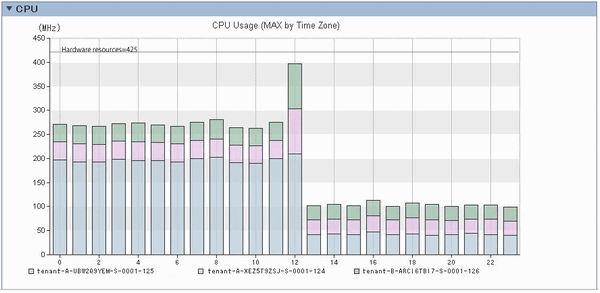
Weekly display
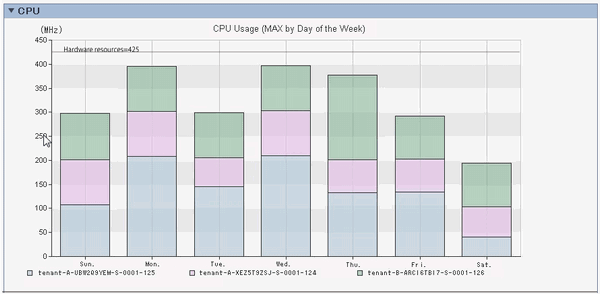
Time-line display
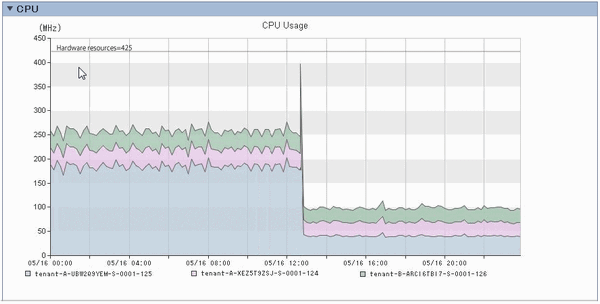
The information about virtual machines to be consolidated and all virtual machines in the consolidation destination are displayed in a stack graph. Tables are also displayed along with the above graphs.
If a value will be too great throughout a period of time or there is a bias for certain time slots or days of the week, consider the combinations of the virtual machines to be reallocated.
If a tolerated threshold value was set, check that the value is not exceeded.