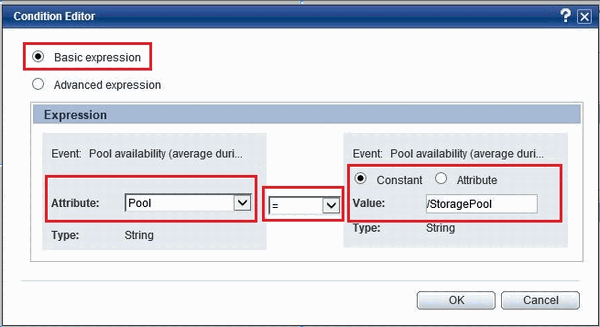Note
Do not delete or modify the "@global" condition in the condition tree in "Condition".
The methods to customize monitored pools are as shown below.
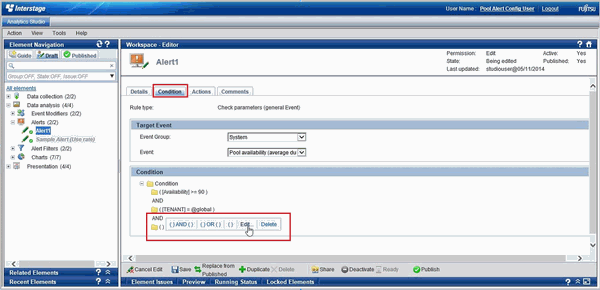
Open the [Condition] tab on the workspace.
Place the cursor on [Condition] in the condition tree in [Condition], and select [AND()] from the displayed item.
Place the cursor on the added [()], and select [Edit] from the displayed item.
Edit the following values in [Condition Editor], and click [OK].
If the "Pool for a specific resource pool" alert is set:
Select the [Basic expression] radio button.
Select [RscTYPE] from the attributes in [Expression] on the left.
Select "=" from the drop-down list in [Expression] in the center.
Select the [Constant] radio button in [Expression] on the right.
Enter any of the following as resource types for which an alert is being set in [Value] in [Expression] on the right.
For VM pool (CPU) | CPU |
For a VM pool (memory) | MEMORY |
For a storage pool | STORAGE |
For a network pool | NETWORK |
For a server pool | SERVERPOOL |
For an address pool | ADDRESS |
Information
If the "Pool for a specific resource pool" alert is set, the settings with the following conditions are configured.
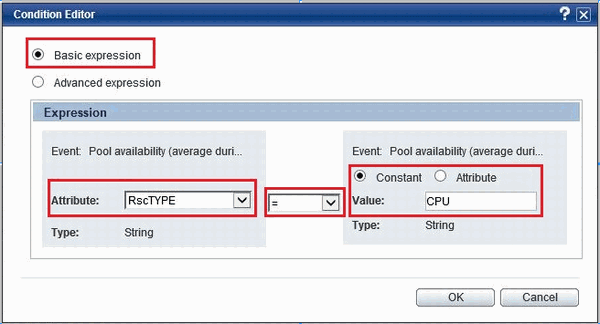
If the "Pool having a specific pool name" alert is set:
Select the [Basic expression] radio button.
Select [Pool] from the attributes in [Expression] on the left.
Select "=" from the drop-down list in [Expression] in the center.
Select the [Constant] radio button in [Expression] on the right.
Specify the name of the pool for which the alert is being set in [Value] in [Expression] on the right.
Information
If the "Pool having a specific pool name" alert is set:, the settings with the following conditions are configured.