The operational status of the smart device CT can be checked using the window below.
The operational status can be checked in the window that is displayed when the smart device CT starts up.
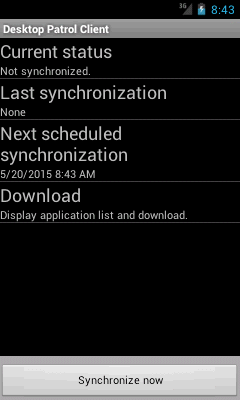
The display items are shown below:
Item | Description |
|---|---|
Current status | The operational status of the smart device CT is displayed. During synchronization, this display changes. Refer to "Message List" in the Systemwalker Desktop Patrol Reference Manual for details. |
Last synchronization | This item shows the date and time of the last synchronization with the Smartdevice Server (SS). If synchronization has not been performed, None will be displayed. |
Next scheduled synchronization | The date and time of the next scheduled synchronization with the SS is displayed. |
Download | When this item is tapped, a list of applications is displayed. |
Synchronize now | When this button is tapped, synchronization with the SS will start. |