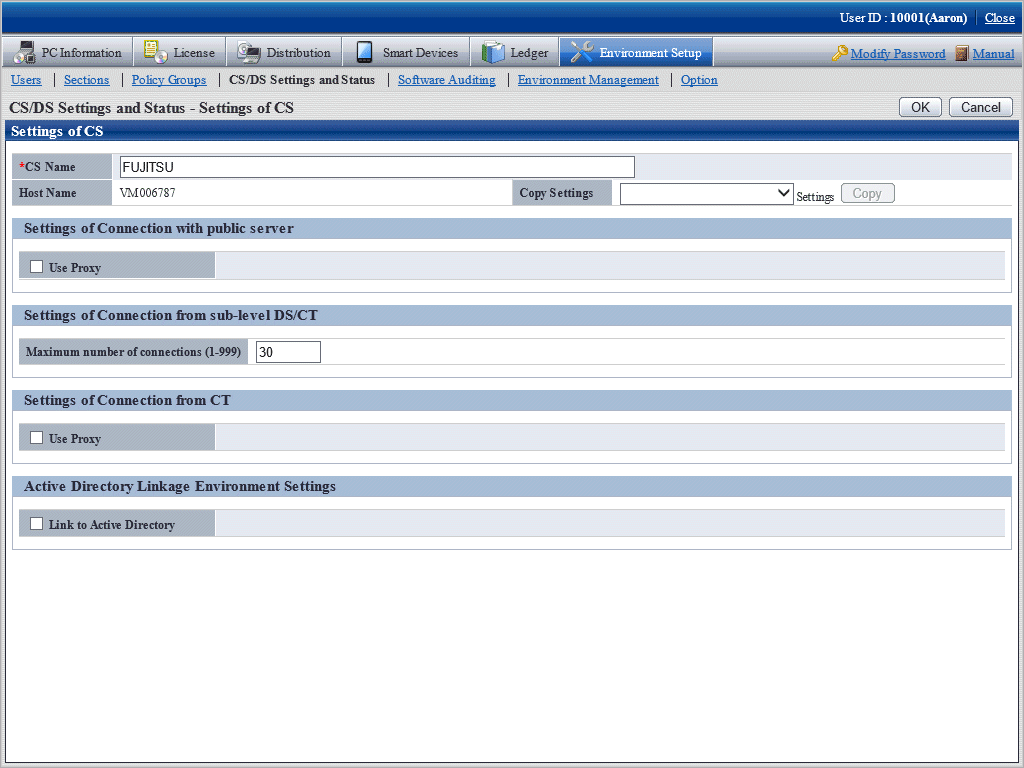User management
The user refers to the person who uses and manages the PCs installed with a CT; user functions will be collectively managed on the CS, including user registration and deletion, setting and change of user authority.
In addition, the registered users can be browsed via the User List window.
Section management
PC users usually belong to different divisions or sections, so the system administrator can manage sections through section registration or deletion.
Active Directory linkage function
Active Directory provides the directory service to more effectively manage various resources (PC and printer, user information, etc) on the network. By linking Desktop Patrol with Active Directory, the system administrator can carry out management after the section and personnel information managed by Active Directory is related with the Asset information managed by Desktop Patrol. Also, the master data of Desktop Patrol can be generated automatically based on the section and personnel information of Active Directory. So, collective management can be realized without creating the master data of Desktop Patrol according to manual.
Further, because it is not allowed to link with the previous Active Directory, the system administrator can freely select the section to be linked with Active Directory to flexibly support users' business.
However, linkage with Active Directory is only limited to single domain application. Active Directory cannot link with Desktop Patrol in multi-domain application.
Linkage function of Active Directory is summarily shown below:
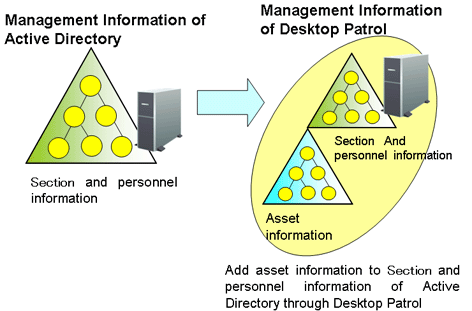
The main menu of linkage with Active Directory is shown below:
The section information obtained through Active Directory will be displayed as a domain name under the section tree of the top section.
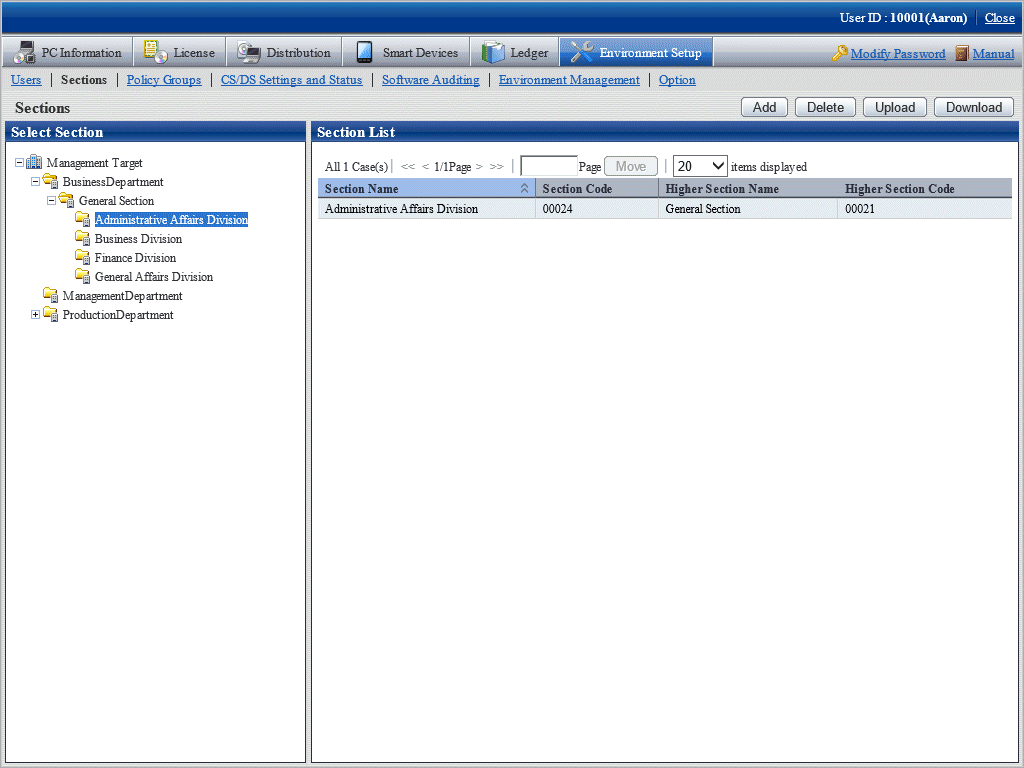
Policy group management
Policy group management function refers to the function to set CT operation policies in each logic group, e.g. security patch application schedule and application operation, inventory collection schedule, software distribution condition, etc.
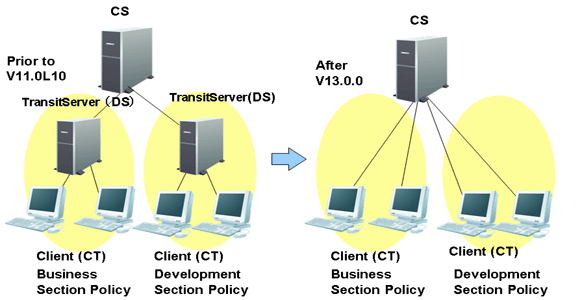
To change the previous operation policies, the system administrator can create multiple transit servers at each site. In this way, the PCs can be assigned to different logic groups instead of the transit servers whose operation policies have been changed.
Policy group shall be created in the following window of main menu.
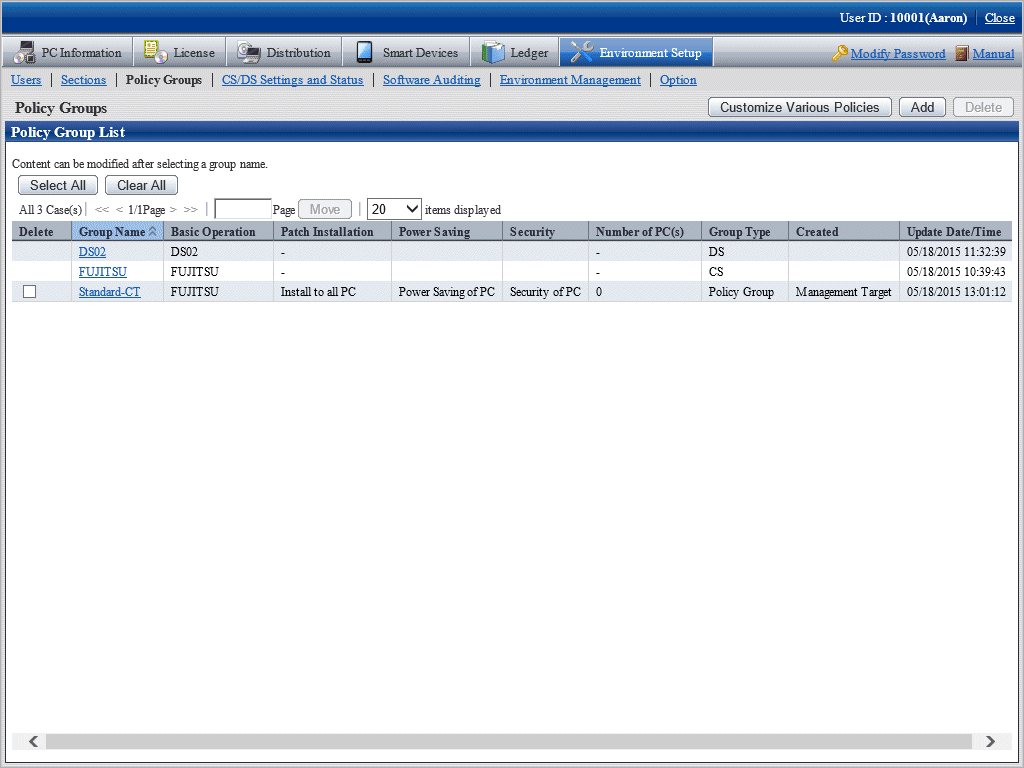
Note
Notices for version (V11) combination
Only when the version of Systemwalker Desktop Patrol installed in the CT is higher than V13.0.0, policy group can exert it functions.
If the version of CT is V11, and the PC installed with this CT is allocated to the policy group, the PC will operate as the policies of the policy group instead of DS unit.
Settings of software auditing
The software dictionary shall be installed to determine the function of audited object software in the PC.
Software dictionary is used to collect the policy of Inventory information of the software used in the CT. There are two kinds of software dictionaries. Refer to "1.3.2 Software Dictionary" for details.
Software dictionary defined by user
It is required to inform DS and CT of the edited policies in the root directory distributed by the software.
CS/DS settings and operation status
Operating condition and communication setting function of CS or DS
Operating condition can be confirmed in the following window.
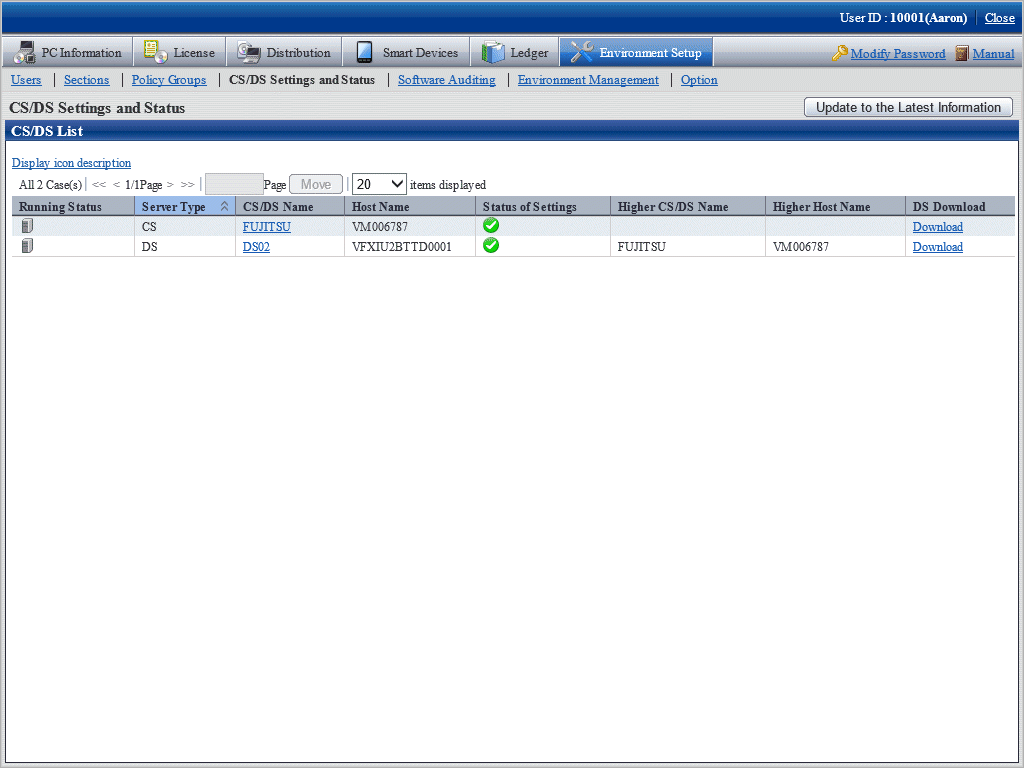
Setup shall be carried out in the following window (taking CS as an example).