It refers to the function to output or print the Asset Information managed in Systemwalker Desktop Patrol in the form of report (Microsoft(R) Excel format).
Charts and tables can be included in the output reports so that the administrator can master the current status and problems through visual inspection.
The following operations can be carried out during outputting the asset information report.
Output report format files
Layout Editing report
Output report format files
The asset information managed in Systemwalker Desktop Patrol shall be output to report format files (Microsoft(R) Excel format) for printing and output.
The following effects can be expected through outputting the asset information in report format.
Effectively mastering asset information
Assets condition can be effectively mastered through browsing the output asset information overview and asset information list.
Effectively mastering problems
Different problems can be mastered through visual inspection on the charts and tables in the reports.
Displaying assets management contents in written form
The operation results (e.g. stocktaking) can be saved in written form
The following reports can be output:
Assets utilization status
Output the utilization status of assets in the form of report (used assets/idle assets).
List of contracts
Output the contract information in the form of report (lease/rent/maintenance)
stocktaking status
Output the stocktaking result of assets in the form of report.
License application status
Output the application status of software licenses in the form of report.
For example, the report of assets utilization status can be output as below:
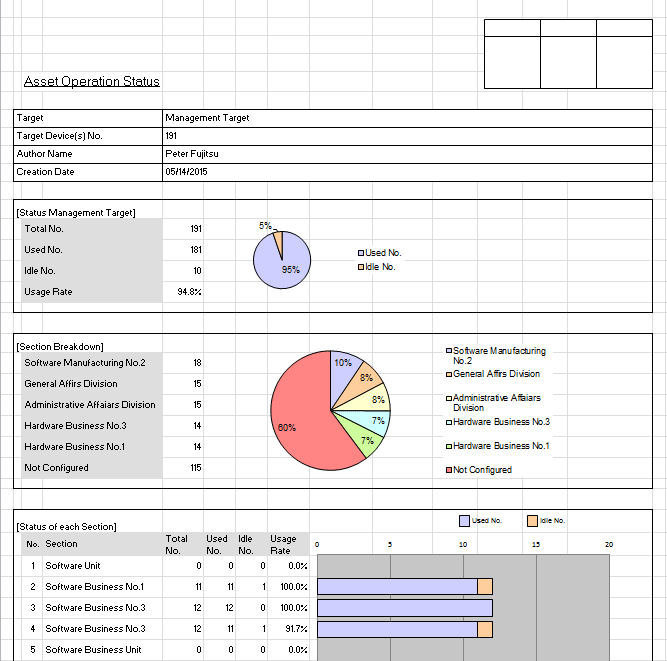
Edit report layout
It refers to changing the layout of the report of Asset information managed in Systemwalker Desktop Patrol, i.e. changing report title, filtering condition and the reports to be output.
In addition, report layout can be changed by means of Microsoft(R) Excel after the output data is saved in the form of report (Microsoft(R) Excel format).