The following security information functions can be provided.
The PCs having lower security setup level in automatic logon and screen saver can be found via these functions.
The administrator can find the PC in which potential computer virus and security breaches exist to improve the protective capability of the PC.
Security information is displayed in the PC Information > Security Information window of main menu.
The security information of the PC in which the Systemwalker Desktop Patrol with version earlier than V13.0.0 and the PC security information cannot be browsed.
Collectable security information (system security information and user security information) and confirmable items may be variable with different OS.
Note
User security information shall be collected during login, and it cannot be collected from the CT never logged on by the user after installation.
Collectable security information and display pictures are shown below:
System security information
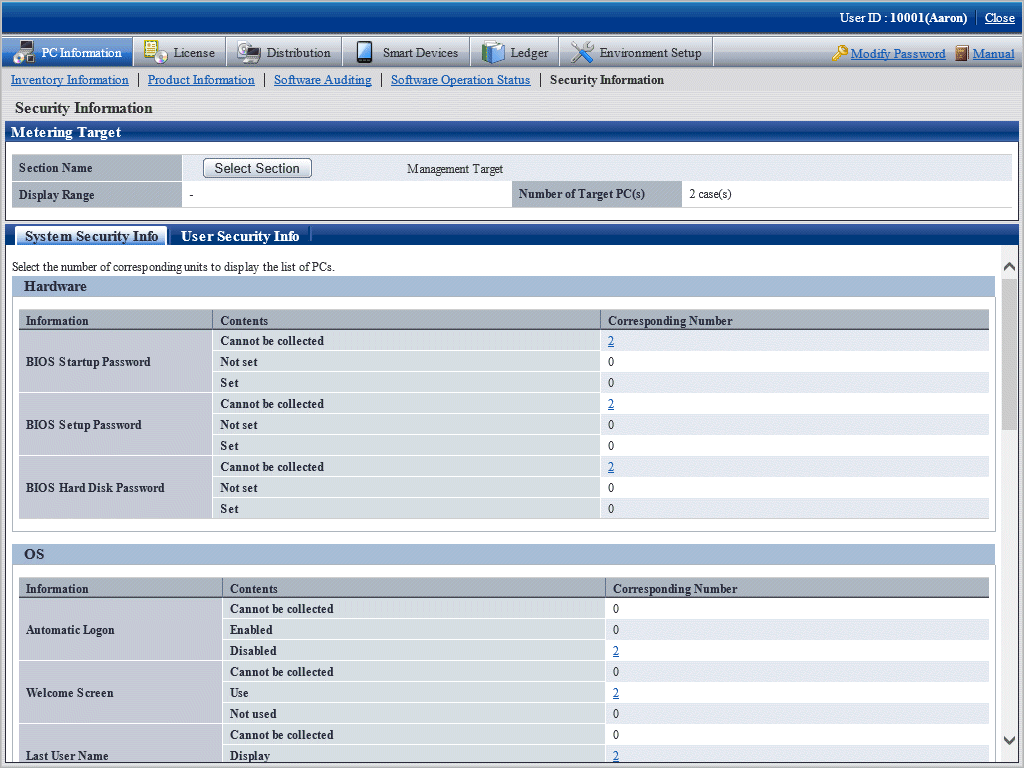
System security information collected from every OS is shown in the following table:
Class | Information | Collectable | ||||||
|---|---|---|---|---|---|---|---|---|
Vista | Vista | 7/8 | 7 | 2008 | 2008 | Remarks | ||
Hardware (Note 1) | BIOS Startup password | D | D | D | D | D | D | |
BIOS Setup Password | D | D | D | D | D | D | ||
BIOS Hard Disk Password | D | D | D | D | D | D | ||
OS | Automatic Logon | Y | Y | Y | Y | Y | Y | |
Welcome Screen | Y | Y | Y | Y | Y | Y | In operating systems other than Windows Server(R) 2008, it must be set as "Displayed". | |
Last User Name | Y | Y | Y | Y | Y | Y | ||
Security of Guest Account | Y | Y | Y | Y | Y | Y | ||
Settings of Automatic Update | Y | Y | Y | Y | Y | Y | ||
User Account Control (UAC) | Y | Y | Y | Y | Y | Y | ||
Insecure Shared Folder | Y | Y | Y | Y | Y | Y | ||
Require a Password on Wakeup | Y | Y | Y | Y | Y | Y | ||
Set Complicated Password Required | Y | Y | Y | Y | Y | Y | ||
Application | Firewall (Note 2) | Y | Y | Y | Y | Y | Y | |
Real-time Scan Status of Anti-virus Software (Note 3) | Y | Y | Y | Y | Y | Y | ||
Scheduled Scan Status of Anti-virus software (Note 4) | Y | Y | Y | Y | Y | Y | ||
Scan Scope of Anti-virus Software (Note 5) | Y | Y | Y | Y | Y | Y | ||
Y: Collectable
D: May be not collectable according to the type of OS and device
U: Uncollected or no corresponding information
Vista: Windows Vista(R)
Vista 64bit: Windows Vista(R) x64 Edition
7: Windows(R) 7
7 64bit: Windows(R) 7 x64 Edition
8: Windows(R) 8
8 64bit: Windows(R) 8 x64 Edition
10: Windows(R) 10
10 64bit: Windows(R) 10 x64 Edition2008: Windows Server(R) 2008
2008 64bit: Windows Server(R) 2008 x64 Edition
2012: Windows Server(R) 2012
Refer to "3.2.1 Operating System" for details on each Service Pack of the operating systems above that are supported in Systemwalker Desktop Patrol.
Information collection may be impossible due to different types of devices. If information cannot be collected, it shall be set as "Cannot be collected".
Also, the BIOS hard disk password will be "Cannot be collected" if the command mode CT is not executed with the administrator privileges.
The notation for each product's firewall function is shown below, but in this document, they are collectively referred to as "Firewall".
Microsoft Windows: "Windows Firewall"
Trend Micro Virus Buster: "Personal Firewall"
McAfee VirusScan: "Port Blocking"
The notation for each anti-virus software's real-time scan feature is shown below, but in this document, they are all referred to as "real-time inspection".
Trend Micro Virus Buster: "Real-Time Scan"
McAfee VirusScan: "On Access Scanner"
The notation for each anti-virus software's scheduled scan feature is shown below, but in this document, they are all referred to as "timing scan status".
Trend Micro Virus Buster: "Scheduled Scans"
McAfee VirusScan: "On-Demand Scan"
The notation for each anti-virus software's scan target range is shown below, but in this document, they are all referred to as "scan object range".
Trend Micro Virus Buster: "Files scanned"
McAfee VirusScan: "Scan items"
The supported object products and auditable real-time inspection, firewall, timing scan and scan object range are shown below:
November, 2015
Manufacturer | Product Name | Version | Auditable | |||
|---|---|---|---|---|---|---|
Firewall | Real-time Inspection | Timing scan status | Scan Object Range | |||
Microsoft(R) | Windows Vista(R) | Without, SP1, SP2 | Y | N | N | N |
Windows(R) 7 | Without, SP1 | Y | N | N | N | |
Windows(R) 8 | Without | Y | N | N | N | |
Windows(R) 8.1 | Without | Y | N | N | N | |
Windows(R) 10 | Without | |||||
Windows Server(R) 2008 | Without, SP1, SP2 | Y | N | N | N | |
Windows Server(R) 2008 R2 | Without, SP1 | Y | N | N | N | |
Windows Server(R) 2012 | Without | Y | N | N | N | |
Windows Server(R) 2012 R2 | Without | Y | N | N | N | |
TrendMicro | Virus Buster Corporate Edition | Ver10.0, 10.5, 10.6 | Y(Note 1) | Y | N | Y |
Symantec | Endpoint Protection | 12.1 (Note 2) | Y | Y | Y | Y |
McAfee | VirusScan Enterprise | 8.7i, 8.8 | Y | Y | Y | Y |
Y: Auditable
N: Not audited or no corresponding function
Note 1: When enabled with a product such as Client/Server Suite Premium(TM) that has a firewall function.
Note 2: Symantec Endpoint Protection 12.1 supports RU1 MP1(12.1.1100) or later.
User security information
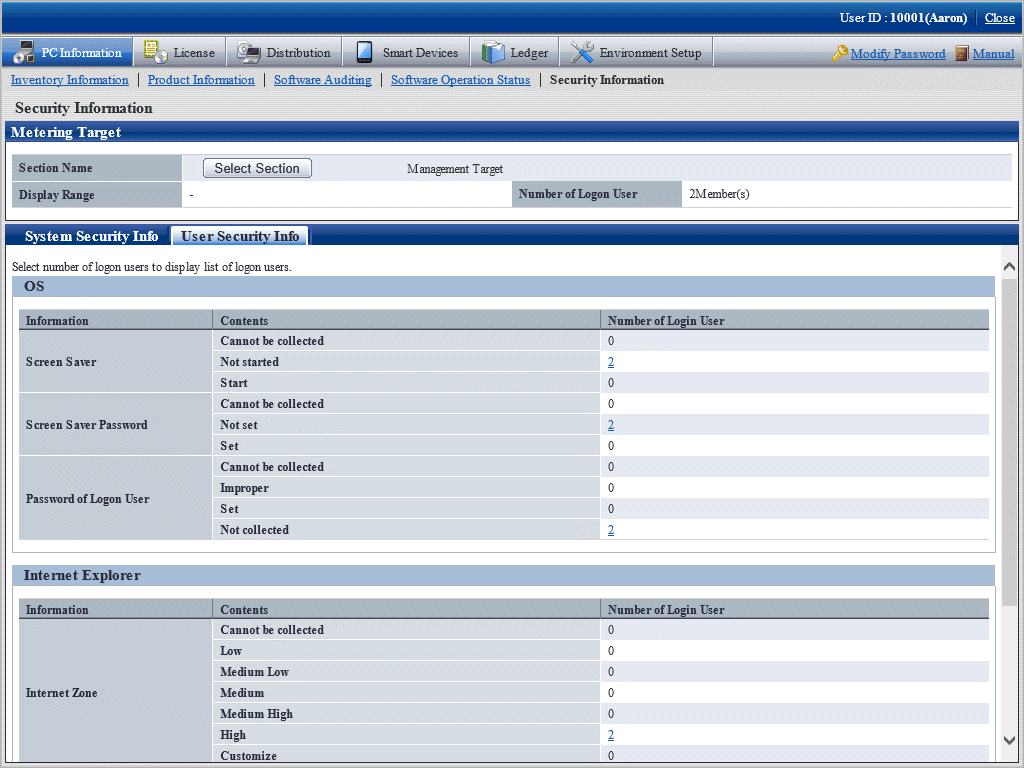
System security information collected from every OS is shown in the following table:
Class | Information | Collectable | ||||||
|---|---|---|---|---|---|---|---|---|
Vista | Vista | 7/8 | 7 | 2008 | 2008 | Note | ||
OS | Screen Saver | Y | Y | Y | Y | Y | Y | |
Time until the screen saver starts up | Y | Y | Y | Y | Y | Y | ||
Screen Saver Password | Y | Y | Y | Y | Y | Y | ||
Password of Logon User | Y | Y | Y | Y | Y | Y | ||
Internet Explorer | Internet Zone | Y | Y | Y | Y | Y | Y | |
Application | Google Desktop [Search Across Computers] | Y | Y | Y | Y | Y | Y | |
Vista: Windows Vista(R)
Vista 64bit: Windows Vista(R) x64 Edition
7: Windows(R) 7
7 64bit: Windows(R) 7 x64 Edition
8: Windows(R) 8
8 64bit: Windows(R) 8 x64 Edition
10: Windows(R) 10
10 64bit: Windows(R) 10 x64 Edition2008: Windows Server(R) 2008
2008 64bit: Windows Server(R) 2008 x64 Edition
2012: Windows Server(R) 2012