Besides the information of installed software, the operation status of software can also be collected.
Software operation status relates to software information, so we can judge whether the software is the execution file for actual running in the "Software Operation Status" of "Software Dictionary" at first, and then browse by the easily understandable registered name in the "Software Dictionary".
Effective utilization of assets can be realized through browsing the software operation status. For example, although license has been distributed and software has been installed, if software is not applied, dormant assets can be reduced by distributing the License to other users in need.
Software operation status is displayed as follows in the main menu:
Software operation status cannot be collected in command mode.
Software operation status is displayed in the PC Information > Software Operation Status window of main menu.
Display contents and pictures of different information are shown below:
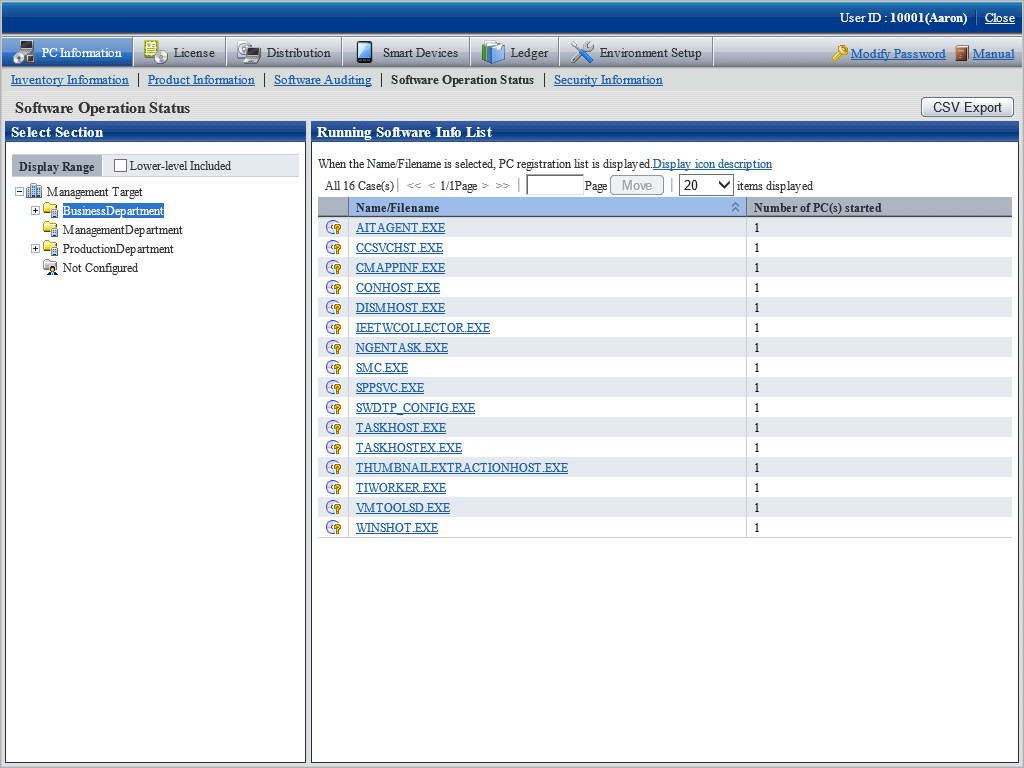
Note
The following EXE files cannot be obtained through collection of software operation status.
.exe files installed when installing Windows (notepad.exe, iexplore.exe, wordpad.exe, etc)
Process of Systemwalker Desktop Patrol on CS/DS/CT.